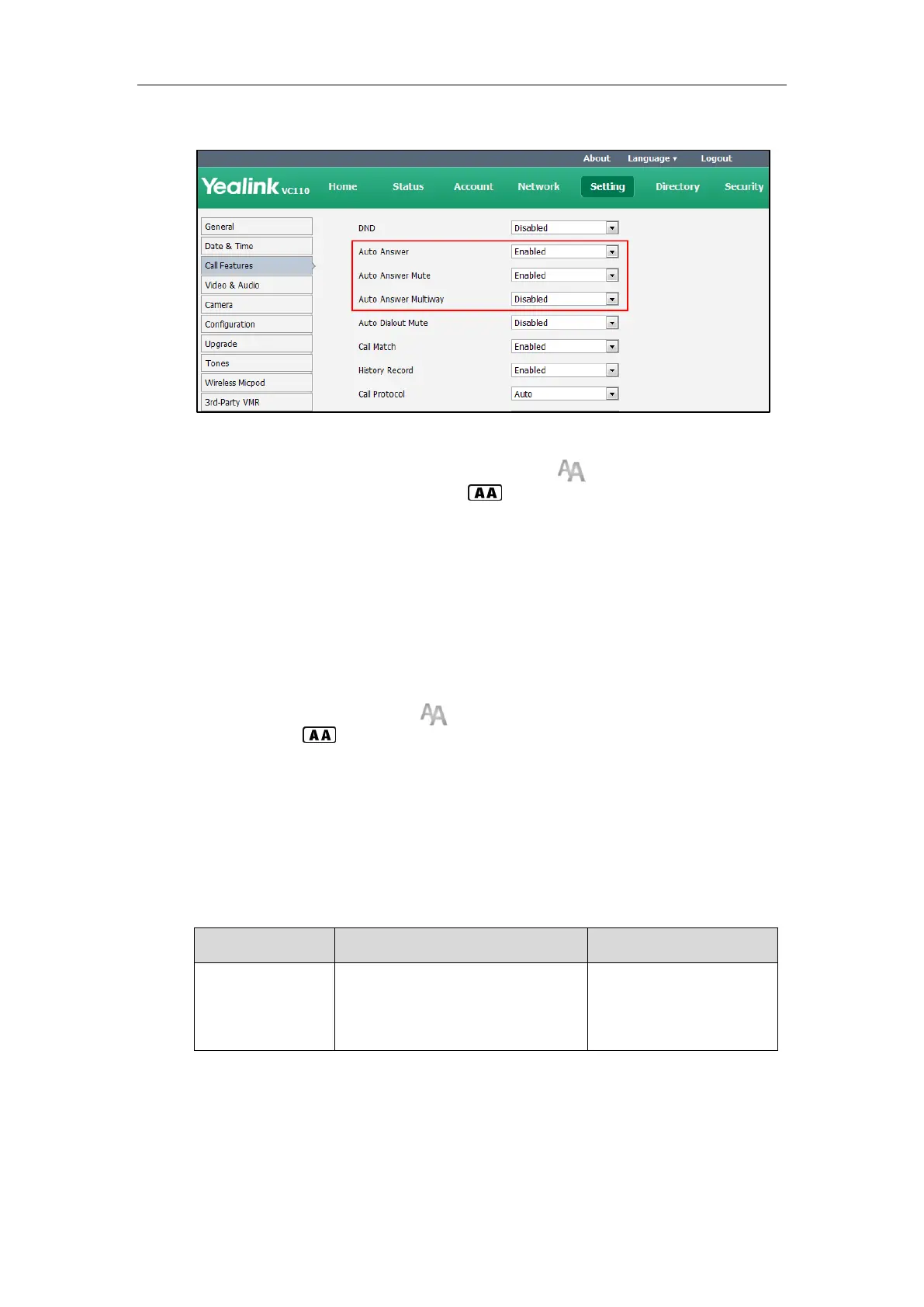Configuring Call Preferences
159
4. Select the desired value from the pull-down list of Auto Answer Multiway.
5. Click Confirm to accept the change.
If Enabled is selected, the display device will display , and the LCD screen of the
video conferencing phone will display .
To configure auto answer via the remote control:
1. Select Menu->Call Features.
2. Check the Auto Answer checkbox.
3. Check the Auto Answer Mute checkbox.
4. Check the Auto Answer Multiway checkbox.
5. Press the Save soft key to accept the change.
The display device will display , and the LCD screen of the video conferencing phone
will display .
Auto Dialout Mute
The auto dialout mute feature allows the endpoint to turn off the microphone when placing a
call, so that the other party cannot hear you.
Auto dialout mute parameter on the endpoint is described below:
Enables or disables the auto dialout
mute feature on the endpoint.
Default: Disabled
To configure auto dialout mute feature via web user interface:
1. Click on Setting->Call Features.
