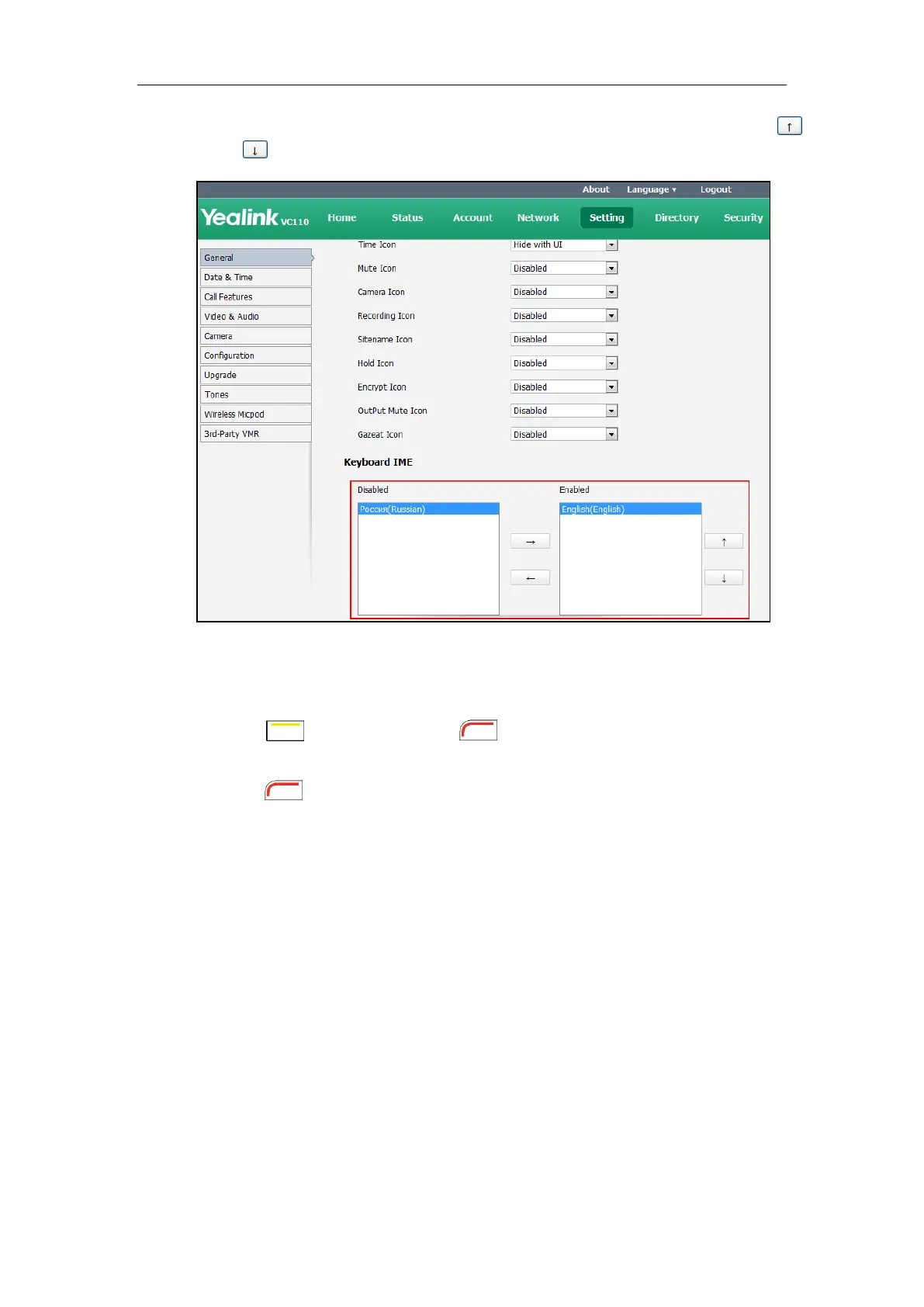Configuring Endpoint Settings
193
5. To adjust the display order of the enabled input methods, select the desired list, and click
or .
6. Click Confirm to accept the change.
To change keyboard input method via the remote control:
1. Press (Keyboard soft key) or (Keyboard soft key).
The display device appears the on-screen keyboard.
2. Press (abc soft key) to change the input method.
Audio Settings
Audio Output Device
The endpoint supports the following audio output devices:
Auto
VCS Phone
HDMI
Line Output
By default, the endpoint automatically selects the audio output devices with highest priority. The
priority is: VCS Phone> HDMI>Line Output. If the audio output device with highest priority is
removed from the VC110, the VC110 will select the next highest priority device.
