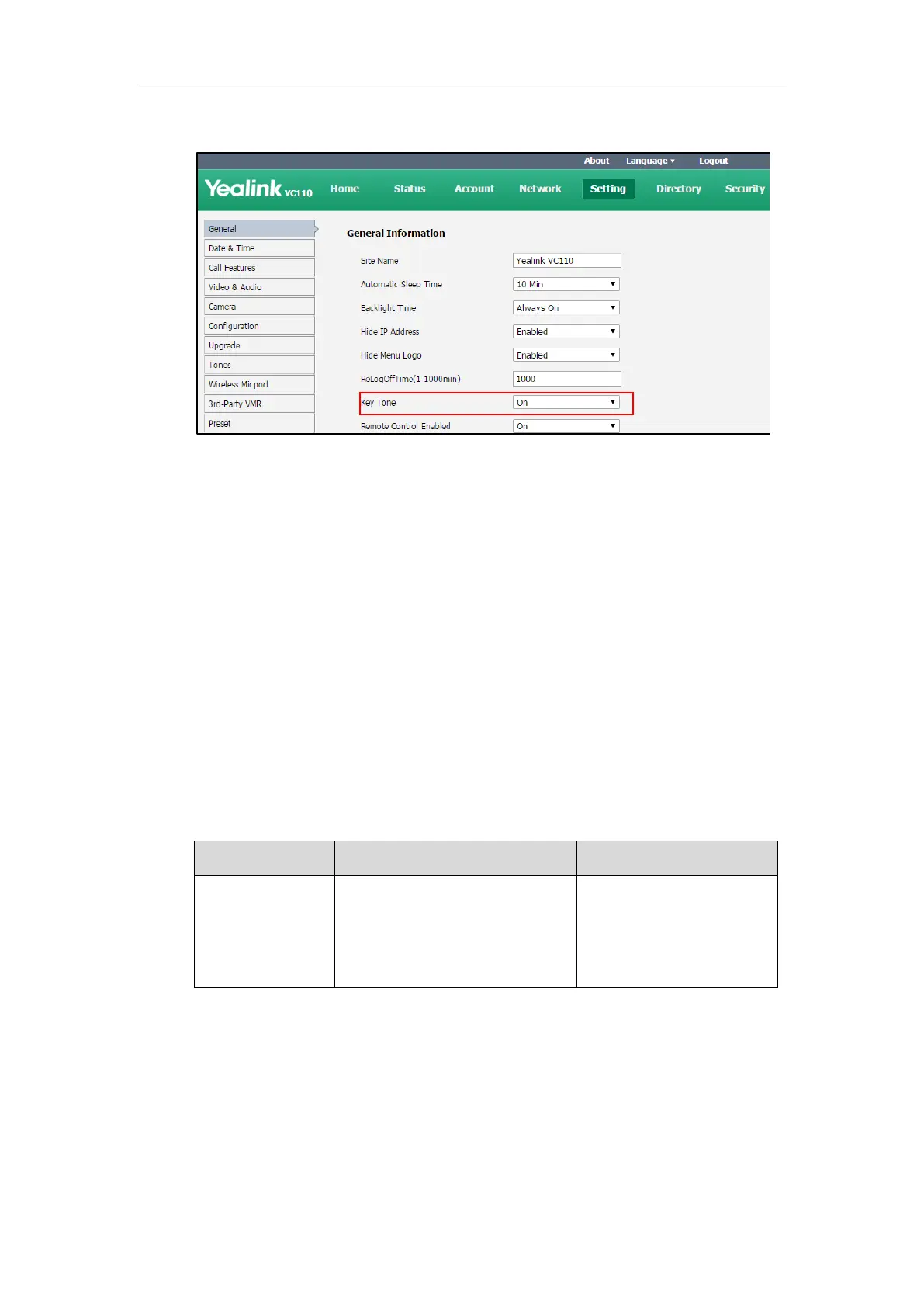Configuring Endpoint Settings
191
2. Select the desired value from the pull-down list of Key Tone.
3. Click Confirm to accept the change.
To configure the key tone via the remote control:
1. Select Menu->Basic.
2. Mark the radio box in the Key Tone field.
3. Press the Save soft key to accept the change.
Meeting Blacklist
You can add the IP address, account or domain name of the remote endpoint to the meeting
blacklist. VC110 will refuse incoming calls from the blacklist automatically. VC110 will not remind
incoming calls and save call history from blacklist.
VC110 supports up to 100 blacklist records. Blacklist is configurable via web user interface only.
The blacklist parameter is described below:
Add the IP address, account or
domain name of the remote
endpoint to the meeting blacklist.
Default: blank
To add the blacklist numbers via web user interface:
1. Click on Directory->Blacklist.
2. Enter the user’s IP address, account or domain name in the Meeting Blacklist Number
field.
