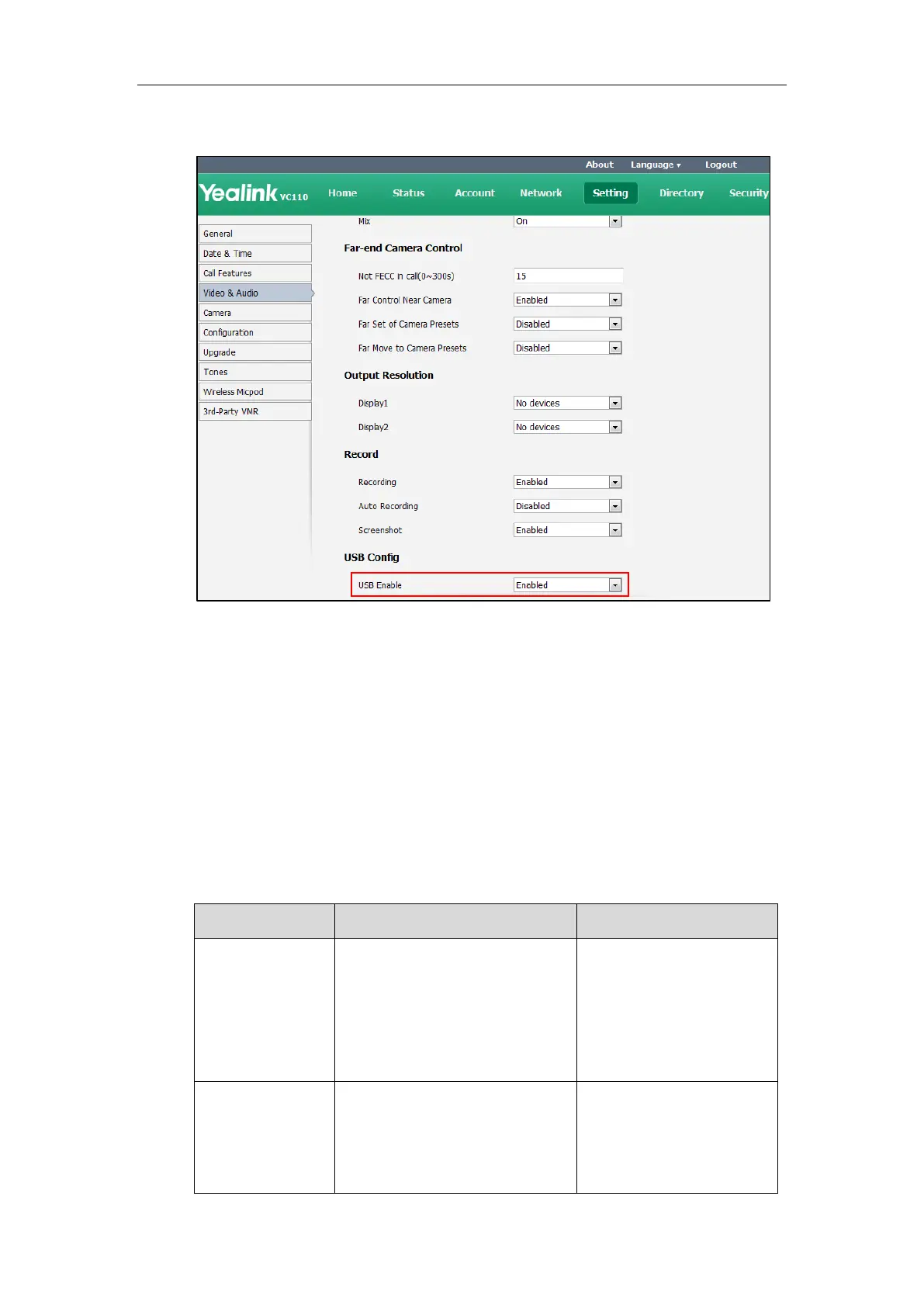Configuring Endpoint Settings
223
2. Select the desired value from the pull-down list of USB Enable.
3. Click Confirm to accept the change.
Video Recording
When the endpoint is idle, you can record local video via the remote control. During a call, the
video and presentation which are shown on the display device can be recorded via the remote
control and video conferencing phone.
Before recording video, you need to insert a USB flash drive to the USB port on the VC110
all-in-one unit to store recorded video. Make sure the USB feature is enabled.
The video recording parameters on the endpoint are described below.
Enables or disables the video
recording feature on the endpoint.
Default: Enabled
If it is set to Disabled, you cannot
record video.
Enables or disables the endpoint to
start recording automatically once a
call is established.
Default: Disabled.
