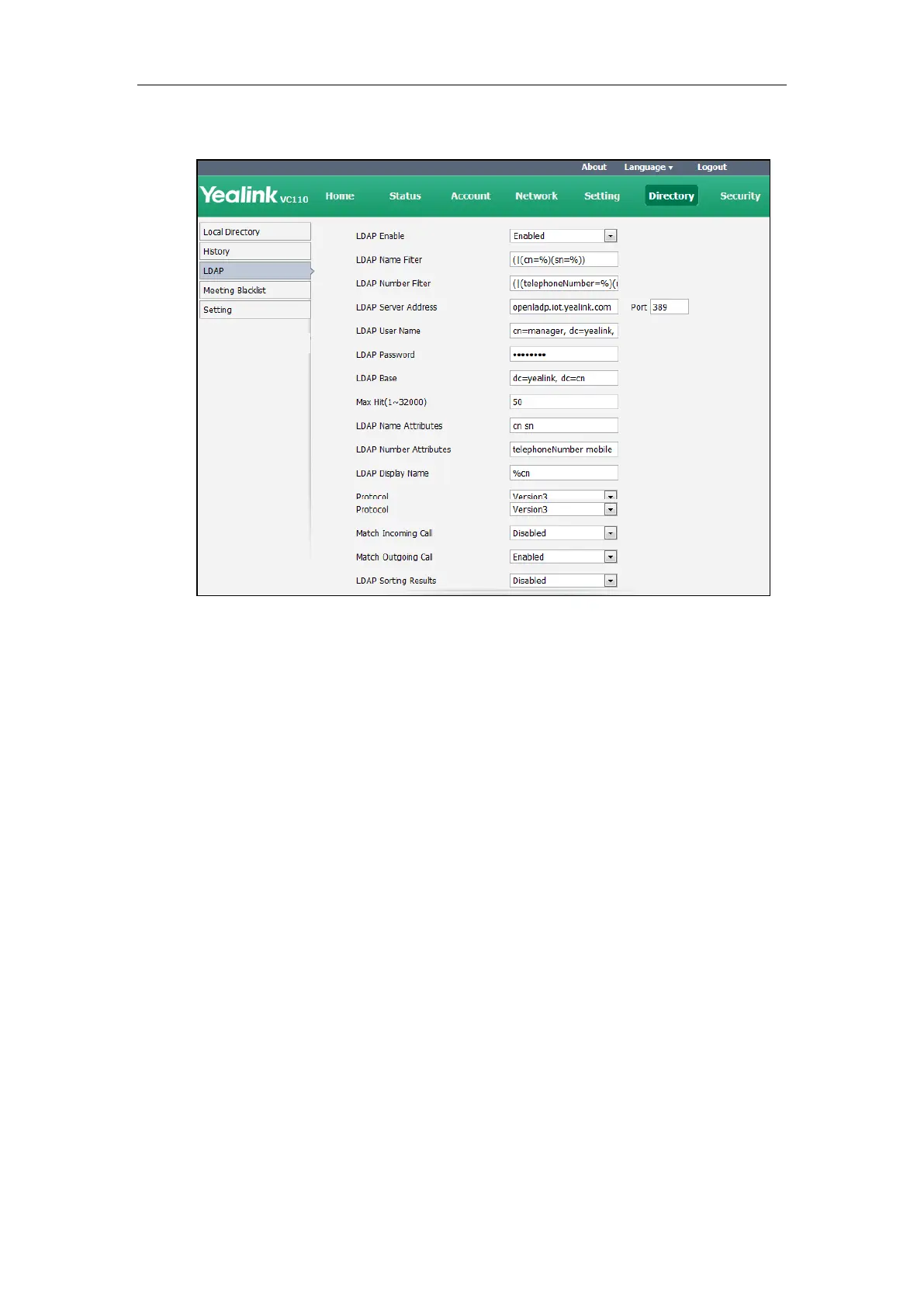Administrator’s Guide for Yealink VC110 Video Conferencing Endpoint
240
3. Select the desired values from the corresponding pull-down lists.
4. Click Confirm to accept the change.
Call History
The VC110 video conferencing endpoint maintains call history lists of All Calls, Missed Calls,
Placed Calls and Received Calls. The endpoint supports up to 100 history entries, including local
history entries and Cloud history entries.
You can view the call history, place a call or delete an entry from the call history list. You can
view the call history and place a call from the call history list via web user interface or the remote
control, but you can delete call history only via web user interface.
History record feature is enabled by default. If it is disabled, the call history won’t be saved. For
more information, refer to History Record on page 161.
To view call history via web user interface:
1. Click on Directory->History.
