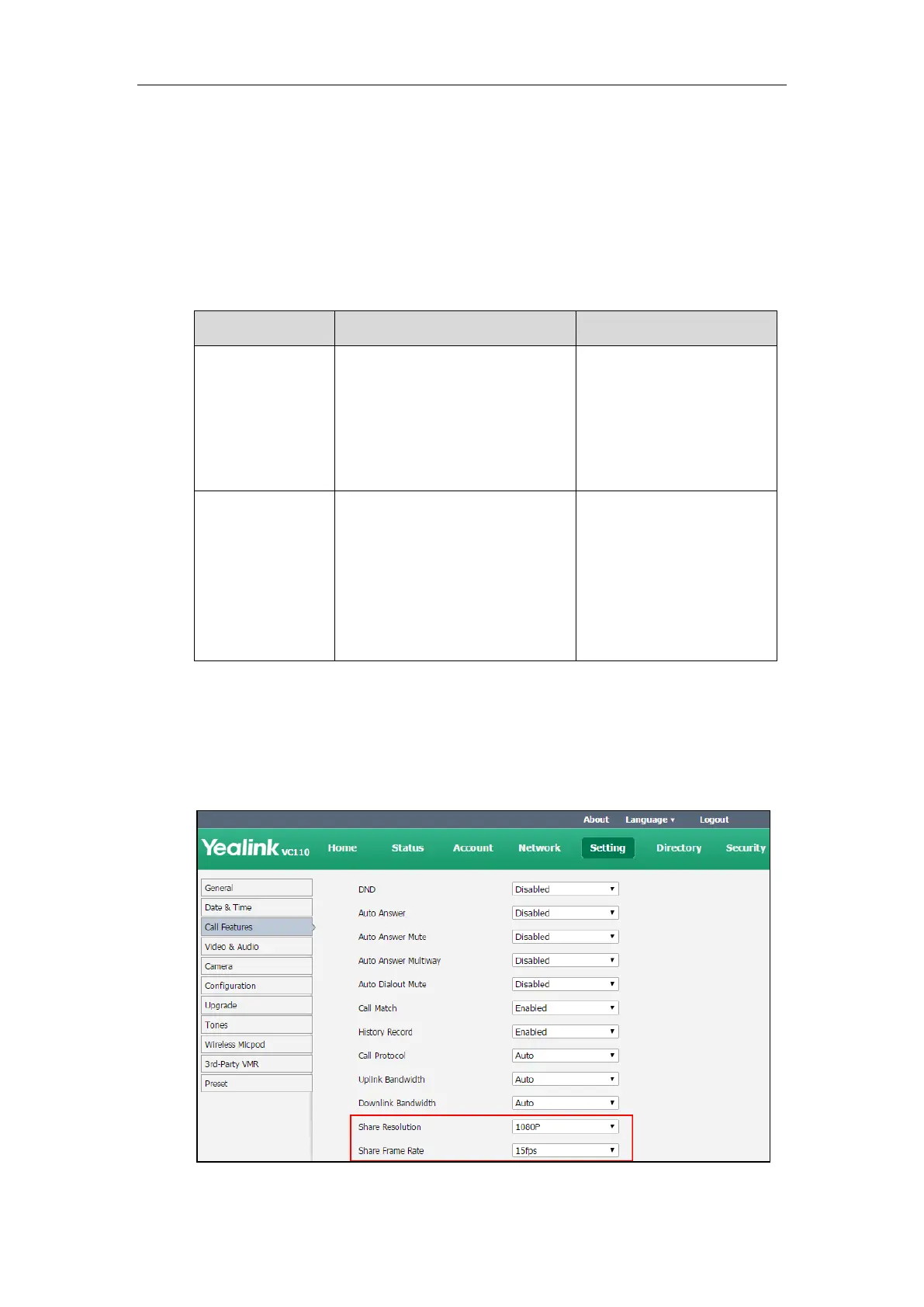Administrator’s Guide for Yealink VC110 Video Conferencing Endpoint
164
Sharing Content
If a PC is connected to the hub, the endpoint will start a presentation automatically. During a call,
both local and remote display devices will display the contents. You can also start/stop a
presentation manually during a call. If you disconnect the PC, the presentation will stop
automatically.
Presentation parameters on the endpoint are described below:
Specifies the resolution of the
presentation.
1080P
720P
Default: 1080P
Specifies the frame rate of the
presentation.
30fps
15fps
5fps
Default: 15fps
To configure the presentation via web user interface:
1. Click on Setting->Call Features.
2. Select the desired value from the pull-down list of Share Resolution.
3. Select the desired value from the pull-down list of Share Frame Rate.
