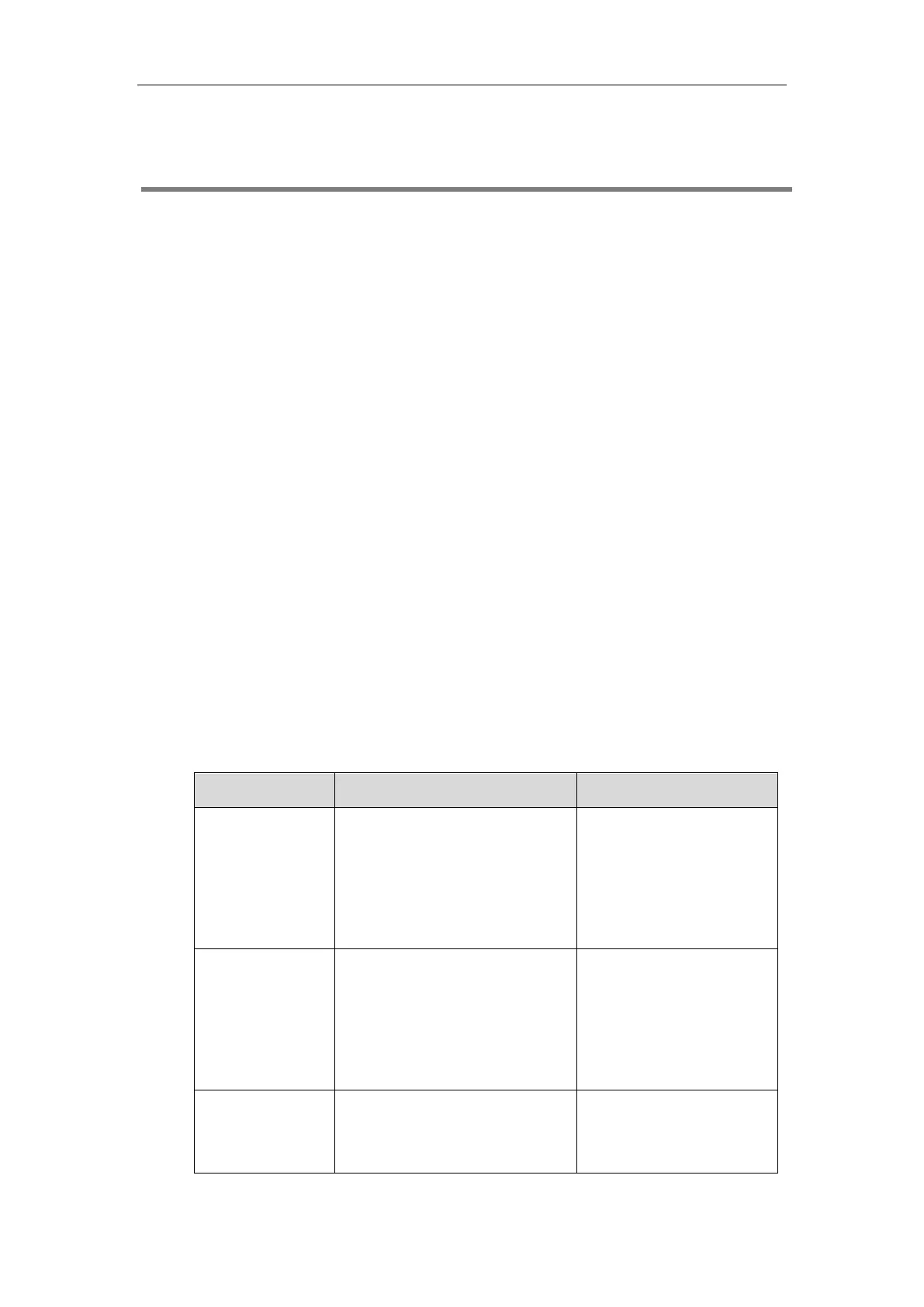Configuring Security Features
249
Configuring Security Features
This chapter provides information for making configuration changes for the following
security-related features:
User Mode
Administrator Password
Web Server Type
Transport Layer Security
Secure Real-Time Transport Protocol
H.235
Defending against Attacks
User Mode
Users can access the endpoint menus directly (except the “Advanced” menu) on the display
device. The “Advanced” menu requires administrator credentials. You can enable the user mode
to provide two levels of access for the menus. You need to configure a password for the user
when the user mode is enabled. Users are prompted to enter the password when accessing the
menus (except the “Status” menu). After the user mode is enabled, the user can l log into the
web user interface of the endpoint with user credentials. The default user name is “user”.
User mode parameters on the endpoint are described below:
Specifies the user type.
Default: Administrator
Note: To enable the user type, you
need to select User for this
parameter.
Enables or disables the user mode.
Default: Disabled
Note: It is only applicable to the
user mode. The administrator mode
is enabled by default.
Configures a password for the user
to access the menus or log into the
web user interface.
