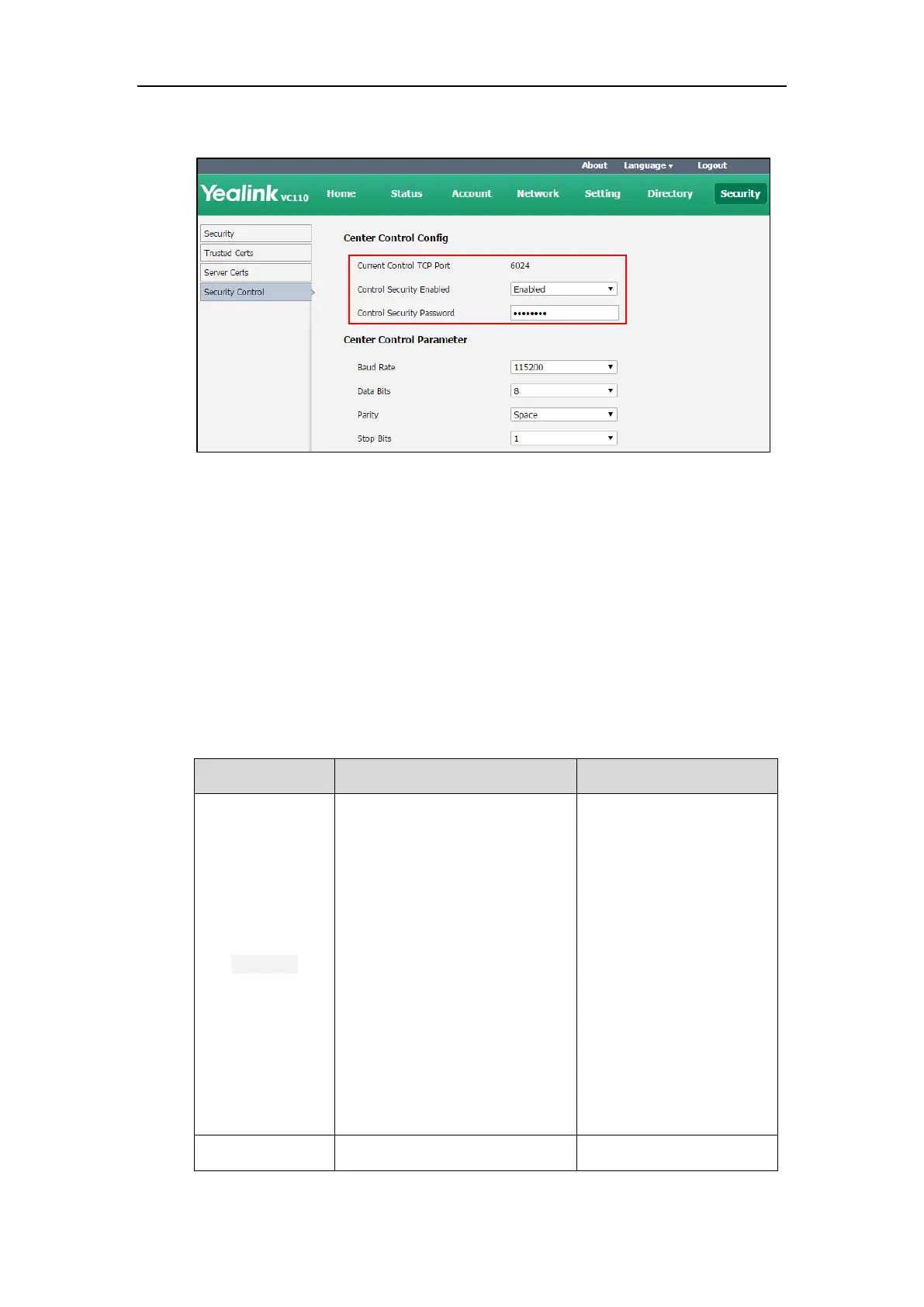Endpoint Management
245
3. Enter the desired password in the Control Security Password field.
4. Click Confirm to accept the change.
Using the API with a Serial Connection
You can use the API with a serial connection to control Yealink video conferencing endpoint. The
USB port on the Yealink video conferencing endpoint can be connected to the serial port on the
control system through a USB to RS-232 cable.
You must connect and configure the control system and the video conferencing endpoint for
serial communication.
Serial Connection parameters are described below.
Configures the baud rate.
Available baud rates are:
2400
4800
9600
19200
38400
115200
Default: 115200
Note: It must be the same rate for
both devices.
Configures the data bits.
