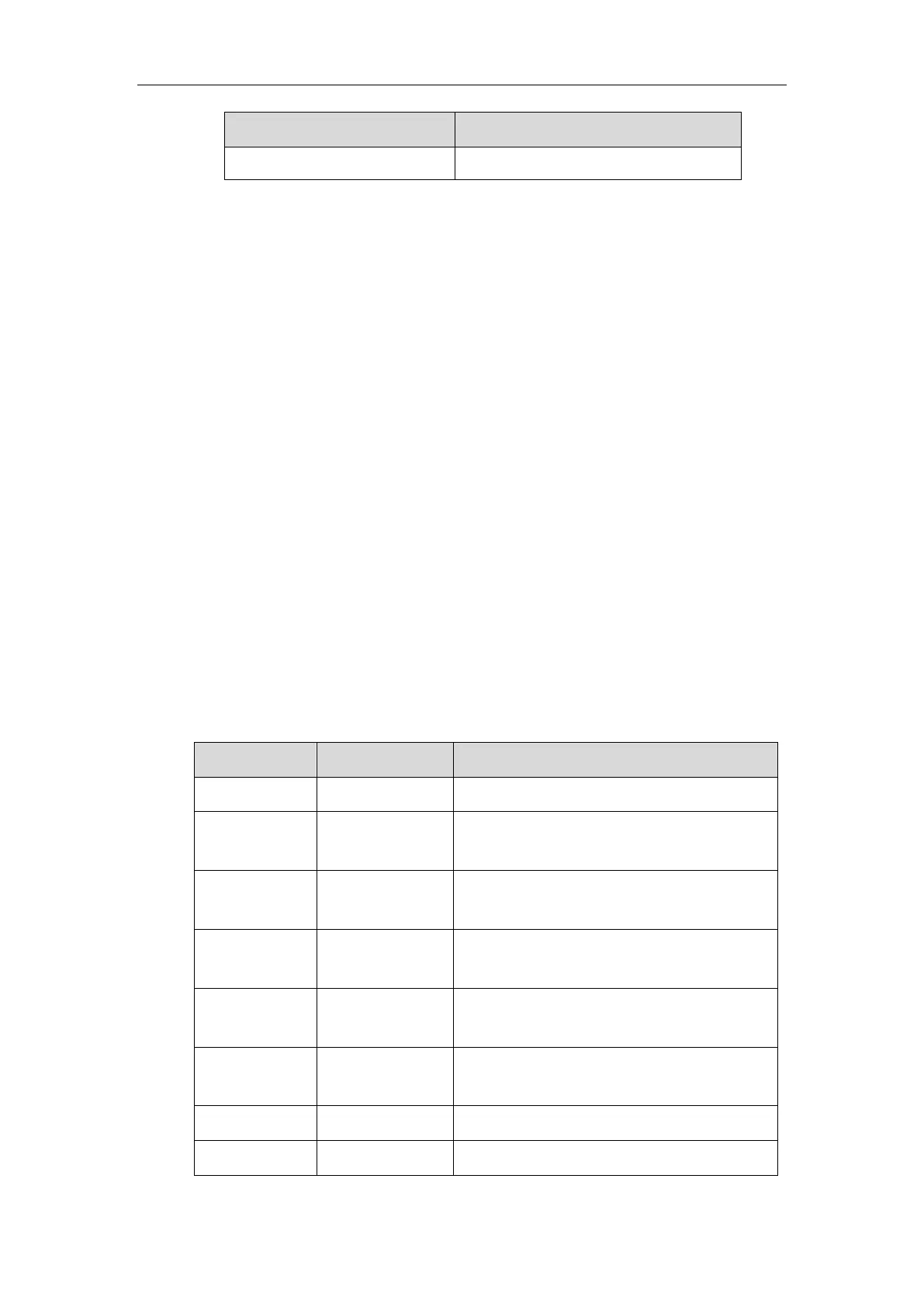Administrator’s Guide for Yealink VC110 Video Conferencing Endpoint
56
Authentication information
Configuring LAN Properties
DHCP
DHCP (Dynamic Host Configuration Protocol) is a network protocol used to dynamically allocate
network parameters to network hosts. The automatic allocation of network parameters to hosts
eases the administrative burden of maintaining an IP network. The endpoint complies with the
DHCP specifications documented in RFC 2131. DHCP by default, which allows the endpoint
connected to the network to become operational by obtaining IP addresses and additional
network parameters from the DHCP server.
DHCP Option
DHCP provides a framework for passing information to TCP/IP network devices. Network and
other control information are carried in tagged data items that are stored in the options field of
the DHCP message. The data items themselves are also called options.
DHCP can be initiated by simply connecting the endpoint to the network. The endpoint
broadcasts DISCOVER messages to request network information carried in DHCP options. The
DHCP server responds with the specific values in the corresponding options.
The following table lists the common DHCP options supported by the endpoint.
Specifies the client’s subnet mask.
Specifies the offset of the client's subnet in
seconds from Coordinated Universal Time (UTC).
Specifies a list of IP addresses for routers on the
client’s subnet.
Specifies a list of time servers available to the
client.
Specifies a list of domain name servers available
to the client.
Specifies a list of MIT-LCS UDP servers available to
the client.
Specifies the name of the client.
Specifies the domain name that client should use
