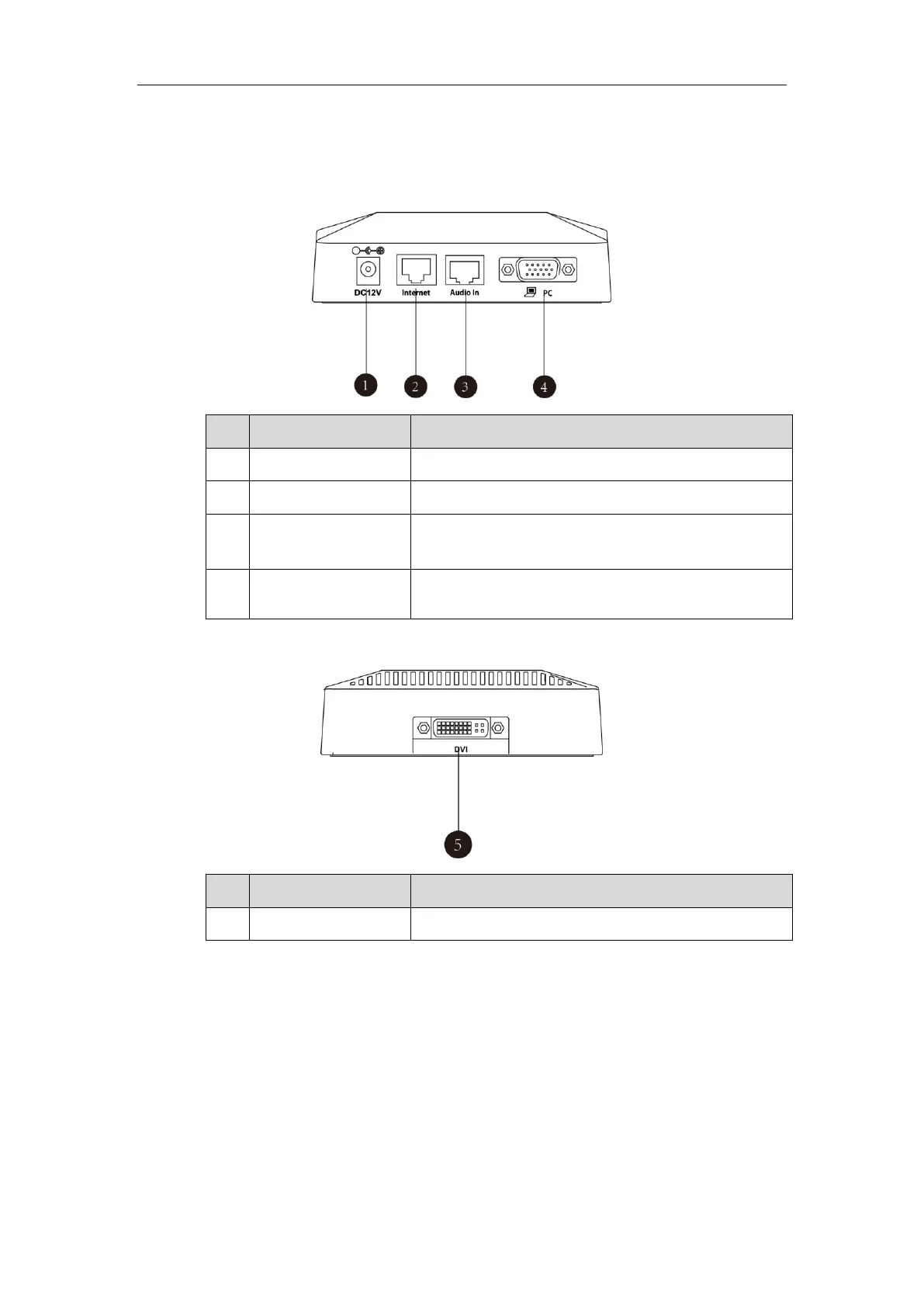Administrator’s Guide for Yealink VC110 Video Conferencing Endpoint
12
Cable Hub
The front of cable hub:
Connects to the power source via a power adapter.
Connects to the network device.
Connects to the video conferencing phone or the VCM30
video conferencing microphone array.
Connects to a PC for sharing documents or videos during a
call.
The back of cable hub:
Connects to the VC110 all-in-one unit.
VCM60 Video Conferencing Wireless Microphone
The VCM60 is a video conferencing wireless microphone which can work as the audio input
device for VC110 video conferencing endpoint. It supports 360-degree audio pickup at a radius
of up to 2 meters. There are a mute button and a battery indicator LED on its top. You can mute
or unmute the VCM60 by tapping the mute button.
