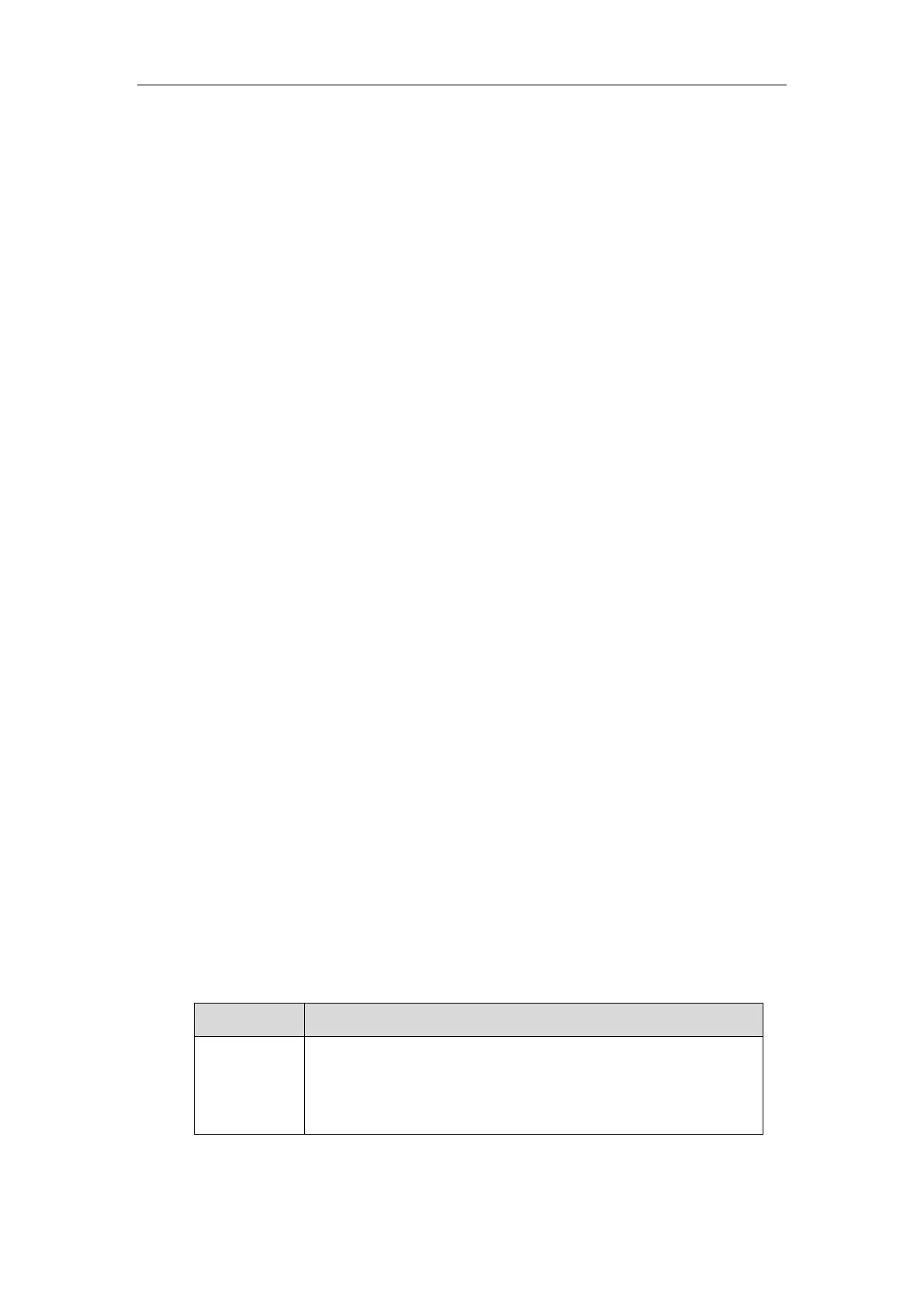Administrator’s Guide for Yealink VC110 Video Conferencing Endpoint
vi
You can download the latest firmware for your product online:
http://support.yealink.com/documentFront/forwardToDocumentFrontDisplayPage
For more information on how to upgrade the endpoint firmware, refer to Upgrading Firmware
on page 271.
In This Guide
This administrator guide includes the following chapters:
Chapter 1, “VC110 Video Conferencing Endpoint Introduction” describes endpoint
components, icons and Indicator LEDs.
Chapter 2, “Getting Started” describes how to install and start up the endpoint and config
uration methods.
Chapter 3, “Configuring Network” describes how to configure network features on the
endpoint.
Chapter 4, “Configuring Call Preferences” describes how to configure call preferences on
the endpoint.
Chapter 5, “Configuring Endpoint Settings” describes how to configure basic, audio and
video features on the endpoint.
Chapter 6, “Endpoint Management” describes how to manage endpoint contacts and call
history.
Chapter 7, “Configuring Security Features” describes how to configure security features on
the endpoint.
Chapter 8, “Endpoint Maintenance” describes how to upgrade endpoint firmware and reset
the endpoint.
Chapter 9, “Troubleshooting” describes how to troubleshoot the endpoint and provides
some common troubleshooting solutions.
Typographic Conventions
Yealink documentations contain a few typographic conventions.
You need to know the following basic typographic conventions to distinguish types of in-text
information:
Highlights the web/phone user interface items such as menus, menu
selections, soft keys, or directory names when they are involved in a
procedure or user action (e.g., Click on Setting ->General).
Also used to emphasize text
