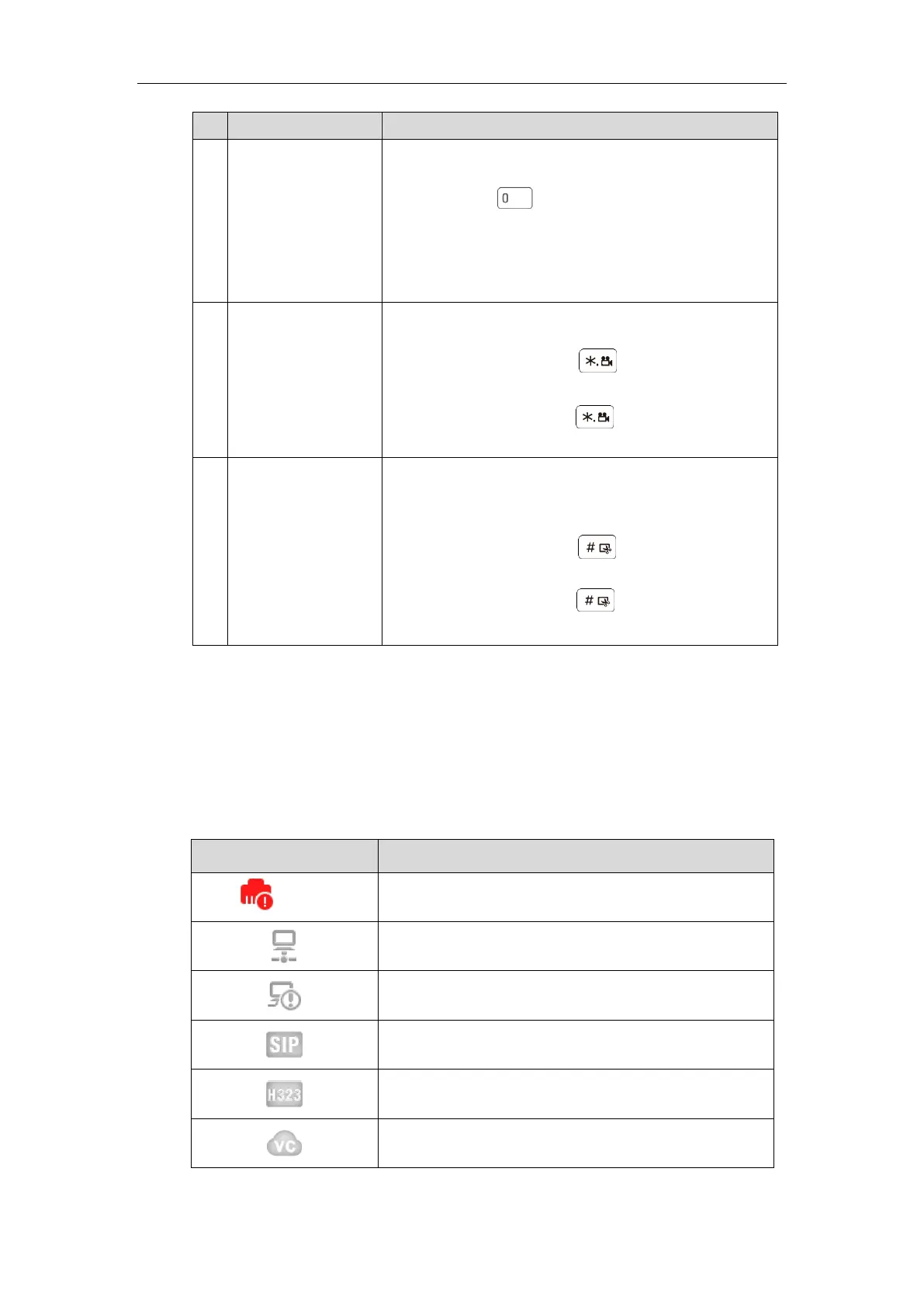VC110 Video Conferencing Endpoint Introduction
33
Enters digits.
Long press to generate a special character “@” in
the input field.
Enters the pre-dialing screen.
Stores the preset position of the camera.
Generates a special characters “.”.
On the idle screen, press to start/stop recording
video.
During a call, long press to start/stop recording
video.
Generates a pound key (#).
Captures the image from the camera.
On the idle screen, press to capture the image
from the camera.
During a call, long press to capture the image
from the camera.
Icon Instructions
Icons on Display Device
Icons appearing on the display device are described in the following table:
SIP account is registered
H.323 account is registered
Log into the Yealink VC Cloud Management Service/Yealink
Meeting Server
