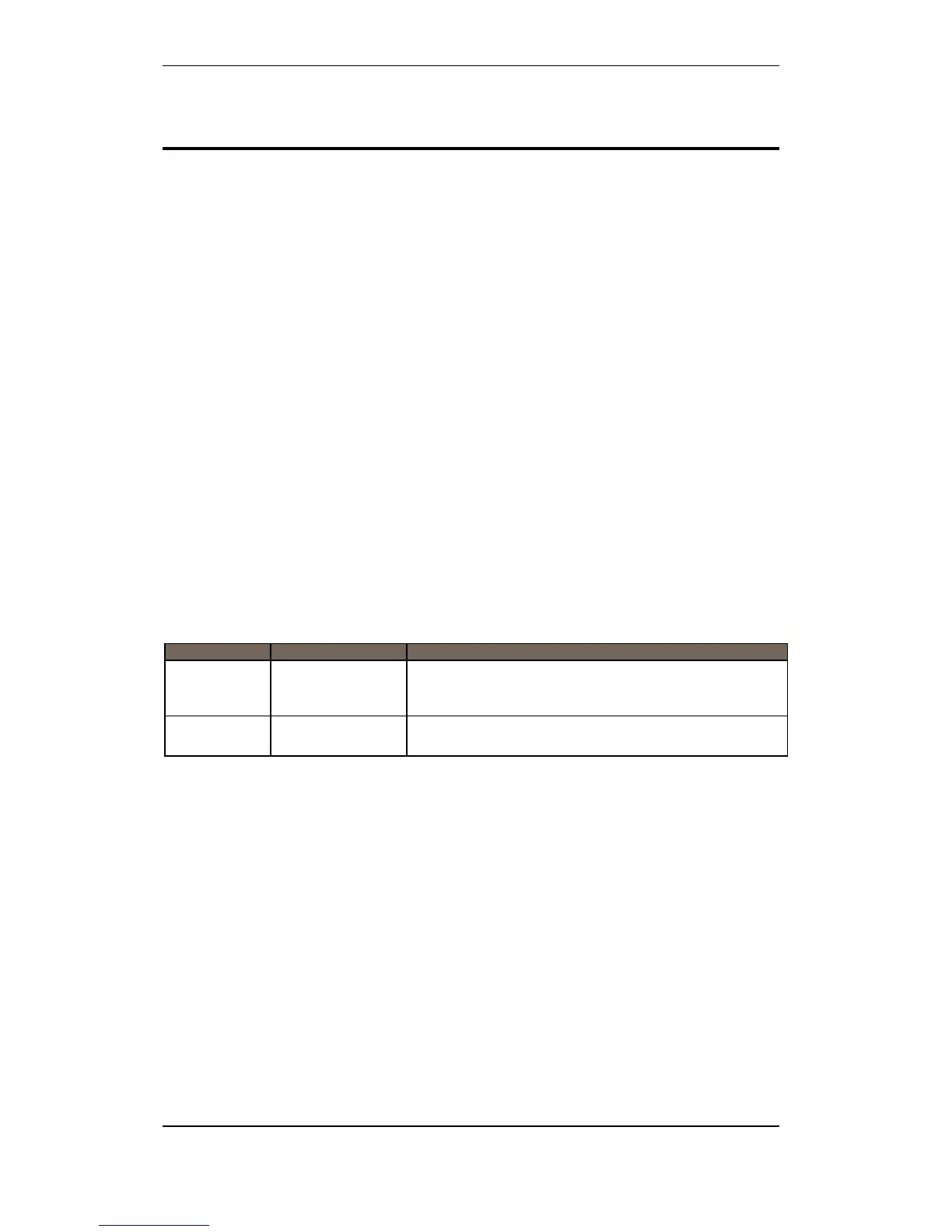Service Commands
Configuration Handbook, Autroprime Interactive Fire Detection System, 116-P-APRIME2-CONFIG/EGB, Rev. A, 2013-04-03,
Autronica Fire and Security AS
Page 10
2. Service Commands
2.1 Site-specific Configuration
Site-specific configuration can be performed by means of the panel
buttons (configuration level 2), typically including:
naming and assigning detectors/manual call points to Detection
Zones
naming and defining the number and type of Detection Zones
(Immediate Action, Dependency Action, Delayed Action, Delayed
Dependency Action, SOLAS)
assigning Fire Alarm Devices to Alarm Zones
specifying the Detections Zones that can activate selected Alarm
Zones
configuring “conditions” for outputs, for example, coincidence
action; meaning that at least two detectors in the same detection
zone must be in alarm state before actions are initiated
assigning Detection Zones to disable devices (BW-200)
All these options and many more are available in the Service menu.
2.2 Access Level 3 – Service Menu
From the operator panel you can perform service commands. To
use the Service Commands, access level 3 is required.
Access Level Access Remedy Description
3 Password restricted Accessible by persons trained and authorized to do
reconfiguration of site specific data and maintenance
according to the manufacturer’s published instruction.
4 Mechanical tool Accessible by persons doing repair work and changing
firmware.
2.3 Service Menu
The entire Service Menu is shown on the next page.
