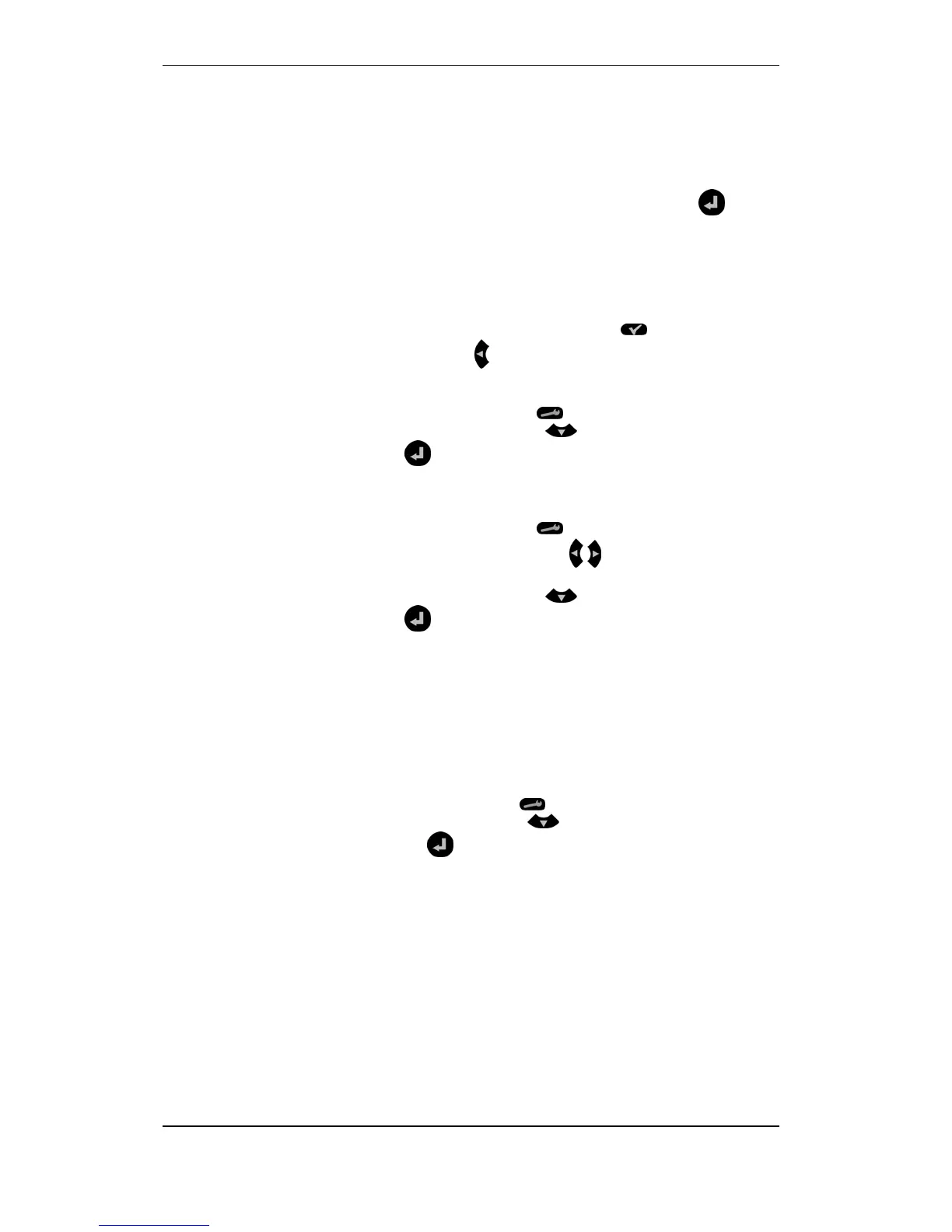Other Functions
Configuration Handbook, Autroprime Interactive Fire Detection System, 116-P-APRIME2-CONFIG/EGB, Rev. A, 2013-04-03,
Autronica Fire and Security AS
Page 136
10.1.3 Paste
To paste a name (for example, for a detection zone) which is already
placed in the clipboard, proceed as follows:
Go to the detection zone in question, and press Enter
to
highlight the name field (the name appears on a black
background with light green text).
Now you can either overwrite the existing name, or paste the
content of the clipboard where the cursor is positioned.
To overwrite the existing name:
o Press and hold down the Select button
, then press the
arrow left button
repeatedly until the entire name is selected
(the name appears in inverse video; on a light green
background with black text).
o Press the Function button
o Use the arrow down button
to select Paste, then press
Enter
Paste the content of the clipboard where the cursor is positioned.
o Press the Function button
o Use the arrow left/right buttons
to move the cursor to the
desired position.
o Use the arrow down button
to select Paste, then press
Enter
10.1.4 View Content
This command allows you to view the content of the clipboard. Note
that this command can be used only when entering name and
numbers, i.e. when the name field is active (blinking cursor).
Press the Function button
Use the arrow down button
to select View Content, then
press Enter
