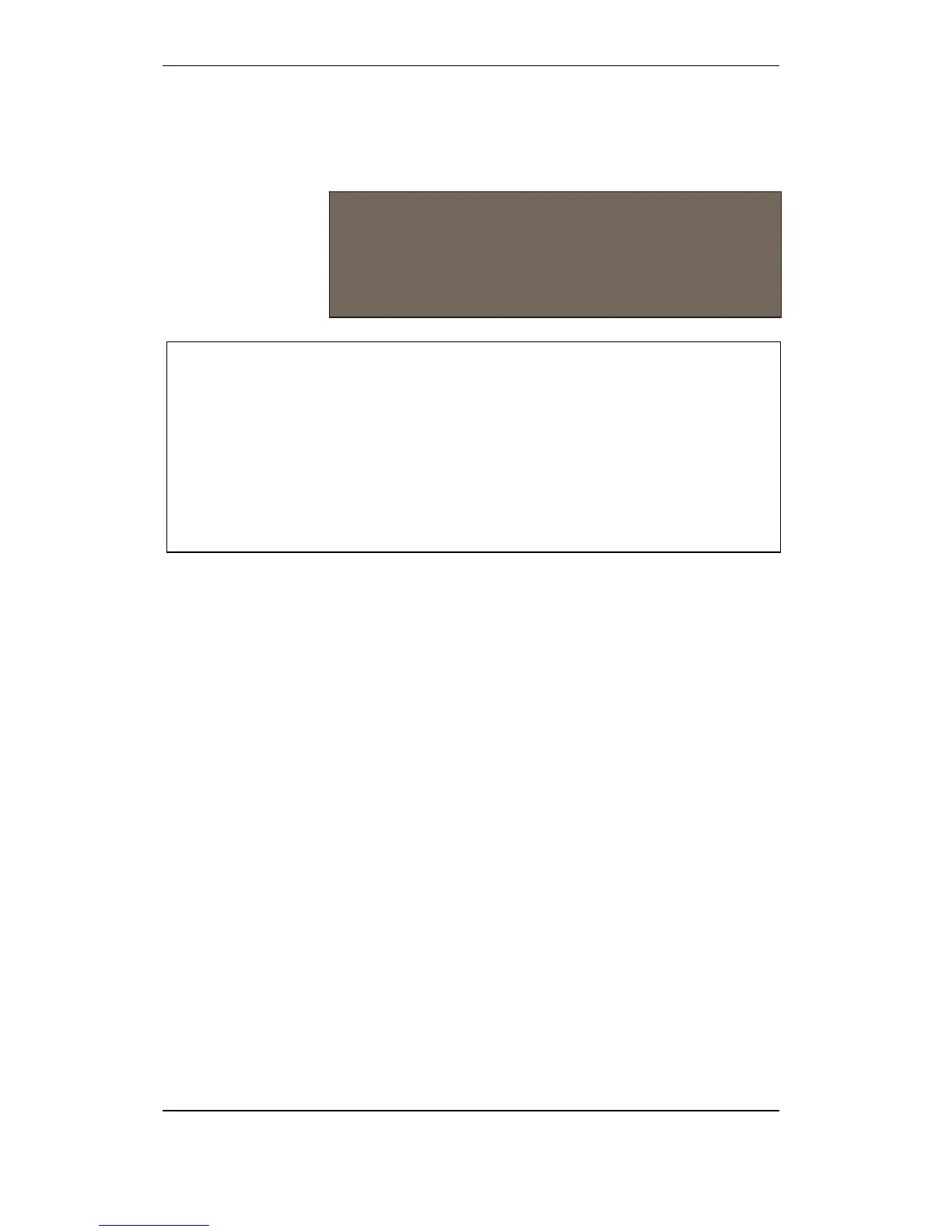Export and Import
Configuration Handbook, Autroprime Interactive Fire Detection System, 116-P-APRIME2-CONFIG/EGB, Rev. A, 2013-04-03,
Autronica Fire and Security AS
Page 115
8.6 Export Configuration
This command allows you to export configuration files from the
system to a USB memory stick.
From the Service Menu, perform the following:
Use the arrow down button to scroll downwards to
Export and Import, then press Enter.
Press the arrow down button to select Export Configuration, then
press Enter.
The following message will appear:
” Copy the last saved configuration file to a USB device.”
To execute the command, use the left arrow button to select
Accept, then press Enter.
A Configuration Report is generated and written to the USB
memory stick when the Export Configuration command is run. The
report is written to the file “Config Report.csv” and can be opened in
Excel. The report provides a complete overview of the current
configuration, including any configuration changes that may not have
been saved.
Make sure to save all recent configuration changes (using the Save
Configuration command in the System Settings menu, chapter 3.2)
before executing the Export Configuration command.
NOTE:
When exporting log files and configuration files, existing log files
and configuration files on the USB memory stick will be overwritten.
