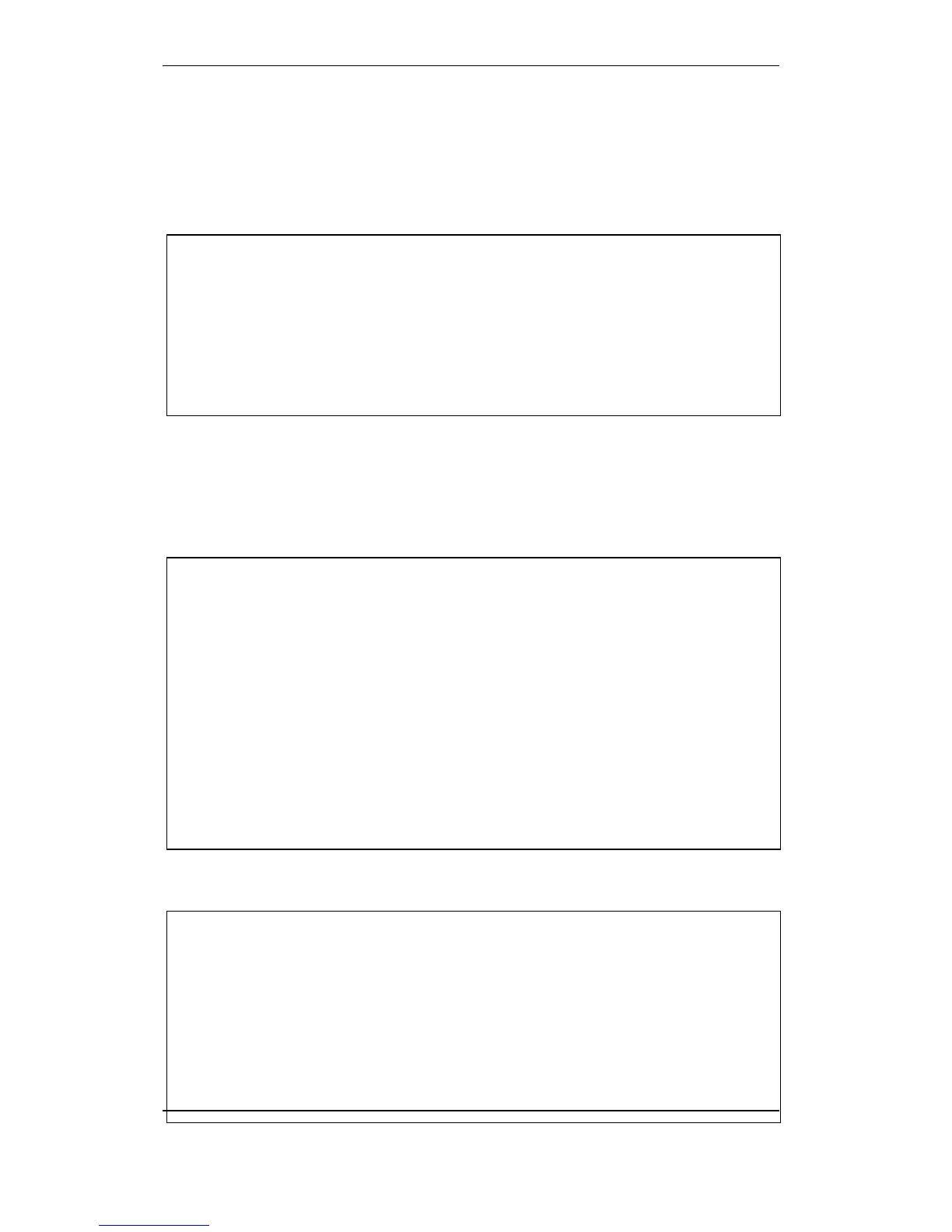Configuration Examples
Configuration Handbook, Autroprime Interactive Fire Detection System, 116-P-APRIME2-CONFIG/EGB, Rev. A, 2013-04-03,
Autronica Fire and Security AS
Page 133
9.3.8 Step 6: Connect a point in Detection Zone 6 to the Parent Alarm
Zone (5.2.3)
A manual activation of the manual callpoint in Detection Zone 6 is to
be configured to activate all Fire Alarm Devices belonging to Alarm
Zone 1 and 2 (Parent Alarm Zone).
From the Detection Zone Menus (5.2.1), perform the following:
Select Detection Zone 6, then press the Function button.
Select Connect to Alarm Zone (the first menu selection), then
press Enter.
Use the arrow down button to select Default Alarm Zone (the
Parent Alarm Zone).
Press Enter to connect Detection Zone 6 to the Parent Alarm
Zone.
To confirm the setting, press Enter once more.
9.3.9 Step 7: Configure outputs for ventilation control and door control
(5.4.4 and 5.2.4)
This menu allows you to connect a selected point to an output, and
give this point certain properties.
From the Points Menu (5.4.1), perform the following:
Select the point.
Press the Function button and use the arrow down button to scroll
downwards to Connect to Output, then press Enter.
A list of all available outputs will appear in the display.
Use the arrow up/down button to select the output that
is to be connected to the selected point, then press Enter twice.
Use the left or right arrow button to set the Point State, then
press Enter.
Use the left or right arrow button to set Yes or No for Activate on
Point Disable, then press Enter.
Use the left or right arrow button to set Yes or No for Activate on
Point Fault, then press Enter.
To confirm the setting, press Enter once more.
This menu allows you to connect a detection zone to an output.
From the Detection Zone Menus (5.2.1), perform the following:
Select the detection zone.
Press the Function button and use the arrow down button to
select Connect to Output, then press Enter.
Only local outputs of the type General Output will be listed.
Use the arrow down button to select the output, then press Enter
twice.
Use the arrow left/right buttons to select the Detection Activation
State (Prealarm, Small Alarm, Large Alarm, Silent Alarm), then
press Enter.
