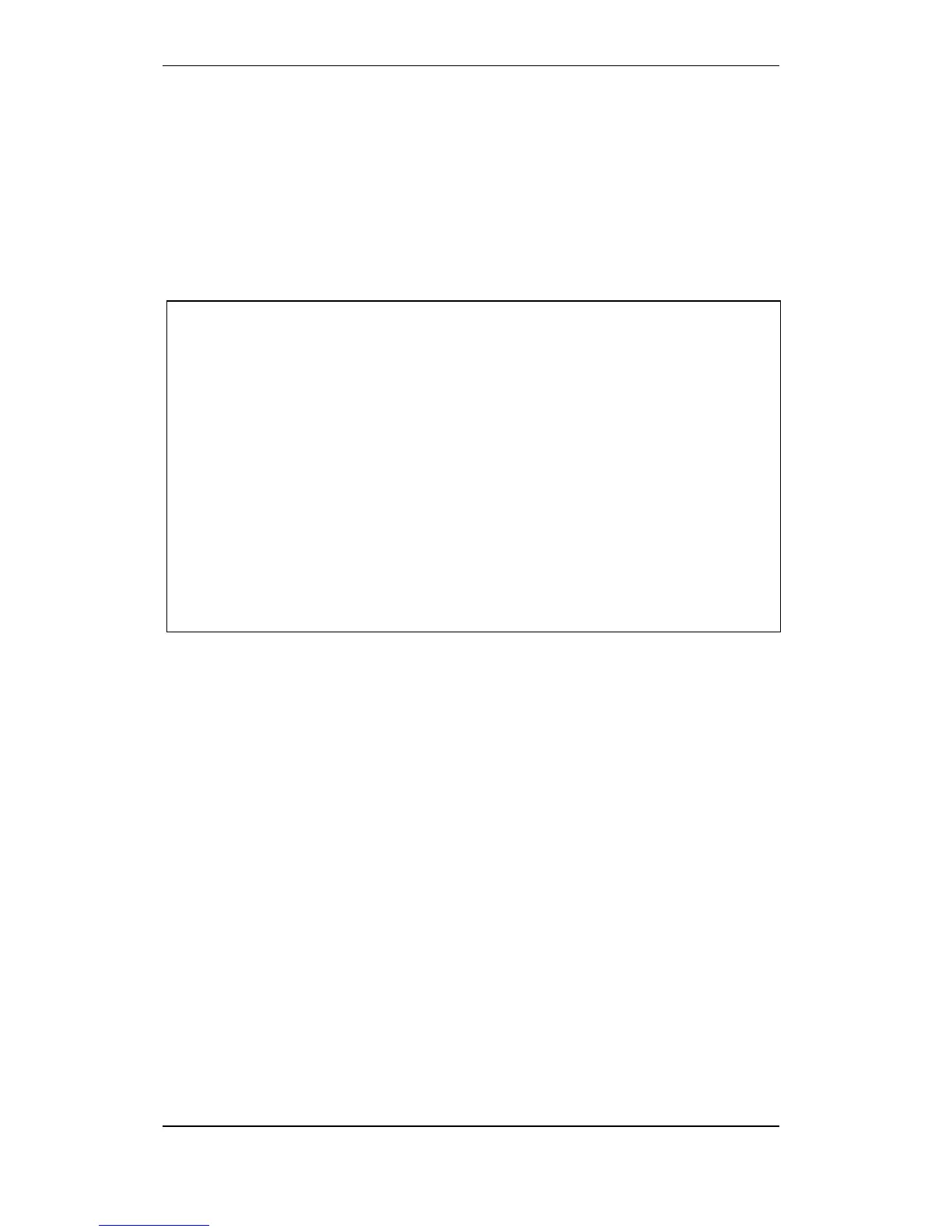Unit Configuration
Configuration Handbook, Autroprime Interactive Fire Detection System, 116-P-APRIME2-CONFIG/EGB, Rev. A, 2013-04-03,
Autronica Fire and Security AS
Page 46
5.4.3 Move to Detection Zone (/Create New)
This menu allows you to:
move (connect) a selected point to an existing detection zone
create a new detection zone for a selected point and, at the same
time, connect this point to the new detection zone
When creating a new detection zone, the alarm organization for the
new detection zone is determined (refer to Detection Zone /
Configure Properties, chapter 5.2.2).
From the Points Menu (5.4.1), perform the following:
After pressing the Function button for the selected point(s), select
Move to Detection Zone (/Create New), (the first menu selection),
then press Enter.
To connect the selected point to a new detection zone:
o With the uppermost menu selection highlighted, press Enter
twice.
o Type a name for the new detection zone, then press Enter.
o Use the left or right arrow button to select the desired
alarm organization, then press Enter.
o To confirm the setting, press Enter once more.
To move (connect) the selected point to an existing detection
zone:
o Use the arrow down button to select the detection zone that
is to be connected to the point, then press Enter.
o To confirm the setting, press Enter once more.
