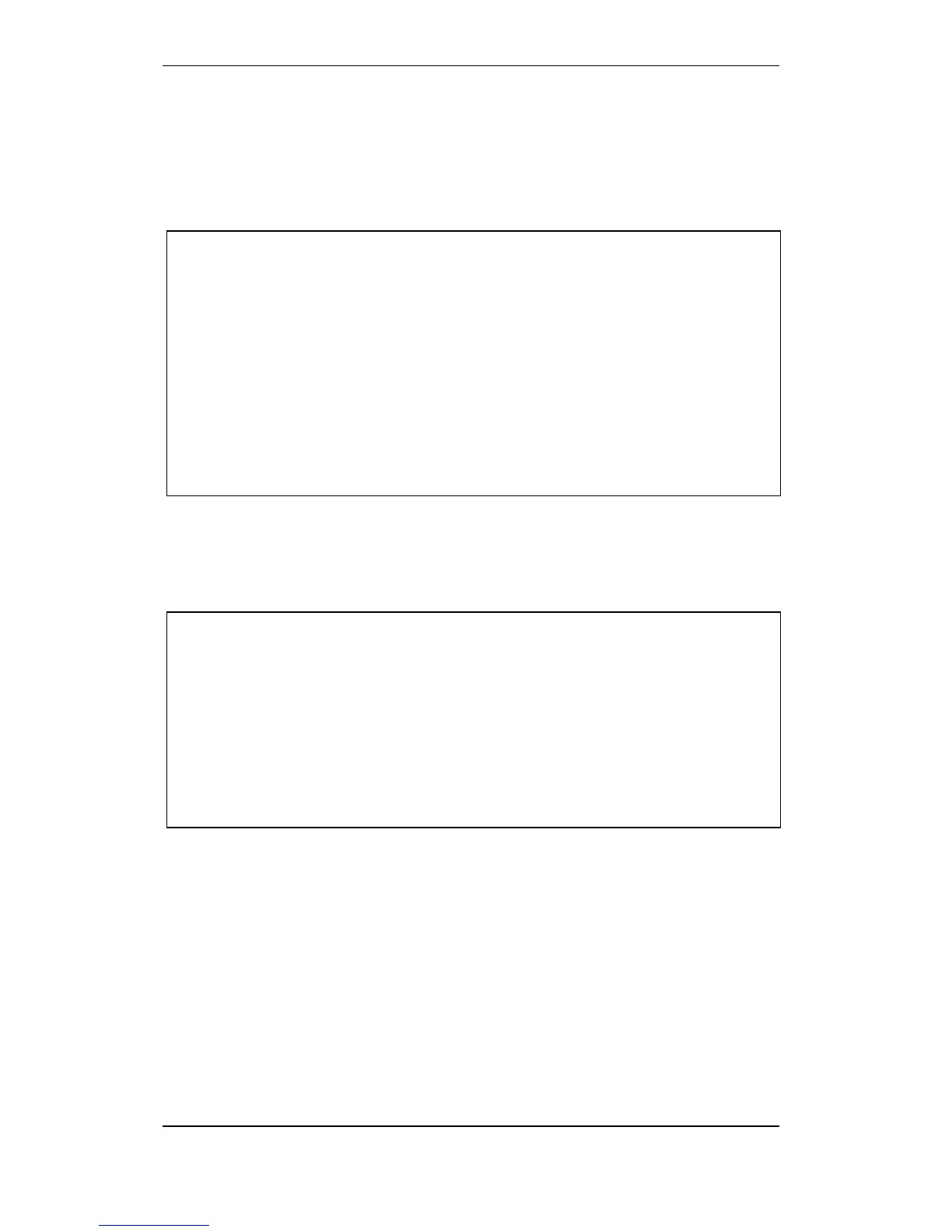Unit Configuration
Configuration Handbook, Autroprime Interactive Fire Detection System, 116-P-APRIME2-CONFIG/EGB, Rev. A, 2013-04-03,
Autronica Fire and Security AS
Page 88
5.13.2 Serial Port Settings
This menu selection allows you to define all serial port settings.
Note that ESPA and Voice Data Recorder (VDR) require the use of
the serial port. MODBUS can use either the serial or ethernet port.
From the External Interfaces Menu (5.13.1), perform the
following:
Select Serial Port Settings (the first menu selection), then press
Enter twice.
Use the arrow left/right button to select “Bits per second”, then
press Enter.
Use the arrow left/right button to select “Word Length”, then
press Enter.
Use the arrow left/right button to select “Parity”, then press Enter.
Use the arrow left/right button to select “Stop Bits”, then press
Enter.
Use the arrow left/right button to select “Hardware Interface”,
then press Enter.
To confirm the setting, press Enter once more.
TCP/IP Port Settings
This menu selection allows you to define all Ethernet(TCP/IP) port
settings.
MODBUS can use either the serial or ethernet port.
From the External Interfaces Menu (5.13.1), perform the
following:
Use the arrow down button to select TCP/IP Port Settings, then
press Enter twice.
Use the arrow left/right button to select “Own IP Address”, then
press Enter.
Use the arrow left/right button to select “Gateway IP Address”,
then press Enter.
Use the arrow left/right button to select “Subnet Mask”, then
press Enter.
To confirm the setting, press Enter once more.
