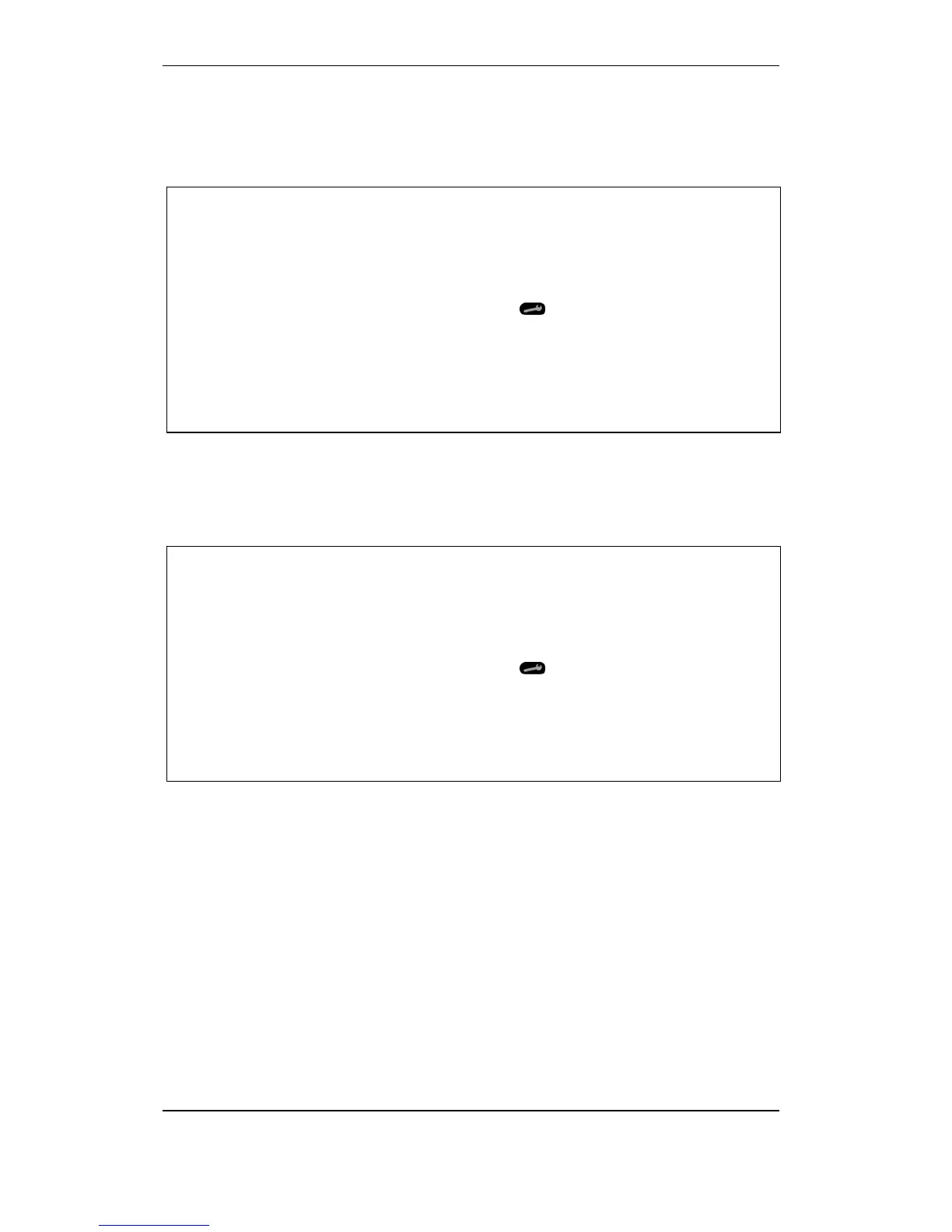System Topology
Configuration Handbook, Autroprime Interactive Fire Detection System, 116-P-APRIME2-CONFIG/EGB, Rev. A, 2013-04-03,
Autronica Fire and Security AS
Page 109
7.3 Show Topology
This menu provides detailed information on the topology of the panel
bus and a selected loop.
From the Service Menu, perform the following:
Use the arrow down button to scroll downwards to
System Topology, then press Enter.
A list appears, including all loops and the panel bus.
Use the arrow button to select the panel bus or the loop you
want to view.
Press the Function button
Select Show Topology (the uppermost selection), then press
Enter.
The topology details, including Position, Type and Info, will
appear in the display. It is possible to toggle betweent the tagname
and the production number by using the left and right arrow buttons.
7.4 Show All Faults
This menu selection allows you to view detailed fault information
related to the panel bus and a selected loop.
From the Service Menu, perform the following:
Use the arrow down button to scroll downwards to
System Topology, then press Enter.
A list appears, including all loops and the panel bus.
Use the arrow button to select the panel bus or the loop you
want to view.
Press the Function button
Use the arrow down button to select Show All Faults, then press
Enter.
All faults related to the panel bus, or the selected loop in the entire
system will appear in the display.
