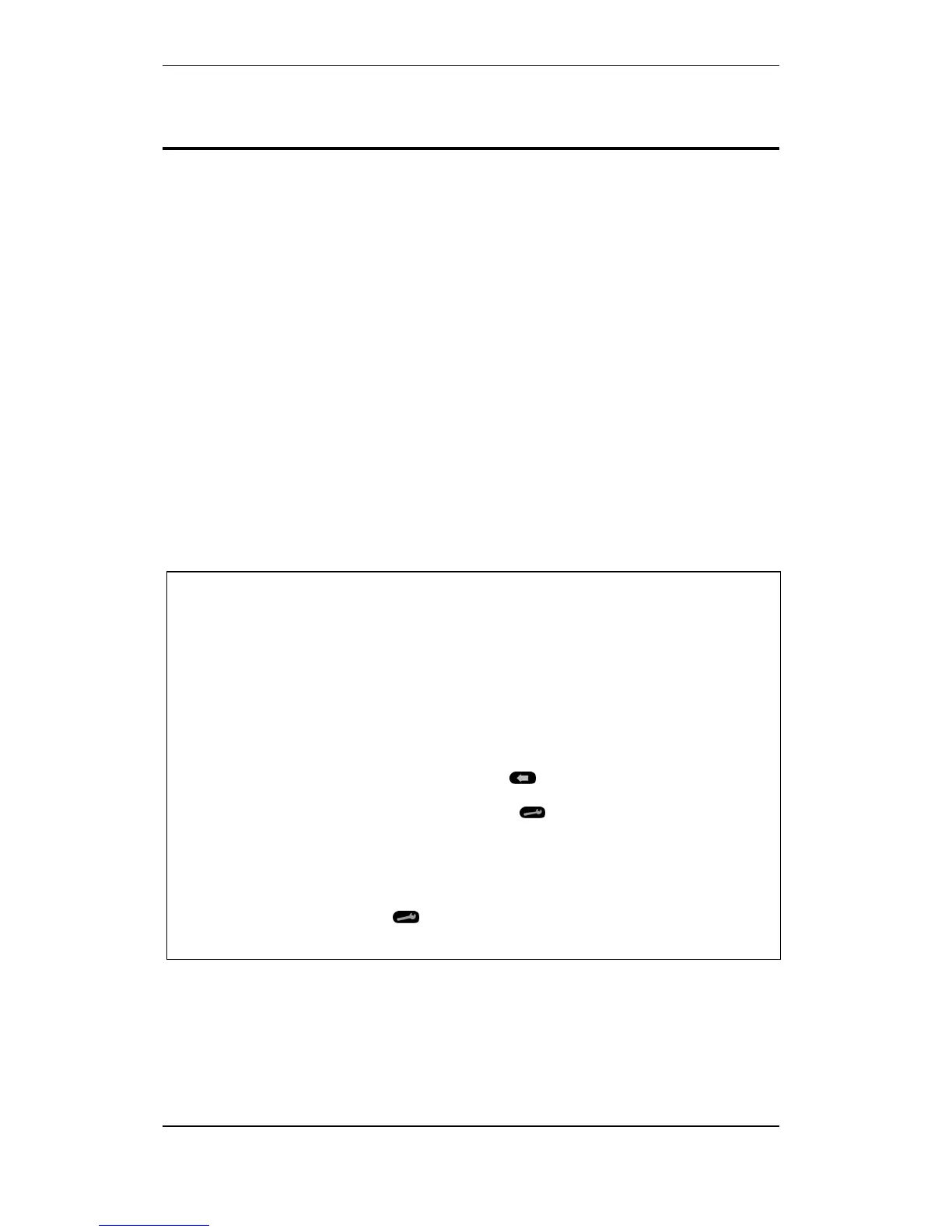Unit Test
Configuration Handbook, Autroprime Interactive Fire Detection System, 116-P-APRIME2-CONFIG/EGB, Rev. A, 2013-04-03,
Autronica Fire and Security AS
Page 102
6. Unit Test
6.1 Menu Selections - Overview
The Unit Test menu includes the following menu selections:
Detection Zones (chapter 6.2)
Alarm Zones (chapter 6.3)
Fire Alarm Devices (chapter 6.4)
Loop Outputs (chapter 6.5)
Local Outputs (chapter 6.6)
Mimic Panels (chapter 6.7)
6.2 Testing Detection Zones
To be able to manually test points (detectors or manual call points)
without automatic actioning of Fire Protection Equipment (FPE), Fire
Alarm Routing Equipment (FARE) or Fire Alarm Devices (FAD),
selected detection zones, can be set to test mode. In this mode, any
point connected to the selected detection zone(s) can be tested
individually (with, for example, test gas) without automatic actioning
(i.e. without audible indication) from sounders, bells, etc.
From the Service Menu, perform the following:
Use the arrow down button to scroll downwards to
Unit Test, then press Enter.
Press Enter once more to select Detection Zones (the uppermost
selection).
Use the arrow button to select the detection zone that is to be
tested. Use, if necessary, the multiselect feature to select
several detection zones.
(To view detailed information for one selected detection zone before
testing, you can press Enter, then return to the previous level by
pressing the Cancel button
).
Press the Function button
To start the test, press Enter.
Press Enter once more to confirm.
To stop the test, use the arrow up/down button to select the
detection zone(s) that is set to test mode, press the Function
button
, use the arrow down button to select Stop Test, then
press Enter twice.
