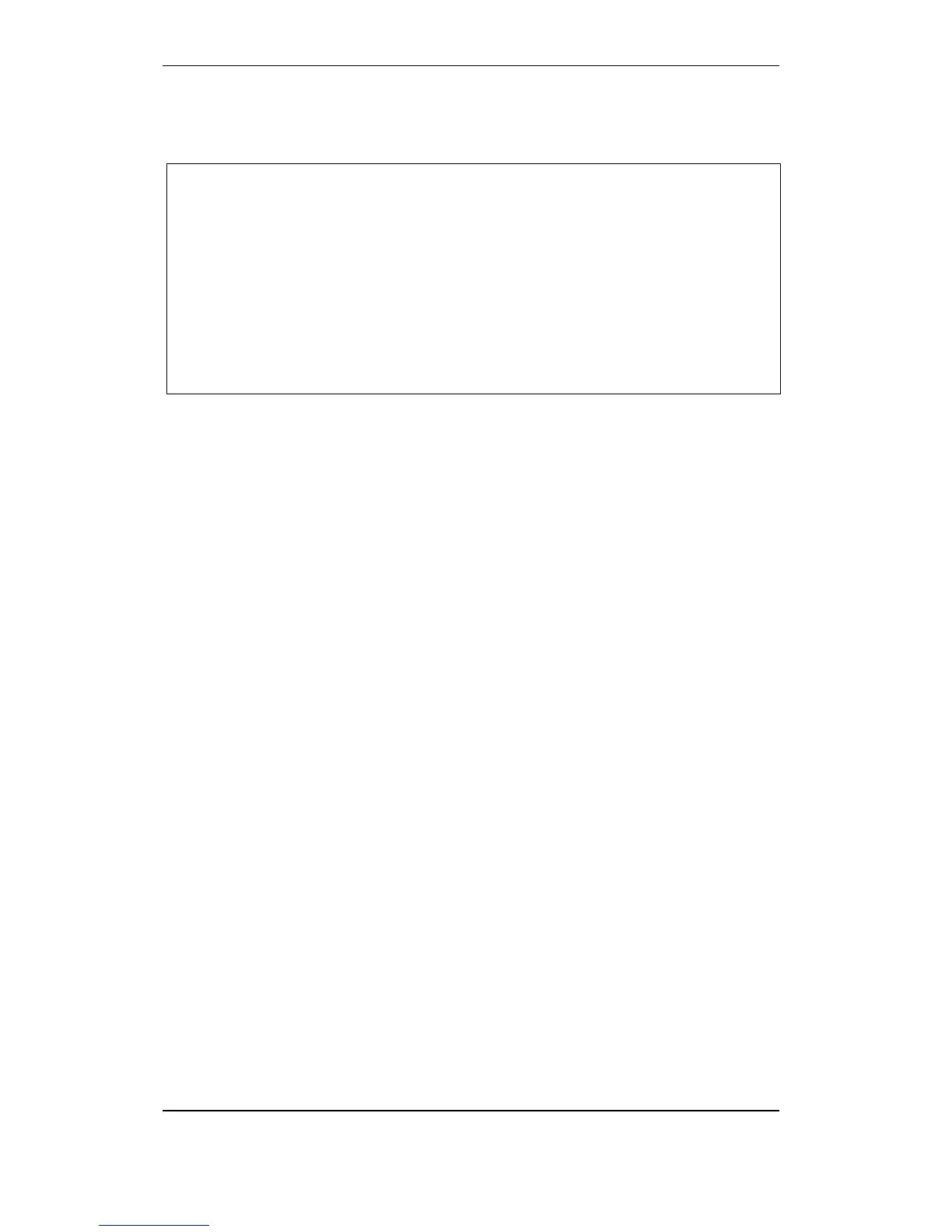Unit Configuration
Configuration Handbook, Autroprime Interactive Fire Detection System, 116-P-APRIME2-CONFIG/EGB, Rev. A, 2013-04-03,
Autronica Fire and Security AS
Page 81
5.10.7 Show Carrier Outputs
This menu allows you to view Carrier Outputs.
From the Loop IO Carriers Menu (chapter 5.10.2), perform the
following:
After pressing the Function button for the selected Loop IO
Carrier(s), use the arrow down button to scroll downwards to
Show Carrier Outputs, then press Enter.
In the display you will now see a list of all Carrier Outputs.
Use the arrow up/down button to select a Carrier Output, then
press Enter.
In the display you will now see the relevant properties.
