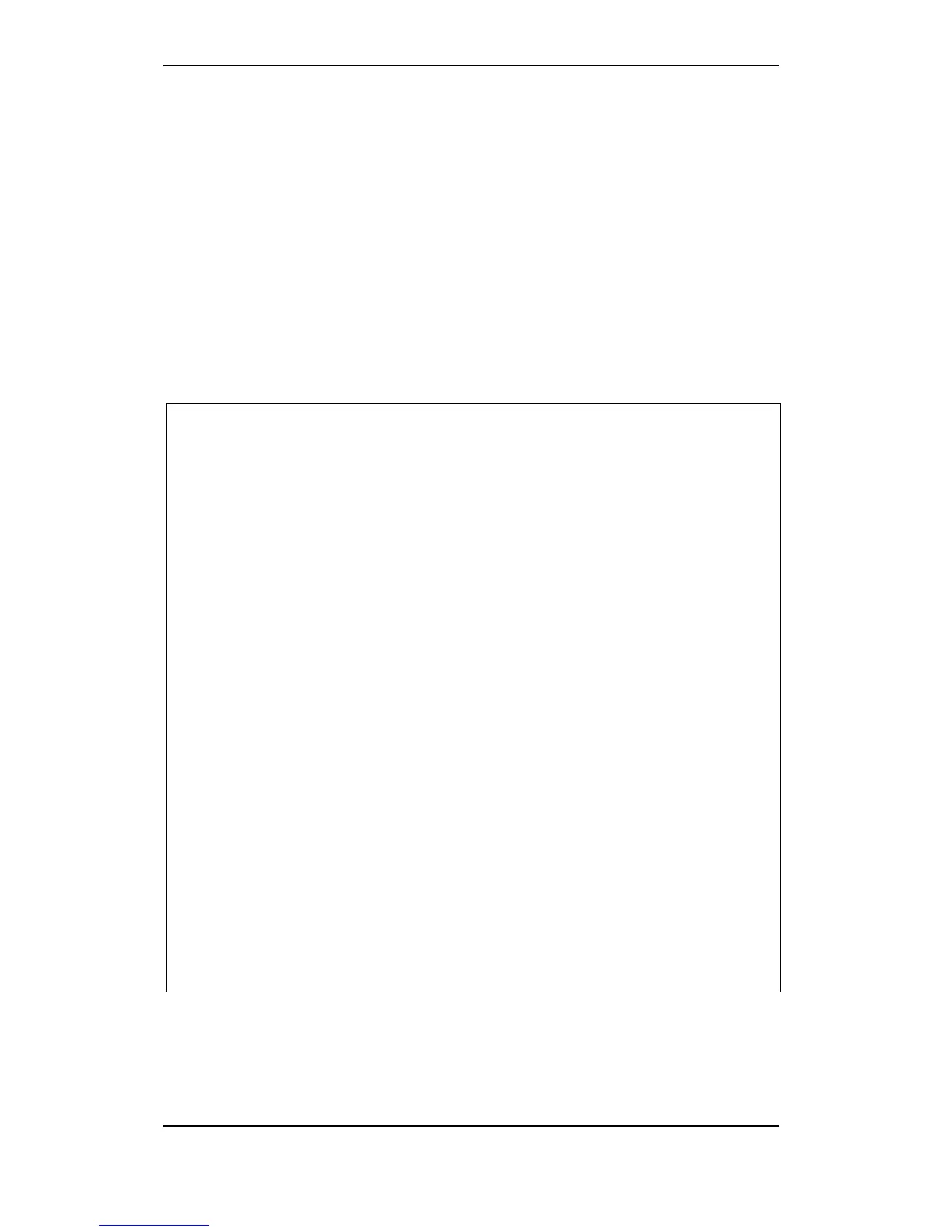Unit Configuration
Configuration Handbook, Autroprime Interactive Fire Detection System, 116-P-APRIME2-CONFIG/EGB, Rev. A, 2013-04-03,
Autronica Fire and Security AS
Page 92
5.13.5 MODBUS
This menu selection includes the following submenus:
Configure Settings (chapter 5.13.5.1)
Configure Status Registers (chapter 5.13.5.2)
Configure Command Registers (chapter 5.13.5.3)
Set Testbit to 0 (chapter 5.13.5.4)
Set Testbit to 1 (chapter 5.13.5.5)
Assign Unique MODBUS Indexes (chapter 5.13.5.6)
MODBUS can use either the serial or ethernet port.
5.13.5.1 Configure Settings
This menu selection allows you to configure MODBUS settings.
From the External Interfaces Menu (5.13.1), perform the
following:
Use the arrow down button to select MODBUS, then press Enter.
Select Configure Settings, then press Enter twice.
Type a new Name, or accept the existing one by pressing the
arrow down button.
Press Enter, use the arrow left/right buttons to select the port
(not in use, serial or TCP/IP), then press Enter.
If Ethernet is selected, use the arrow left/right buttons to select
the TCP/IP Address, then press Enter (not in use when serial is
selected).
If Ethernet is selected, use the arrow left/right buttons to select
the Port Number, then press Enter (not in use when serial is
selected).
Use the arrow left/right buttons to select the mode (slave or
master), then press Enter.
Use the arrow left/right buttons to select whether you want to
restore factory settings or not (Yes/No), then press Enter.
Select the default slave 1, or use the alphanumeric keypad to type
another slave address, then press Enter.
Select the default slave ID (12) (normally not changed), or use the
alphanumeric keypad to type another slave ID, then press
Enter.Use the arrow left/right buttons to select Handshake
(Yes/No),
then press Enter.
Use the arrow left/right buttons to select Report Fault (Yes/No),
then press Enter.
Select the Fault Timer (default 10 seconds), or use the
alphanumeric keypad to type another Fault Timer, then press
Enter.
To confirm the settings, press Enter once more.
