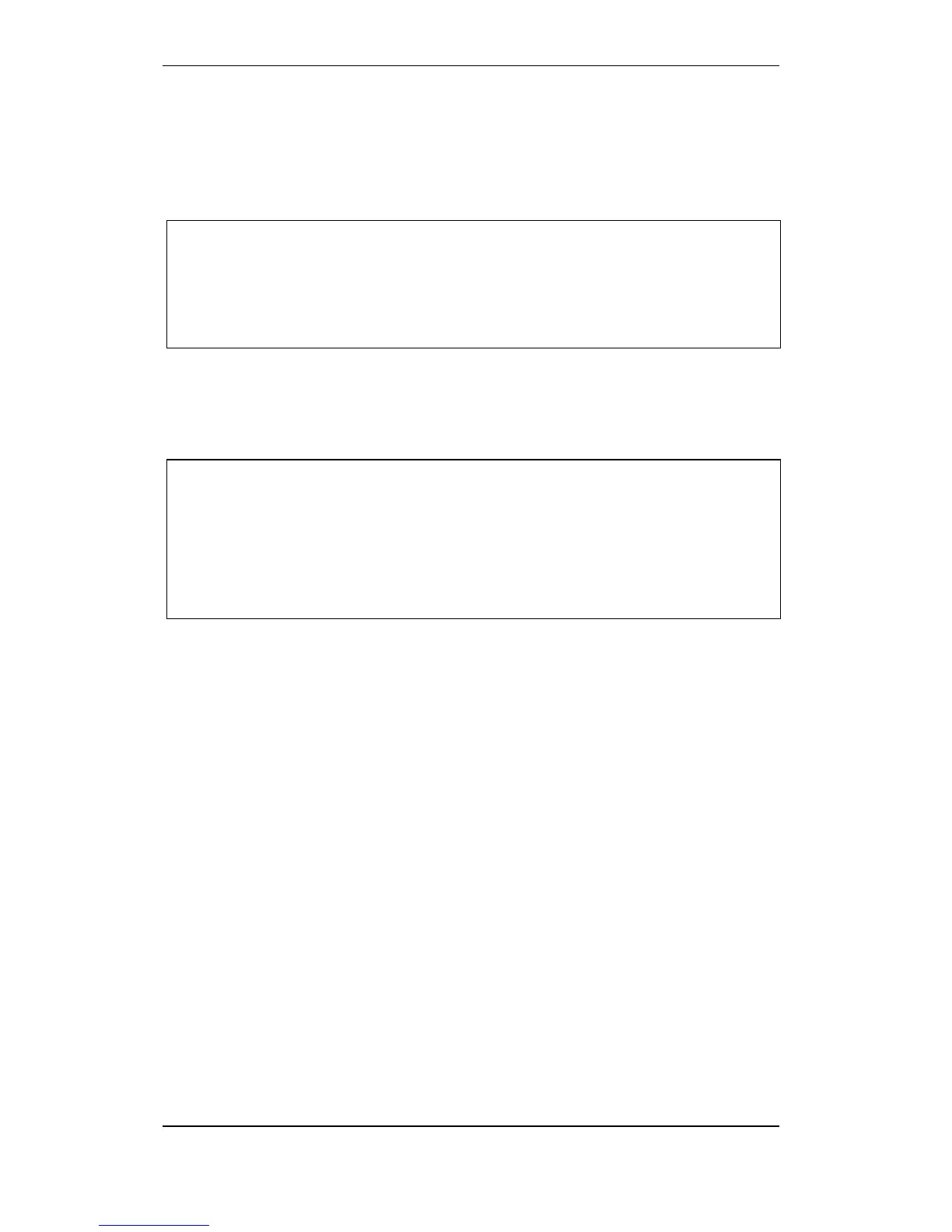Loop Operation
Configuration Handbook, Autroprime Interactive Fire Detection System, 116-P-APRIME2-CONFIG/EGB, Rev. A, 2013-04-03,
Autronica Fire and Security AS
Page 30
4.2 Enable
This menu selection allows you to enable detection loops that are
currently disabled. To execute the command, access level 3 is
required.
From the Service Menu, perform the following:
After pressing the Function button for the selected detection
loop(s), select Enable (the first menu selection), then press Enter.
To confirm the enablement, press Enter once more.
The display will return to the list of loops.
4.3 Disable
During service a technician is able to disable one or several loops.
To execute the command, access level 3 is required.
From the Service Menu, perform the following:
After pressing the Function button for the selected detection
loop(s), use the arrow down button to select Disable, then press
Enter twice.
Enter the hours and minutes, then press Enter.
To confirm the disablement, press Enter once more.
The display will return to the list of loops.
