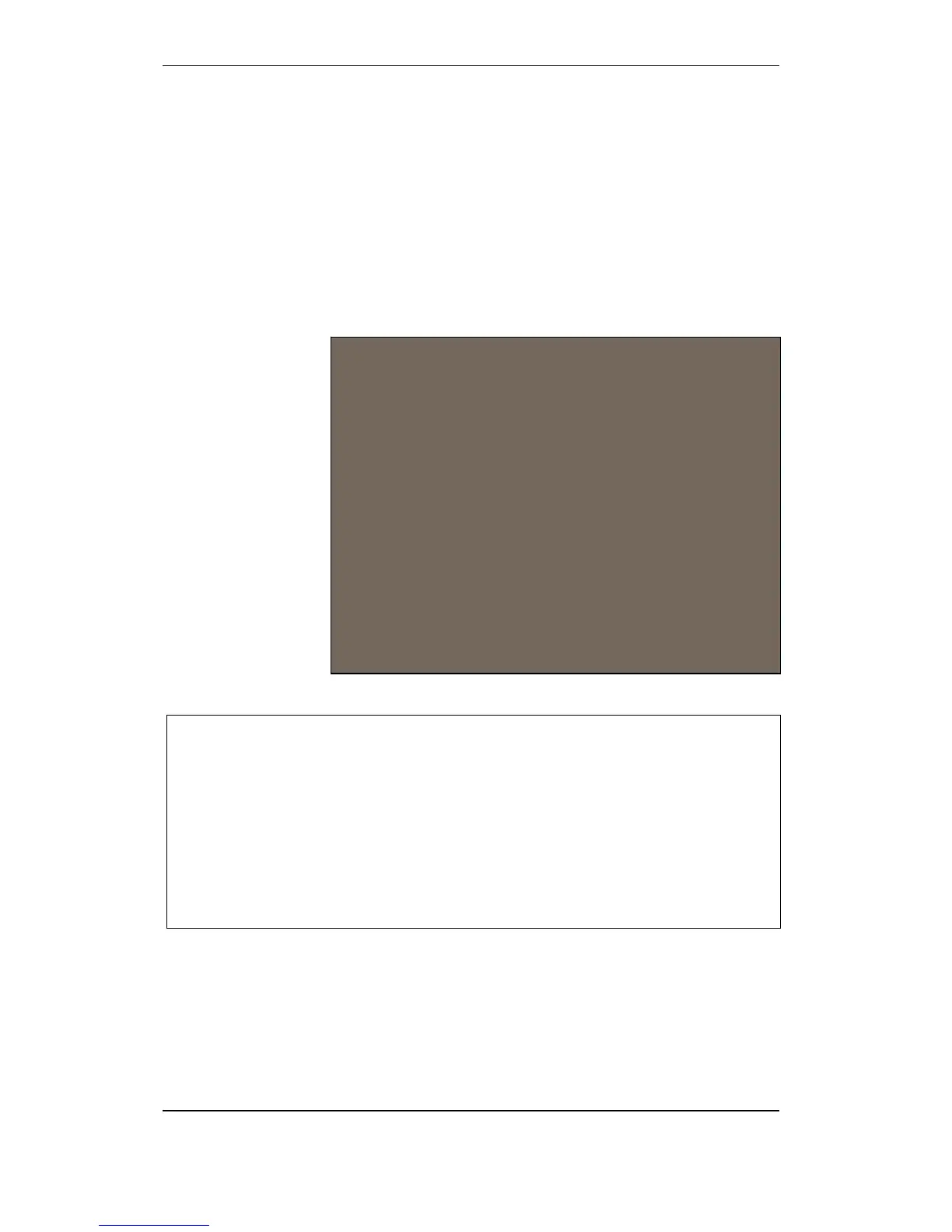System Settings
Configuration Handbook, Autroprime Interactive Fire Detection System, 116-P-APRIME2-CONFIG/EGB, Rev. A, 2013-04-03,
Autronica Fire and Security AS
Page 19
3.7 Set Operator Panel Connection
This command allows the operator to specify how the operator panel
is connected.
If the panel is to be operated as a standalone panel (and the
panel is connected accordingly, i.e. J7), the menu selection
Operator Panel must be selected (default).
If the panel is to be connected to a panel bus, the menu selection
Auxiliary terminal block (J4) must be selected.
From the Service Menu, perform the following:
Press Enter to select System Settings.
Press the arrow down button to select Operator Panel
Connection, then press Enter twice.
Use the arrow left/right button to select;
J7, Operator Panel (default) if the panel is to operate as a
standalone panel
or;
J4, Auxiliary terminal block if the panel is to be connected to a
panel bus.
To confirm the chosen settings, press Enter twice.
IMPORTANT NOTE:
The default panel connection setting (Service Menu/System
Settings/“Set Operator Panel connection”) is set to “J7,
Operator Panel” (connector J7). Likewise, the cables from
the integrated operator panel BS-210 are connected to
connector J7.
All panels delivered from our factory are thus prepared for
operating as a standalone cabinet with an integrated BS-210
and with no external panel bus.
If an external panel bus with additional panels is to be
connected to the cabinet or the operator panel BS-210 is to
be placed outside the cabinet, the panel connection setting
and cabling (communication cables) must be changed during
installation/commissioning in order to achieve redundancy
and fault monitoring of the panel bus.
