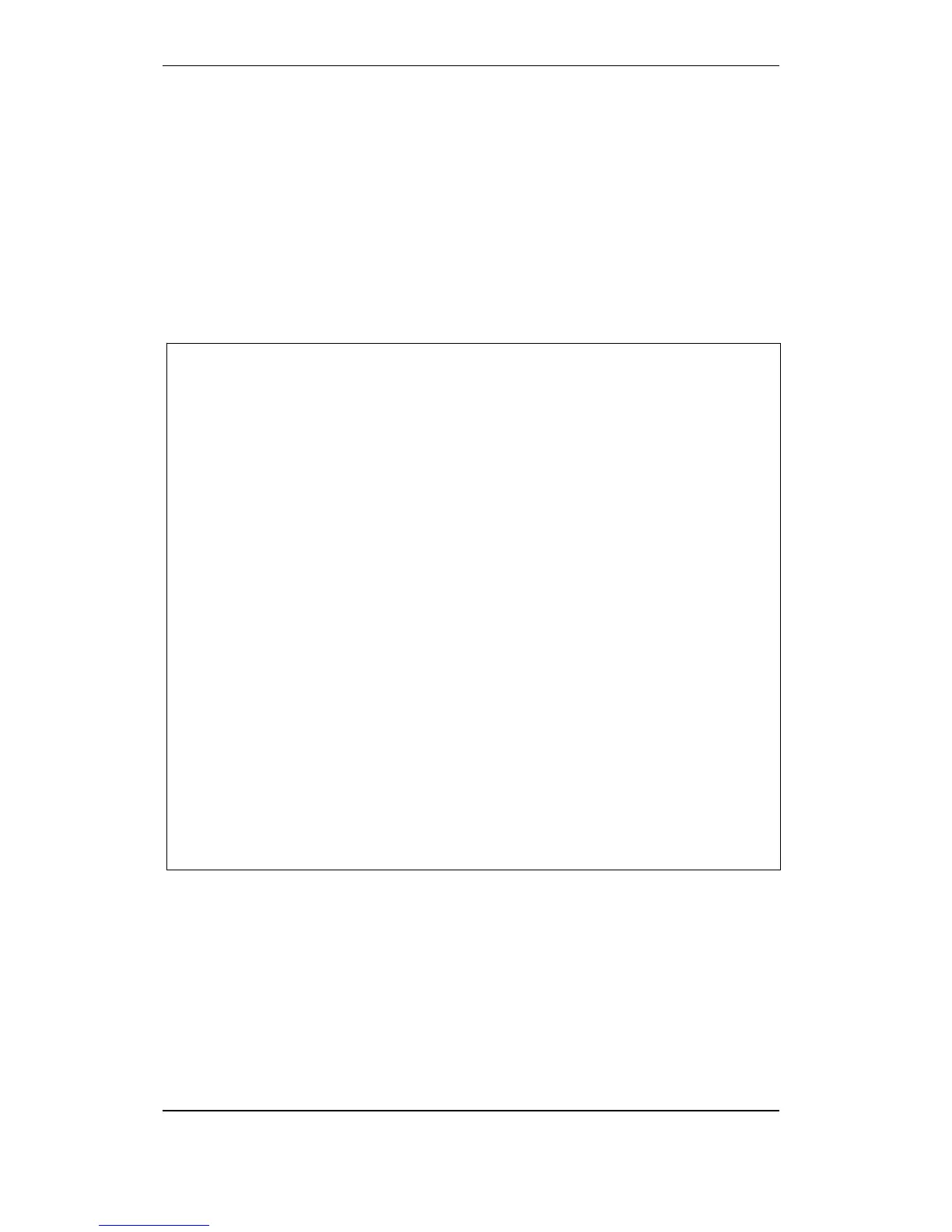Unit Configuration
Configuration Handbook, Autroprime Interactive Fire Detection System, 116-P-APRIME2-CONFIG/EGB, Rev. A, 2013-04-03,
Autronica Fire and Security AS
Page 97
5.13.7 Remote Access
Autroprime can be configured to act as a TCP/IP network node,
allowing Autroprime to communicate with WWW based applications
for monitoring and control (chapter 5.13.7.1) or, for example, an
AutroMaster Integrated Safety and Emergency Management System
(chapter 5.13.7.2, 5.13.7.3 and 5.13.7.4).
5.13.7.1 Server and Web Access
Server and Web Access must be configured in order to allow
external WWW clients access Autroprime.
From the External Interfaces Menu (5.13.1), perform the
following:
Select Remote Access, then press Enter twice.
Select Server and Web Access, then press Enter.
Use the arrow left/right button to select Server Access Level (Off,
Monitoring or Monitoring and Control), then press Enter.
Monitoring is to be selected if you want the external system to
only receive information from Autroprime.
Monitoring and Control is to be selected if you want
Autroprime to both receive information from and transmit
information to an external system (for example AutroMaster).
Use the arrow left/right button to select Web Application Access
Level (Off, Monitoring or Monitoring and Control), then press
Enter.
Monitoring is to be selected if you want the Web application
to only receive information from Autroprime.
Monitoring and Control is to be selected if you want
Autroprime to both receive information from and transmit
information to a Web Application.
Use the arrow left/right button to select Select Access Time
Unlimited (NO or YES)
If YES is selected, the Client or Web application will have
continuous access.
If NO is selected, the Autroprime system will close the
communication with a PC Web-application or Client after a
time span given by Time Limitation.
Select Time Limitation (hours) if applicable.
Press Enter.
To confirm, press Enter once more.
