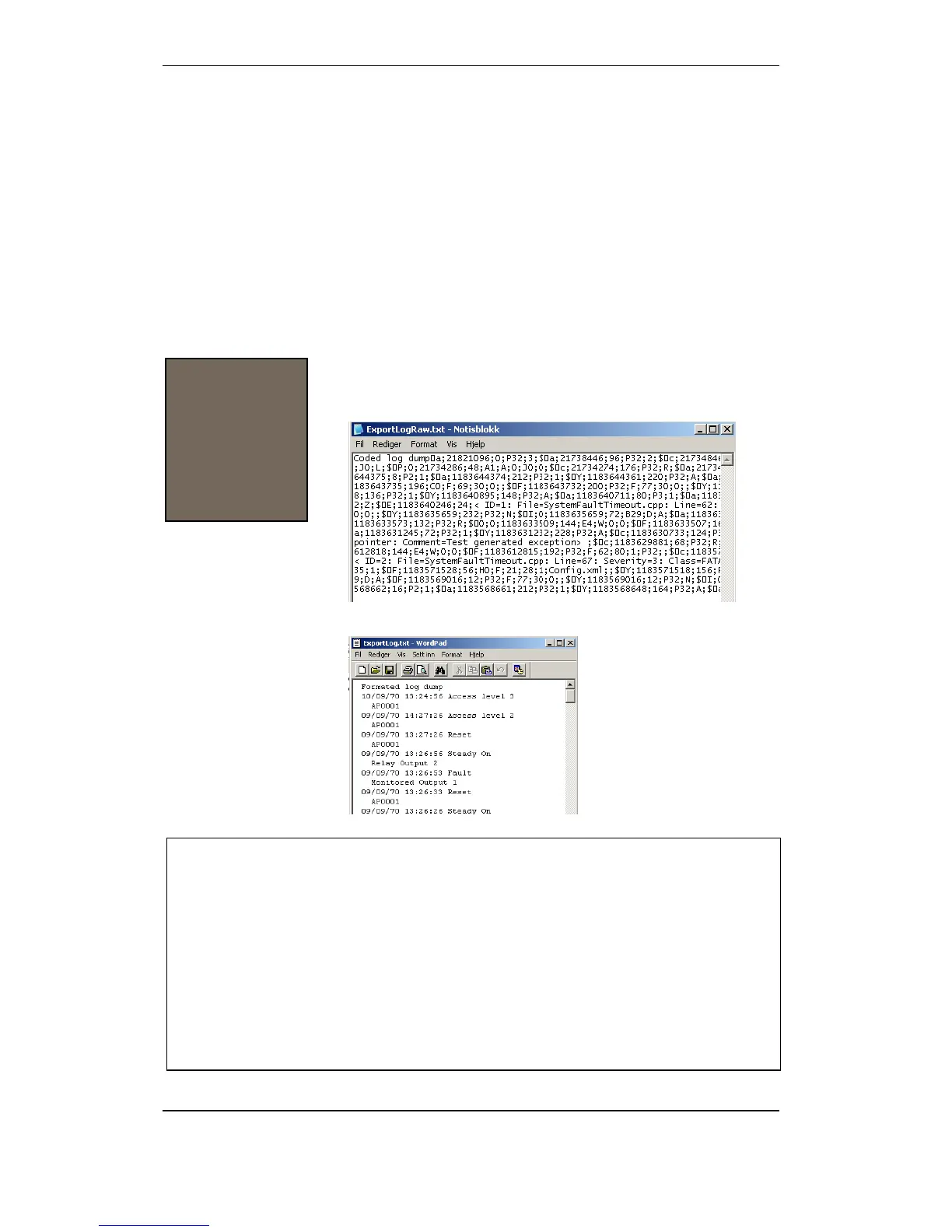Export and Import
Configuration Handbook, Autroprime Interactive Fire Detection System, 116-P-APRIME2-CONFIG/EGB, Rev. A, 2013-04-03,
Autronica Fire and Security AS
Page 113
8.3 Export Log
To be able to analyse system behaviour for service and
maintenance purposes, a number of events are recorded, including:
The date, time and identity of detection zones entering an alarm
state.
The date, time and identity of an individual component, a group, a
zone, etc. issuing a fault warning signal.
The date, time and identity of an individual component, a group, a
zone, etc. entering the disabled/enabled state.
The date, time of all user operations.
The date, time of all manually initiated tests.
The Export Log command allows you to export the following two files
to a USB device (memory stick):
ExportLogRaw.txt (a coded file for internal use only)
ExportLog.txt (a file including all events written in clear text)
From the Service Menu, perform the following:
Use the arrow down button to scroll downwards to
Export and Import, then press Enter.
Select Export Log (the uppermost selection), then press Enter.
To execute the command, use the left arrow button to select
Accept, then press Enter.
The log will be exported to the USB device.
To read the ExportLog.txt file, connect the USB device to a
computer, then open the ExportLog.txt file in an editor, for
example, WordPad.
NOTE:
When exporting
log files and
configuration files,
existing log files
and configuration
files on the USB
memory stick will
be overwritten.
