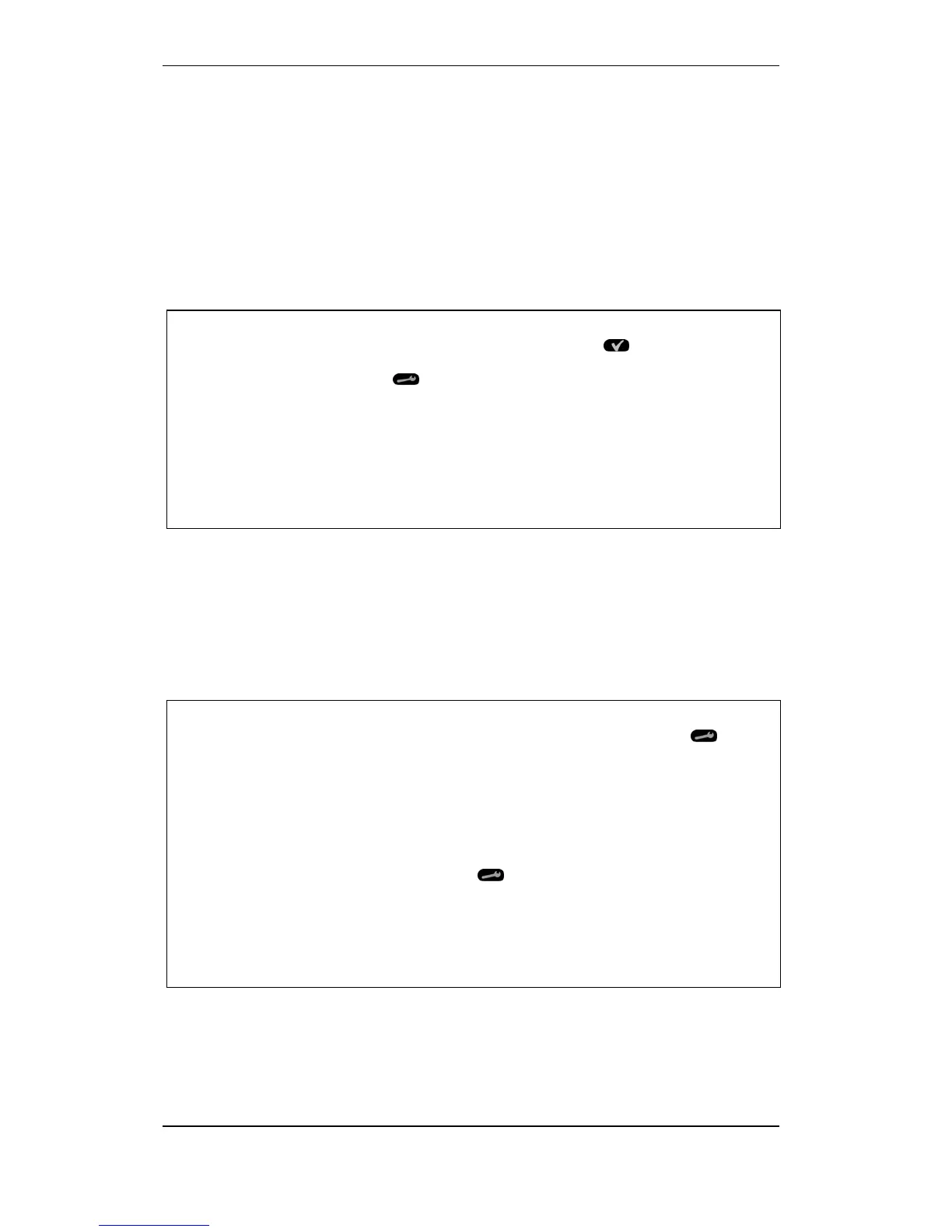Configuration Examples
Configuration Handbook, Autroprime Interactive Fire Detection System, 116-P-APRIME2-CONFIG/EGB, Rev. A, 2013-04-03,
Autronica Fire and Security AS
Page 132
9.3.6 Step 4: Connect the new detection zones to a new alarm zone
(Alarm Zone 2). (5.2.3)
The new detection zones, DZ5, DZ6 and DZ7 have to be connected
to the new Alarm Zone 2.
From the Detection Zone Menus (5.2.1), perform the following:
Press and hold down the Select button
to mark all three
detection zones (DZ5, DZ6 and DZ7), then press the Function
button
Select Connect to Alarm Zone (the first menu selection),
then press Enter.
Use the arrow down button to select Alarm Zone 2.
Press Enter to connect the detection zones to this alarm
zone.
To confirm the setting, press Enter once more.
9.3.7 Step 5: Define Alarm Zone 1 and Alarm Zone 2 as Neighbour Alarm
Zones (5.3.3)
In this example, Alarm Zone 2 is to be the neighbour zone to Alarm
Zone 1, and Alarm Zone 1 is to be the neighbour alarm zone to
Alarm Zone 2.
From the Alarm Zones Menu (5.3.1), perform the following:
Select Alarm Zone 1, then press the Function button
Select Connect to Neighbour Alarm Zone (the first menu
selection), then press Enter.
Select Alarm Zone 2 as the neighbour alarm zone, then press
Enter.
To confirm the setting, press Enter once more.
Use the arrow up/down button to select Alarm Zone 2, then press
the Function button
Select Connect to Neighbour Alarm Zone (the first menu
selection), then press Enter.
Select Alarm Zone 1 as the neighbour alarm zone, then press
Enter.
To confirm the setting, press Enter once more.
