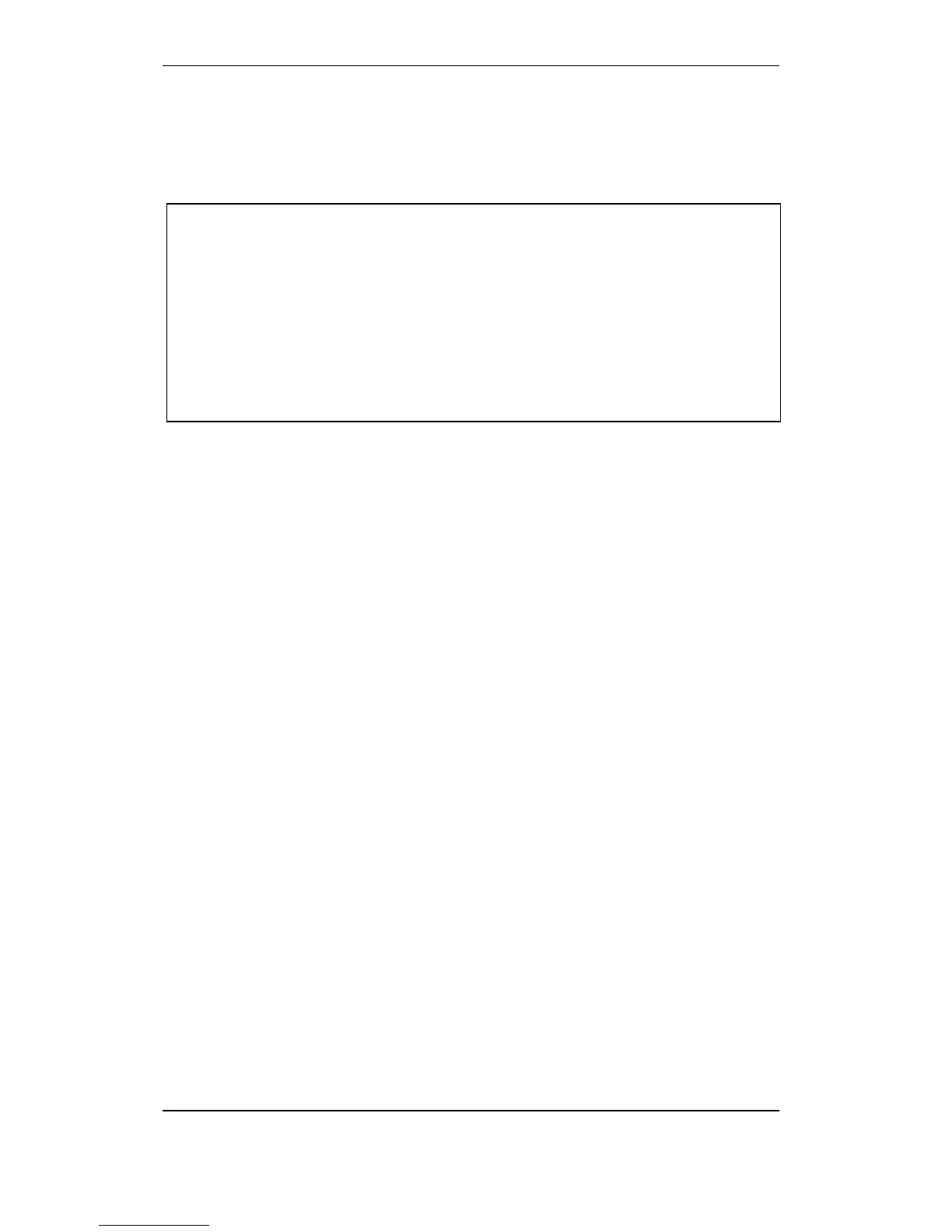Unit Configuration
Configuration Handbook, Autroprime Interactive Fire Detection System, 116-P-APRIME2-CONFIG/EGB, Rev. A, 2013-04-03,
Autronica Fire and Security AS
Page 101
5.15 Operator Panels
This menu selection allows you to define the name and panel type
for a selected Operator Panel (including all Autroprime panel types).
From the Service Menu, perform the following:
Use the arrow down button to scroll downwards to
Unit Configuration, then press Enter.
Use the arrow down button to select Operator Panels, then
press Enter once more.
Use the arrow up/down buttons to select the Operator Panel
that is to be configured, then press Enter twice.
Type a new Name, or accept the existing one by pressing the
arrow down button.
Press Enter, then use the arrow left/right button to type the panel
type.
