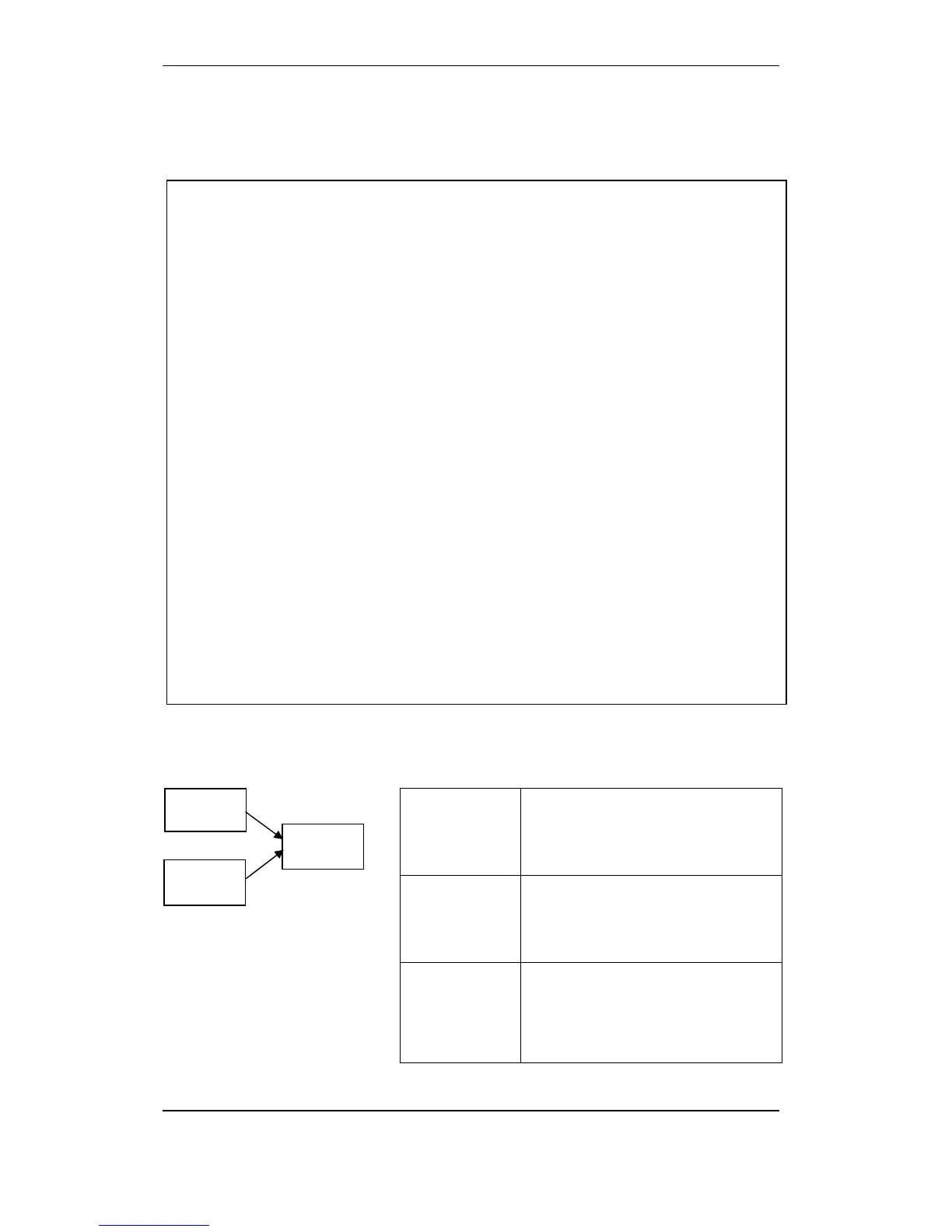Unit Configuration
Configuration Handbook, Autroprime Interactive Fire Detection System, 116-P-APRIME2-CONFIG/EGB, Rev. A, 2013-04-03,
Autronica Fire and Security AS
Page 55
5.6.2 Configure Properties for a Loop Output
The properties for a loop output depends on the type of output.
From the Loop Outputs Menu (5.6.1), perform the following:
After selecting the Loop Output in question by means of the arrow
down/up buttons, press Enter twice.
Type a new Name, or accept the existing one by pressing the
arrow down button.
Press Enter, then use the arrow left/right buttons to select among
the unit functions that are available for the selected Loop Output
(see overview below).
Press Enter.
To confirm the setting, press Enter once more.
Unit functions for different types of loop outputs:
Door Unit
o Name
o Function
o Activation Group Dependency (how many Activation Groups
must be in alarm before the output is activated, the default
value is 1, see example below)
o Supervisory
o Supervisory Text
o Activation
o Activation Timer
o Monitoring Timer
Standard Control Unit
o Name
o Function
o Supervisory
Example. Door Control in engine room scenario
1. Monitoring
Timer
If a door's position has been changed, for
example, from open to closed (or visa versa),
an indication of the door’s status (open / ajar /
closed) will be given within a certain period
(seconds). The Monitoring Timer determines
this period.
2. Activation Timer If a command is sent to close a door
(regardless of whether the door is open or
closed), a technical alarm will be activated if
the door is not closed within a certain period
(seconds). The Activation Timer determines
this period.
3. Activation
Monitoring Timer
If a door is closed because a “close”
command is sent, it can be opened and it can
stay open / ajar for a certain period (seconds).
If the door is not closed within this period, a
technical alarm will be activated. The
Activation Monitoring Timer determines this
period (supervisory).
Output
Act.
Group 2
Act.
Grou
