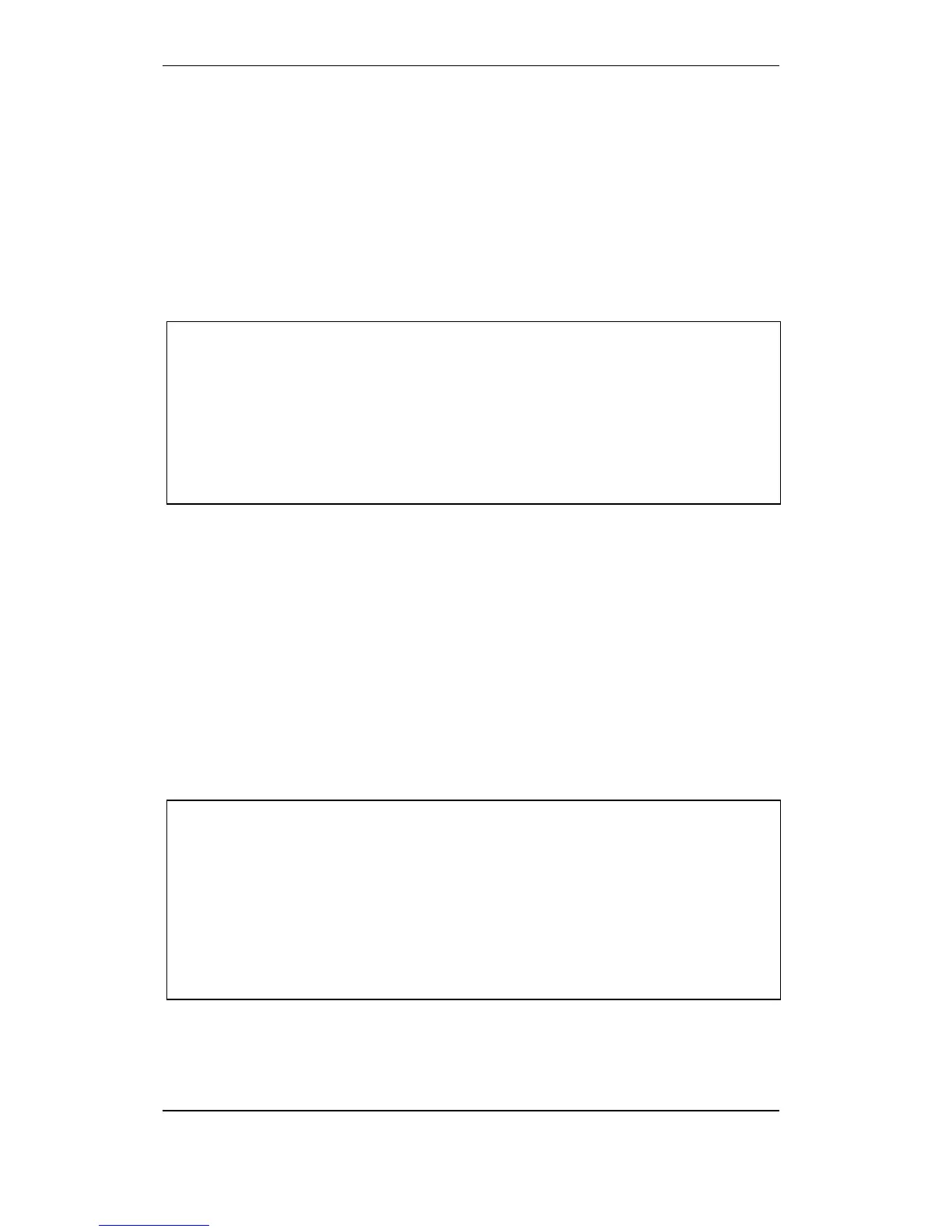System Settings
Configuration Handbook, Autroprime Interactive Fire Detection System, 116-P-APRIME2-CONFIG/EGB, Rev. A, 2013-04-03,
Autronica Fire and Security AS
Page 25
3.15 FARE and FWRE Disablement
This menu selection allows you to disable Fire Alarm Routing
Equipment (FARE) and Fault Warning Routing Equipment (FWRE)
when the system is in access level 2 or 3. In this way, the outputs to
Fire Alarm Routing Equipment (FARE) and Fault Warning Routing
Equipment (FWRE) will – assuming that this setting has been
chosen -always be disabled during service (in access level 2 and 3).
Note that the disablement will only have effect on the system when
the system is in access level 2 or 3.
From the Service Menu, perform the following:
Press Enter to select System Settings.
Press the arrow down button to select FARE and FWRE
Disablement, then press Enter twice.
To disable FARE in access level 2 and 3, use the right arrow
button to select YES, then press Enter.
To disable FWRE in access level 2 and 3, use the right arrow
button to select YES, then press Enter.
To confirm the settings, press Enter once more.
3.16 Mains Power Fault Indication
This menu selection allows you to specify a delay period (in minutes)
before a Power Fault indication is shown in the event of a power
outage or electrical power failure.
According to EN 54 regulations, this delay period can be a maximum
of 30 minutes.
If you have specified a delay, it is possible to choose whether or not
you want to disable the outputs to Fire Warning Routing Equipment
as well.
From the Service Menu, perform the following:
Press Enter to select System Settings.
Press the arrow down button to select Mains Power Fault
Indication, then press Enter twice.
Type the desired number of minutes (Delay Fault Indication), then
press Enter.
Use the right arrow button to choose whether you want to disable
the outputs to Fire Warning Routing Equipment (YES/NO), then
press Enter.
To confirm the settings, press Enter once more.
