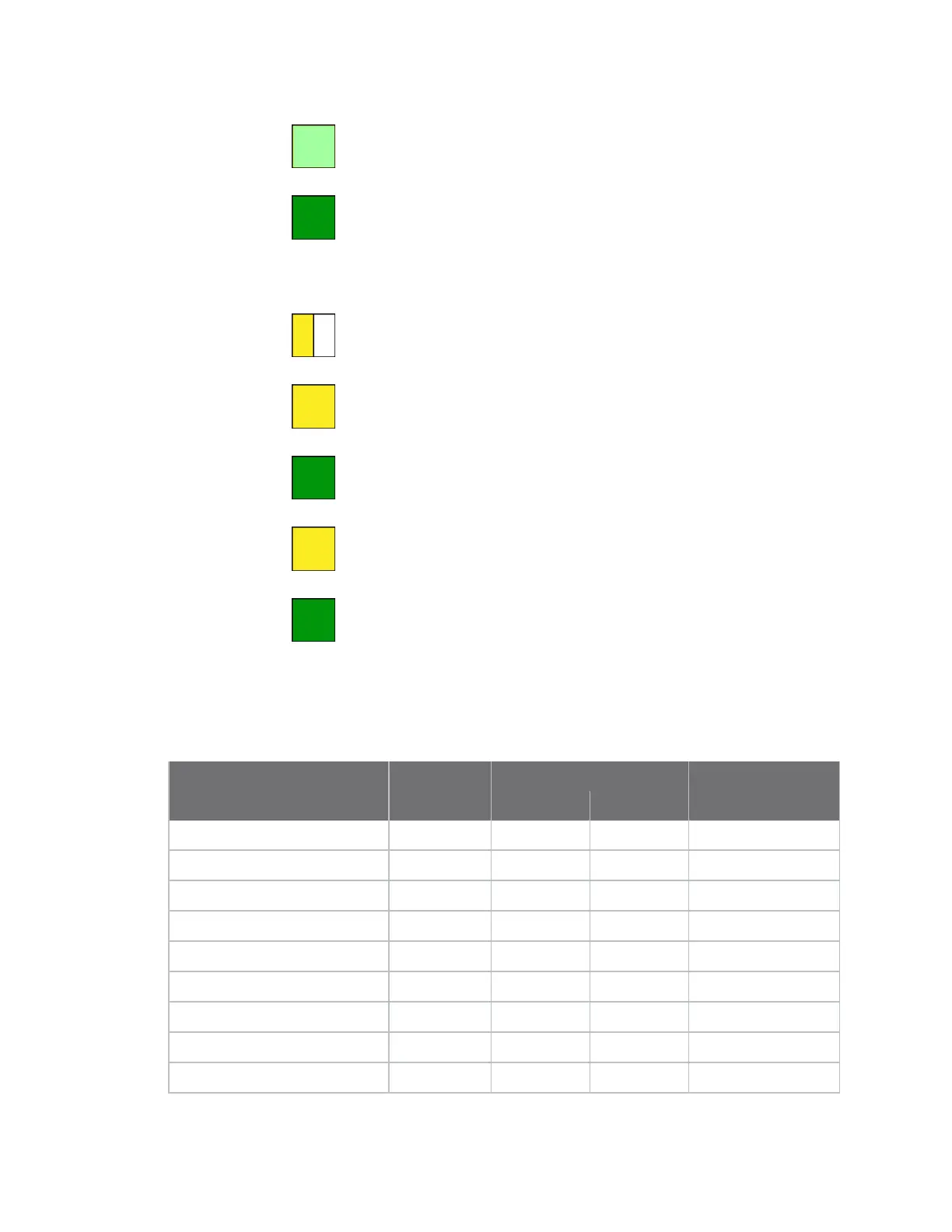Digi IX14 hardware reference Digi IX14 serial connector pinout
IX14 User Guide
27
Solid light green
Good signal (-75 dBm to -64 dBm)
Solid green
Excellent signal. (-63 dBm to -51 dBm)
WWAN service Off
No cellular service
Flashing yellow
Attempting to make a cellular connection
Solid yellow
Connected to 2G or 3G
Solid green
Connected to 4G
WAN/ETH1 port Solid yellow
100 Mbps connection; Off for no connection
Solid green
Valid link detected; Flashing for Ethernet activity
Digi IX14 serial connector pinout
The IX14 is a DTE device. The pinout for the DB9 serial connector is as follows:
Signal name
RS232
signal
Direction
DB9 pin numberDTE DCE
Transmit Data TxD Out In 3
Receive Data RxD In Out 2
Ready To Send RTS Out In 7
Clear to Send CTS In Out 8
Data Set Ready DSR In Out 6
Ground GND N/A N/A 5
Data Carrier Detect DCD In Out 1
Data Terminal Ready DTR Out In 4
Ring Indicate
RI In Out 9
