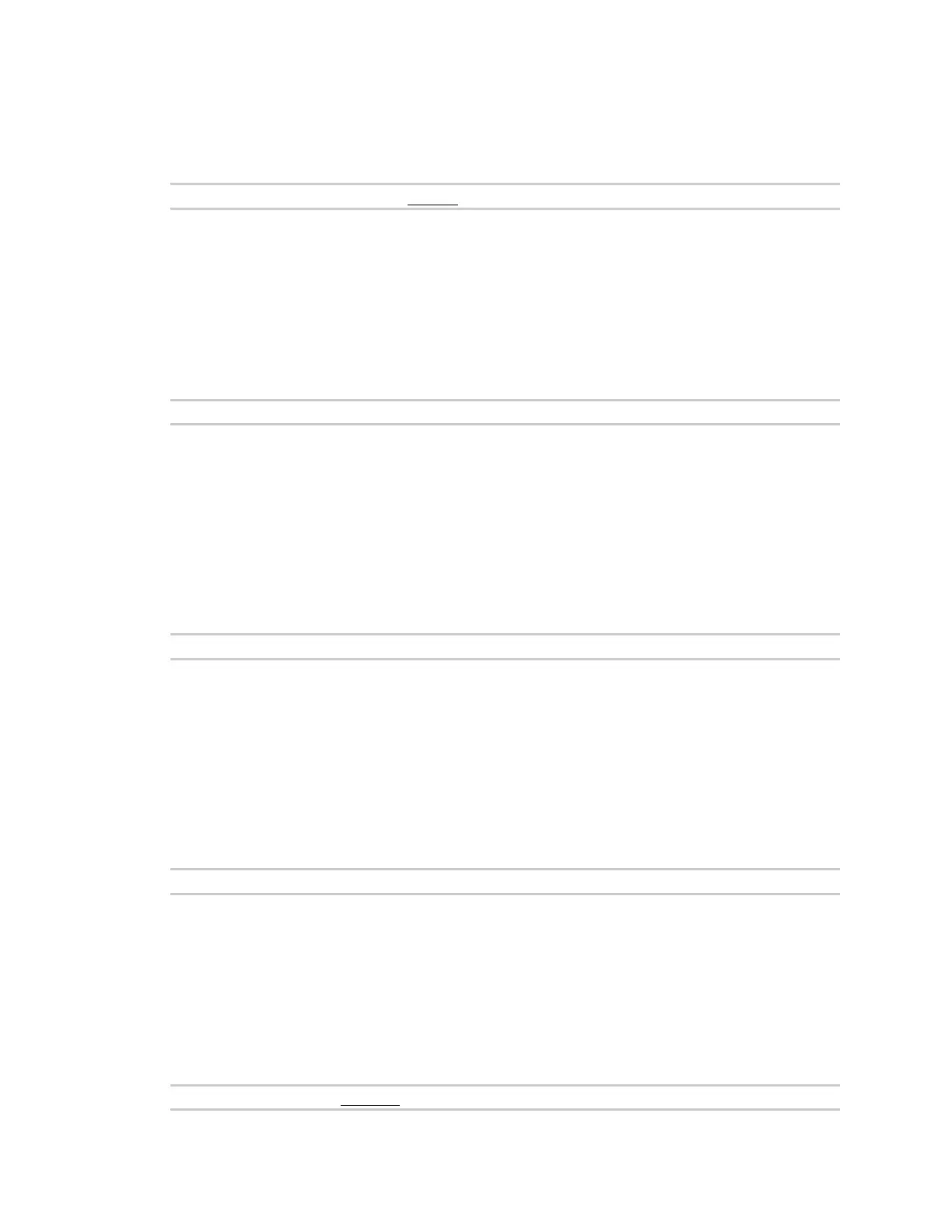Command line interface Command line reference
IX14 User Guide
827
Save a support report to a file and include with support requests.
Syntax
system support-report [path STRING]
Parameters
path: The file path to save the support report to. (Default: /var/log/)
system time set
Set the local date and time using the timezone set in the system.time.timezone config setting.
Syntax
system time set <datetime>
Parameters
datetime: The date in year-month-day hour:minute:second format (e.g "2021-09-26 12:24:48").
system time sync
Perform a NTP query to the configured server(s) and set the local time to the first server that
responds.
Syntax
system time sync
Parameters
None
system time test
Test the configured NTP server(s) for connectivity. This test will not affect the device's current local
date and time.
Syntax
system time test
Parameters
None
telnet
Use Telnet protocol to log into a remote server.
Syntax
telnet <host> [port INTEGER]
