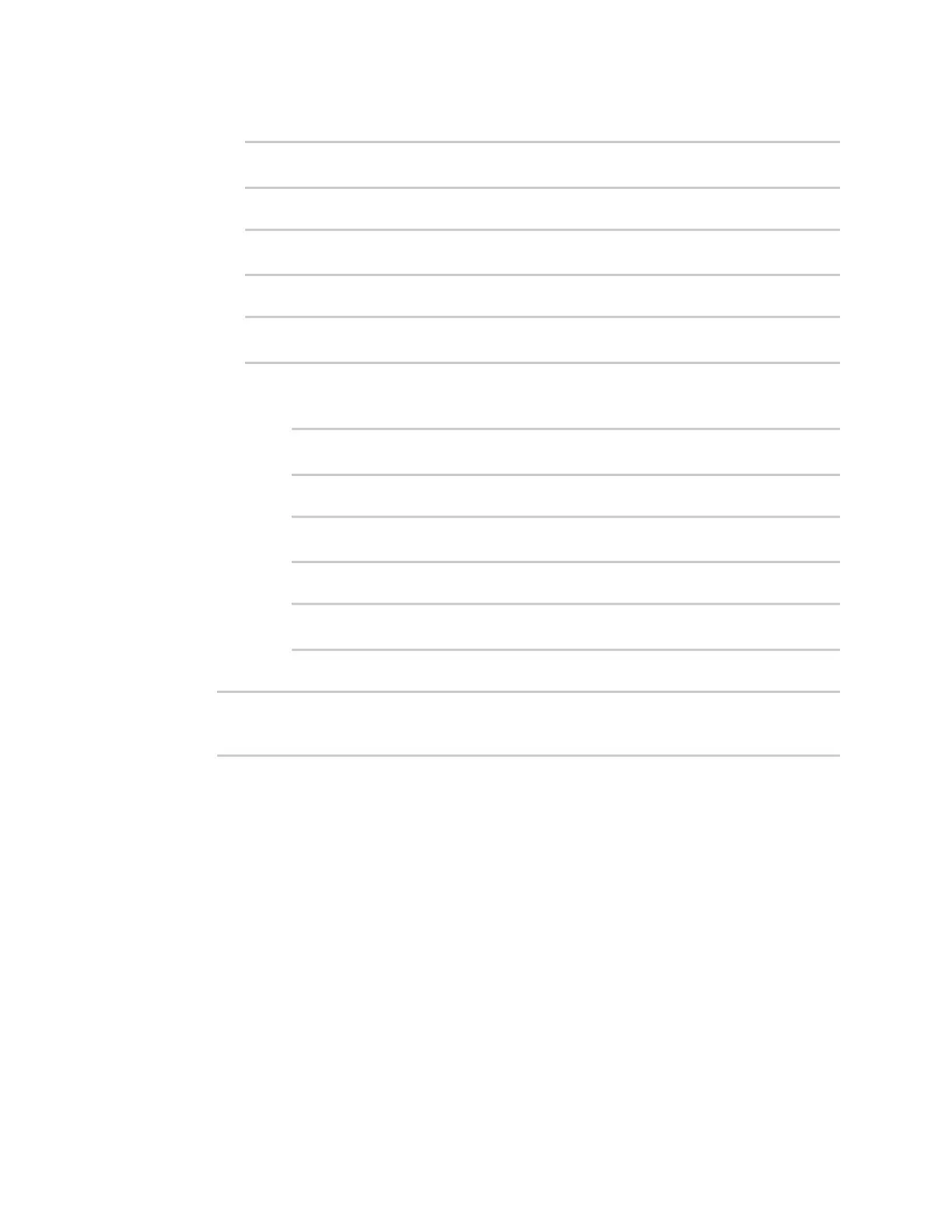Initial configuration Enable or disable Bluetooth service
IX14 User Guide
61
a. Add the additional syslog server:
(config)> add system log remote end
(config system log remote 1)>
b. Enable the syslog server:
(config system log remote 1)> enable true
(config system log remote 1)>
c. Set the syslog server URL:
(config system log remote 1)> server log.server.com
(config system log remote 1)>
d. Determine the types of events to be sent to this server:
n
To send error events:
(config system log remote 1)> error true
(config system log remote 1)>
n
To send informational events:
(config system log remote 1)> info true
(config system log remote 1)>
n
To send status events:
(config system log remote 1)> status true
(config system log remote 1)>
11. Save the configuration and apply the change:
(config)> save
Configuration saved.
>
12. Type exit to exit the Admin CLI.
Depending on your device configuration, you may be presented with an Access selection
menu. Type quit to disconnect from the device.
Enable or disable Bluetooth service
By default, Bluetooth service is enabled. To disable or enable Bluetooth service:
WebUI
