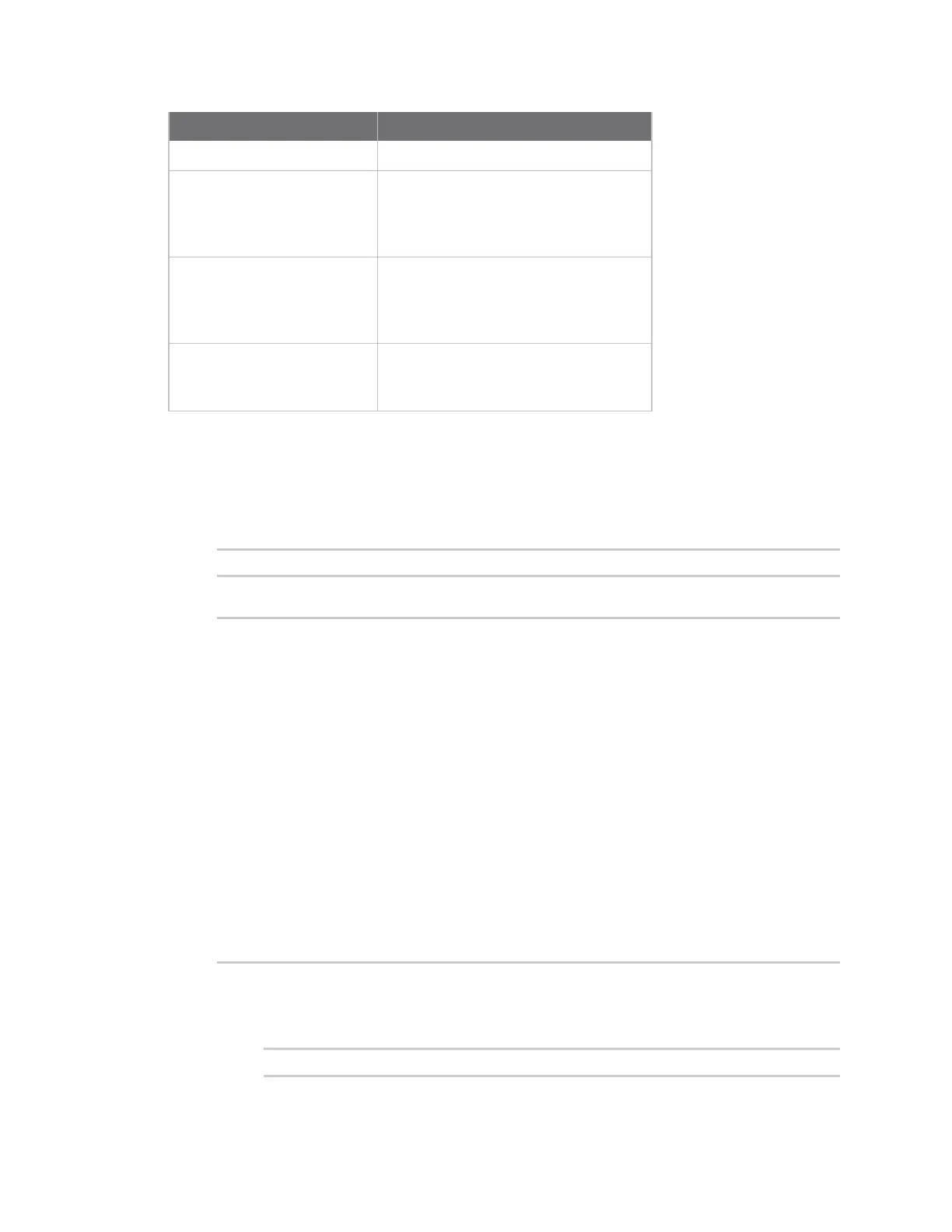Command line interface Configuration mode
IX14 User Guide
788
Configuration actions Description
show Displays configuration settings.
add
Adds a named element, or an element
in a list. See Manage elements in lists
for information about using the add
command with lists.
del
Deletes a named element, or an
element in a list. See Manage elements
in lists for information about using the
del command with lists.
move
Moves elements in a list. See Manage
elements in lists for information about
using the move command with lists.
Display command line help in configuration mode
Display additional configuration commands, as well as available parameters and values, by entering
the question mark (?) character at the config prompt. For example:
1. Enter ? at the config prompt:
(config)> ?
This will display the following help information:
(config)> ?
Additional Configuration
------------------------------------------------------------------------
--
application Custom scripts
auth Authentication
cloud Central management
firewall Firewall
modem Modem
monitoring Monitoring
network Network
serial Serial
service Services
system System
vpn VPN
(config)>
2. You can then display help for the additional configuration commands. For example, to display
help for the config service command, use one of the following methods:
n
At the config prompt, enter service ?:
(config)> service ?
