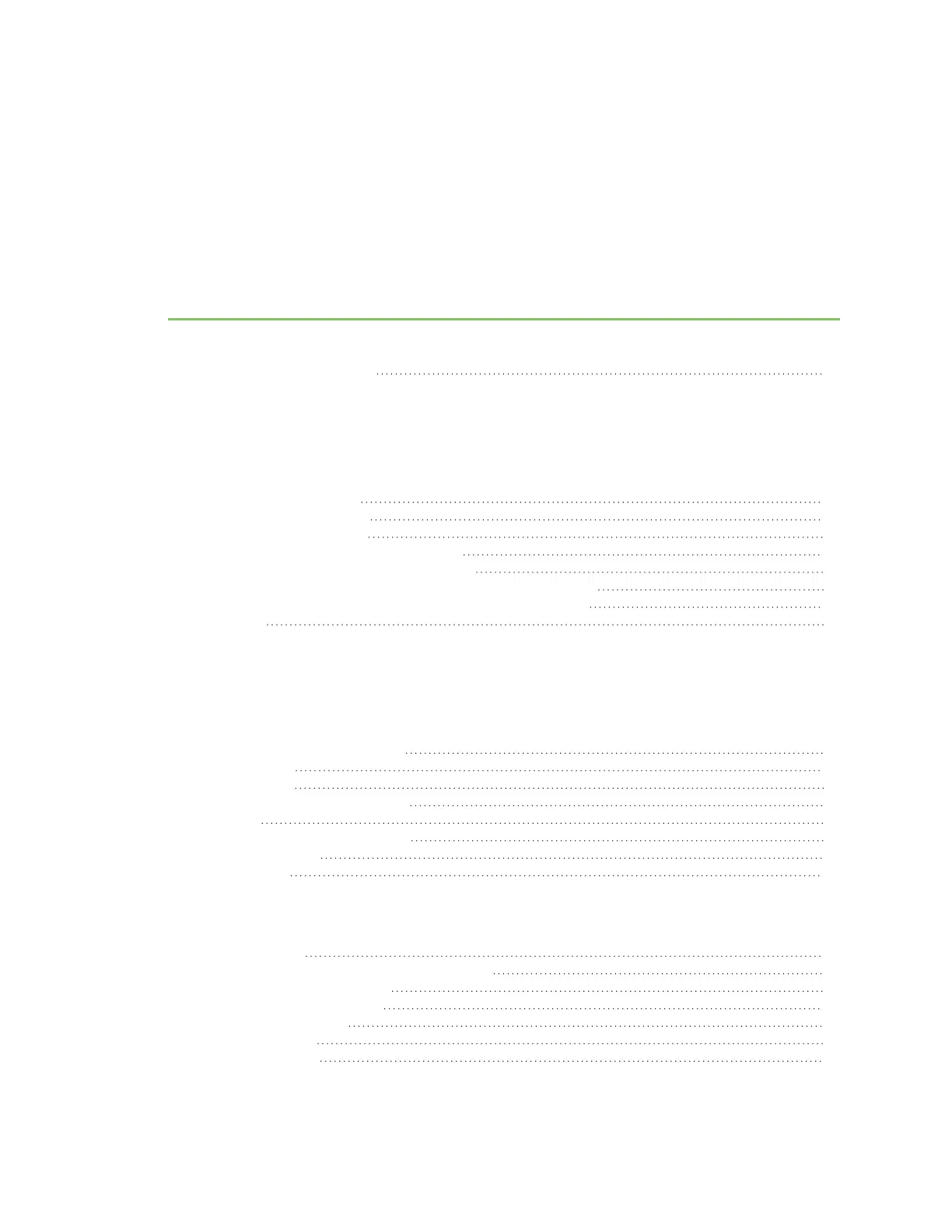Contents
Revision history—90002291 2
What's new in Digi IX14 version 22.2
Digi IX14 Quick start
Step 1: What's in the box 20
Step 2: Gather accessories 20
Step 3: Connect hardware 21
Step 4: Sign up for Digi Remote Manager 22
Step 5: Access the IX14 local web interface 22
Step 6: Configure cellular connection using the web interface 23
Step 7: Add your IX14 to your Digi Remote Manager account 23
Next steps 23
Reset the device to factory defaults
Digi IX14 hardware reference
IX14 features and specifications 25
IX14 front view 25
IX14 back view 25
IX14 power supply requirements 26
IX14 LEDs 26
Digi IX14 serial connector pinout 27
IX14 accessory kits 28
IX14 antennas 28
Hardware setup
Install SIM cards 30
Apply Dielectric Grease over SIMContacts 30
Attach and position antennas 31
Connect the WAN/ETH1 port 32
Connect the serial port 32
Power on the IX14 32
QR code definition 32
IX14 User Guide
9
