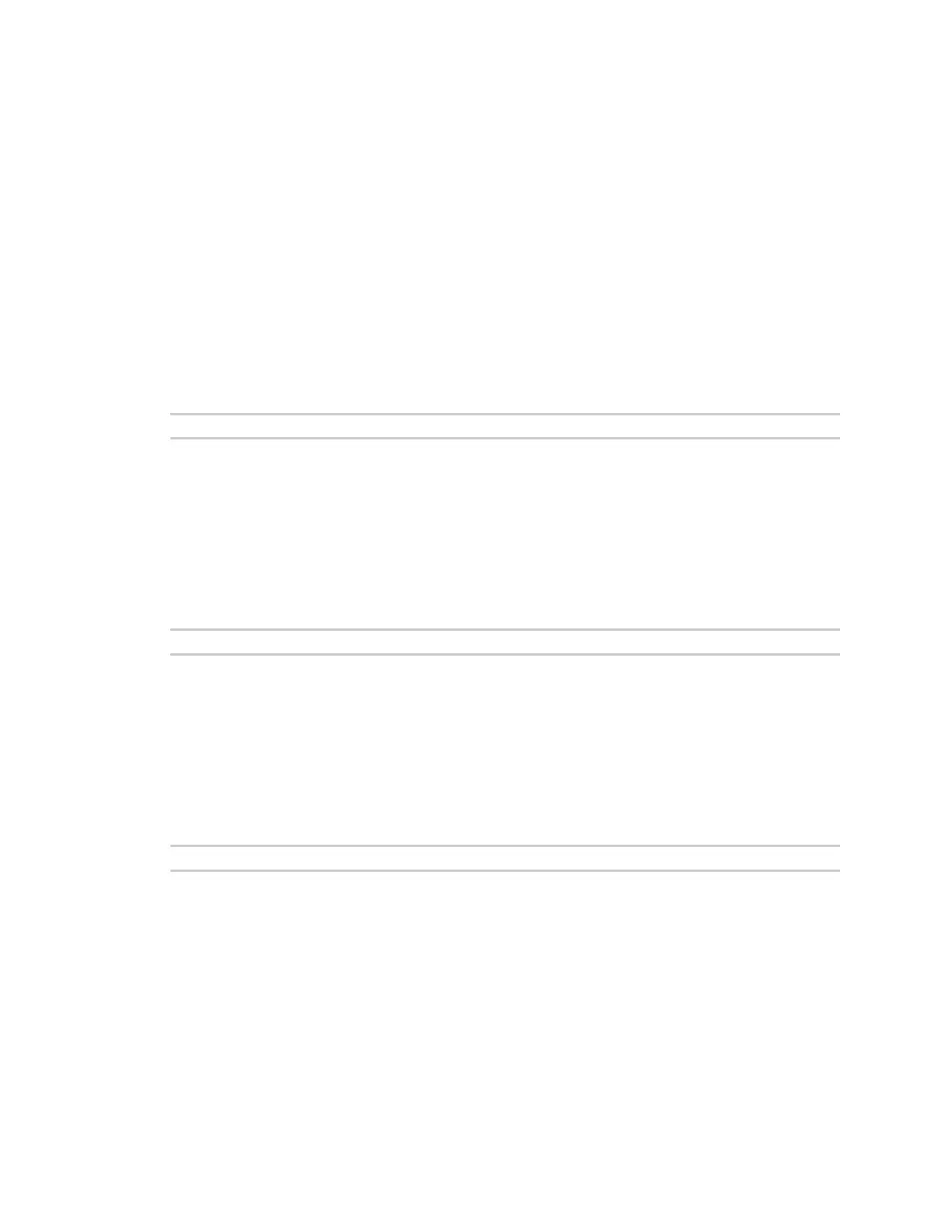Command line interface Command line reference
IX14 User Guide
810
monitoring metrics
Device metrics commands.
uplaod
Immediately upload current device health metrics. Functions as if a scheduled upload was triggered.
Parameters
None
monitoring metrics upload
Immediately upload current device health metrics. Functions as if a scheduled upload was triggered.
Syntax
monitoring metrics upload
Parameters
None
more
View a file.
Syntax
more <path>
Parameters
path: The file to view.
mv
Move a file or directory.
Syntax
mv <source> <destination> [force]
Parameters
source: The source file or directory to move.
destination: The destination path to move the source file or directory to.
force: Do not ask to overwrite the destination file if it exists.
ping
Ping a host using ICMP echo.
