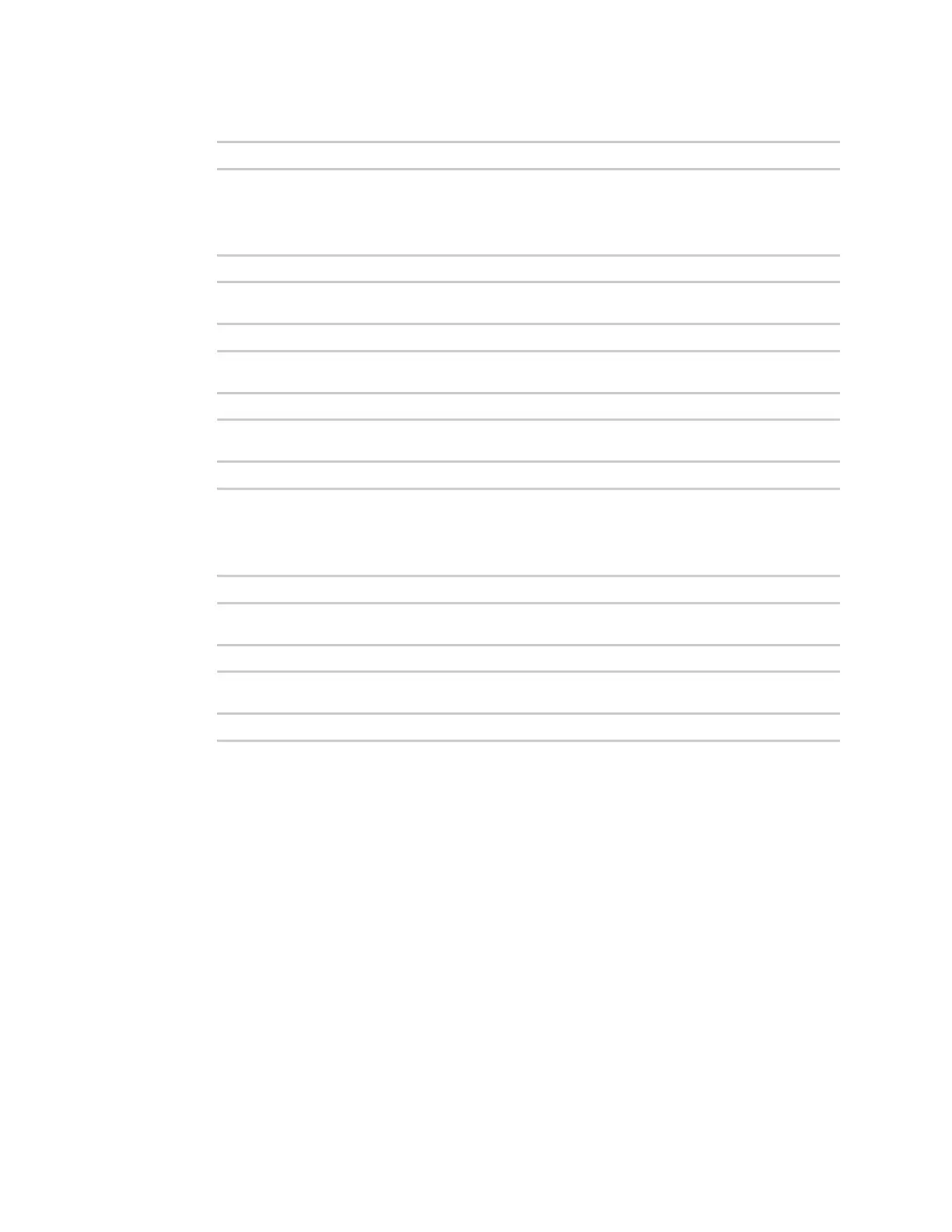Diagnostics Analyze network traffic
IX14 User Guide
695
n
Capture traffic for a particular IP protocol:
ip proto protocol
where protocol is a number in the range of 1 to 255 or one of the following keywords: icmp,
icmp6, igmp, pim, ah, esp, vrrp, udp, or tcp.
n
Capture traffic to and from a TCP port 80:
ip proto tcp and port 80
n
Capture traffic to UDP port 53:
ip proto udp and dst port 53
n
Capture traffic from UDP port 53:
ip proto udp and src port 53
n
Capture to and from IP host 10.0.0.1 but filter out ports 22 and 80:
ip host 10.0.0.1 and not (port 22 or port 80)
Example Ethernet capture filters
n
Capture Ethernet packets to and from a host with a MAC address of 00:40:D0:13:35:36:
ether host 00:40:D0:13:35:36
n
Capture Ethernet packets from host 00:40:D0:13:35:36:
ether src 00:40:D0:13:35:36:
n
Capture Ethernet packets to host 00:40:D0:13:35:36:
ether dst 00:40:D0:13:35:36
Capture packets from the command line
You can start packet capture at the command line with the analyzer start command. Alternatively, you
can schedule the network analyzer to run based on a specified event or at a particular time. See
Configure packet capture for the network analyzer for information about scheduling packet capturing.
Additional analyzer commands allow you to:
n
Stop capturing packets.
n
Save captured data traffic to a file.
n
Clear captured data.
Required configuration items
n
A configured packet capture. See Configure packet capture for the network analyzer for packet
capture configuration information.
To start packet capture from the command line:
