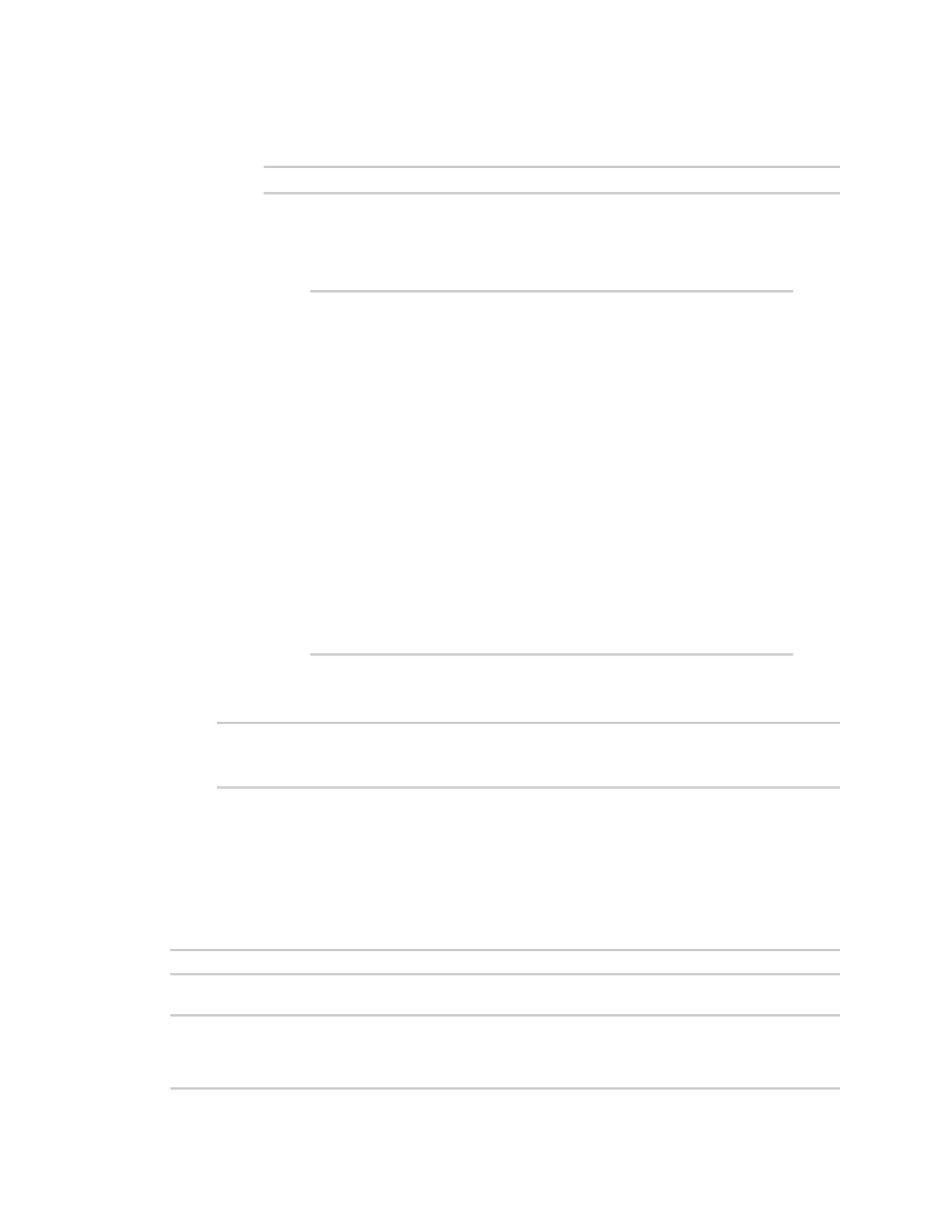Services Use the iPerf service
IX14 User Guide
427
Repeat this step to list additional interfaces.
n
To limit access based on firewall zones:
(config)> add service iperf acl zone end value
Where value is a firewall zone defined on your device, or the any keyword.
Display a list of available firewall zones:
Type ... firewall zone ? at the config prompt:
(config)> ... firewall zone ?
Zones: A list of groups of network interfaces that can be
referred to by packet
filtering rules and access control lists.
Additional Configuration
--------------------------------------------------------
-----------------------
any
dynamic_routes
edge
external
internal
ipsec
loopback
setup
(config)>
Repeat this step to list additional firewall zones.
6. Save the configuration and apply the change:
(config)> save
Configuration saved.
>
7. Type exit to exit the Admin CLI.
Depending on your device configuration, you may be presented with an Access selection
menu. Type quit to disconnect from the device.
Example performance test using iPerf3
On a remote host with iPerf3 installed, enter the following command:
$iperf3 -c device_ip
where device_ip is the IP address of the IX14 device. For example:
$iperf3 -c 192.168.2.1
Connecting to host 192.168.2.1, port 5201
[ 4] local 192.168.3.100 port 54934 connected to 192.168.1.1 port 5201
[ ID] Interval Transfer Bandwidth Retr Cwnd
