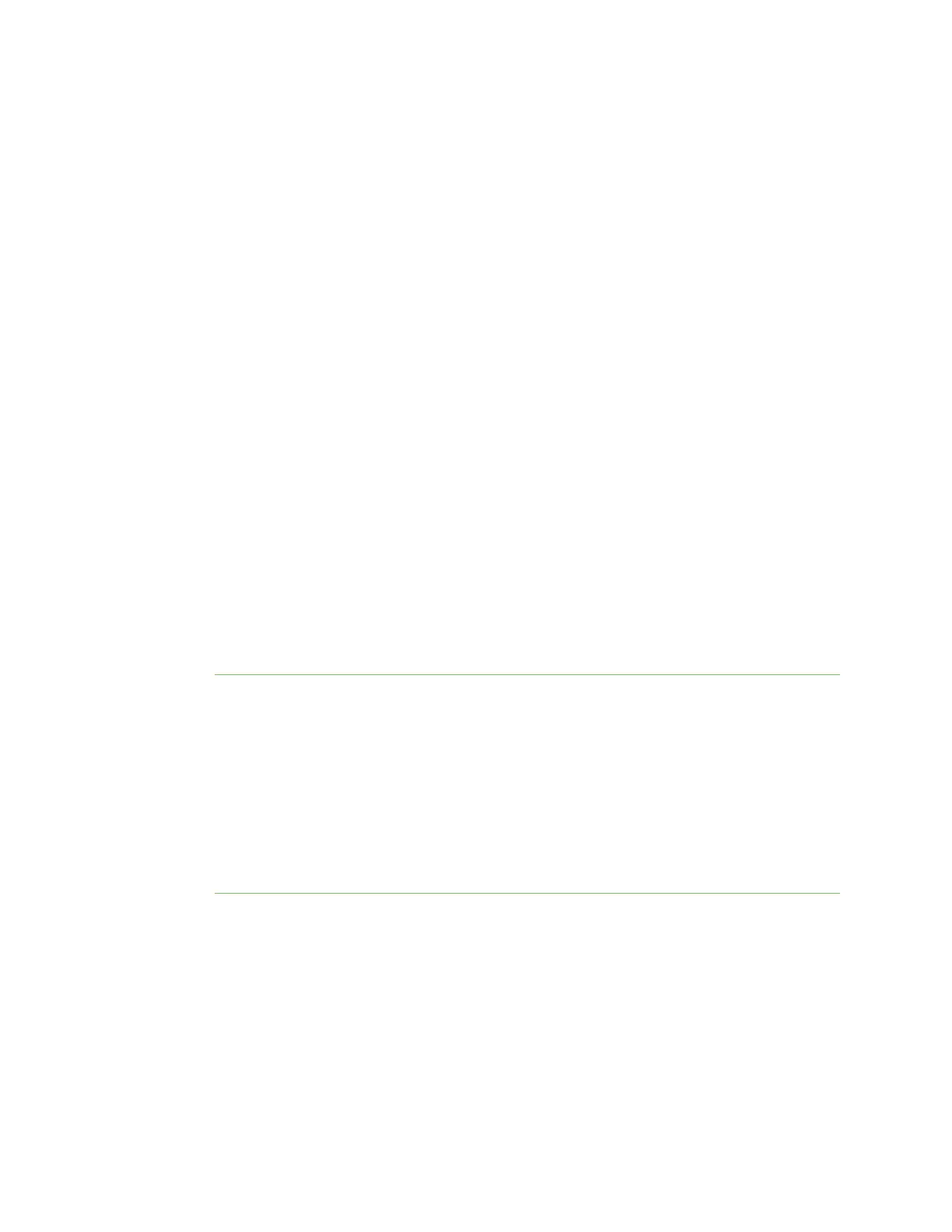Configuration and management Using Digi Remote Manager
IX14 User Guide
37
Using Digi Remote Manager
By default, your IX14 device is configured to use Digi Remote Manager as its central management
server. No configuration changes are required to begin using the Remote Manager.
For information about configuring central management for your IX14 device, see Central
management.
Access Digi Remote Manager
To access Digi Remote Manager:
1. If you have not already done so, go to https://myaccount.digi.com/ to sign up for a Digi
Remote Manager account.
Check your email for Digi Remote Manager login instructions.
2. Go to remotemanager.digi.com.
1. Enter your username and password.
The Digi Remote Manager Dashboard appears.
Using the web interface
To connect to the IX14 local WebUI:
1. Use an Ethernet cable to connect the IX14's LAN port to a laptop or PC.
2. Open a browser and go to 192.168.2.1.
3. Log into the device using a configured user name and password.
The default user name is admin and the default password is the unique password printed on
the label packaged with your device.
Note If your device was manufactured prior to firmware version 19.11.x, the default user for
logging into the device may be root, rather than admin.
n
The default user is root:
l
If the device is at a firmware level 19.8.x or older.
l
If the device has been upgraded from 19.8.x or older to 19.11.x or newer.
n
The default user is admin:
l
If the device is at 19.11.x or newer when manufactured.
l
If the device has been upgraded from 19.8.x or older to 19.11.x or newer and has
been factory reset after the upgrade.
After logging in, the local web admin dashboard is displayed.
