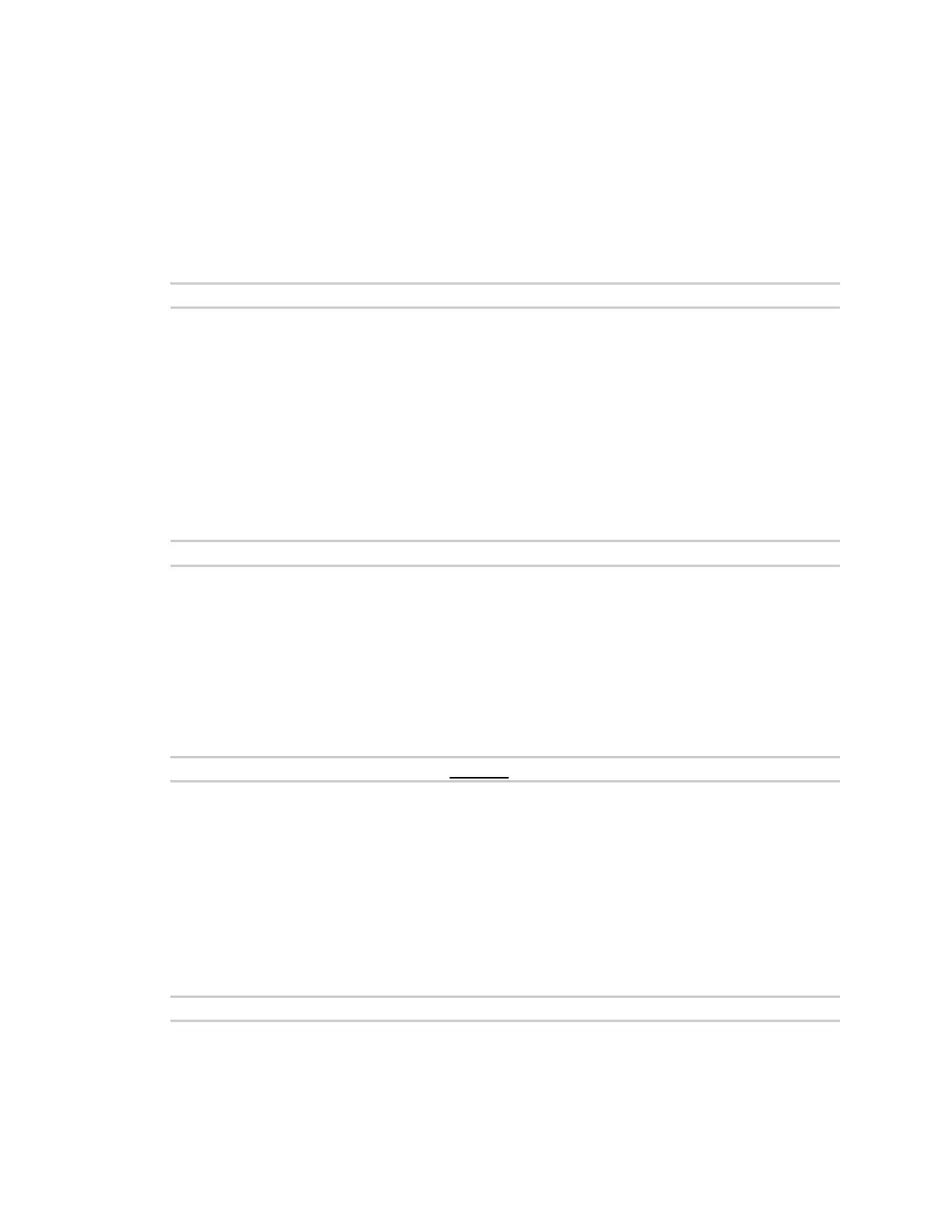Command line interface Command line reference
IX14 User Guide
826
Parameters
port: Serial port.
system serial save
Saves the current serial log to a file.
Syntax
system serial save <port> <filename>
Parameters
port: Serial port.
filename: The filename to save the serial log. The file will be saved to the device's /etc/config/serial
directory.
system serial show
Displays the serial log on the screen.
Syntax
system serial show <port>
Parameters
port: Serial port.
system serial start
Start logging data on a serial port.
Syntax
system serial start <port> [size INTEGER]
Parameters
port: Serial port.
size: Maximum size of serial log. (Default: 65536)
system serial stop
Start logging data on a serial port.
Syntax
system serial stop <port>
Parameters
port: Serial port.
system support-report
