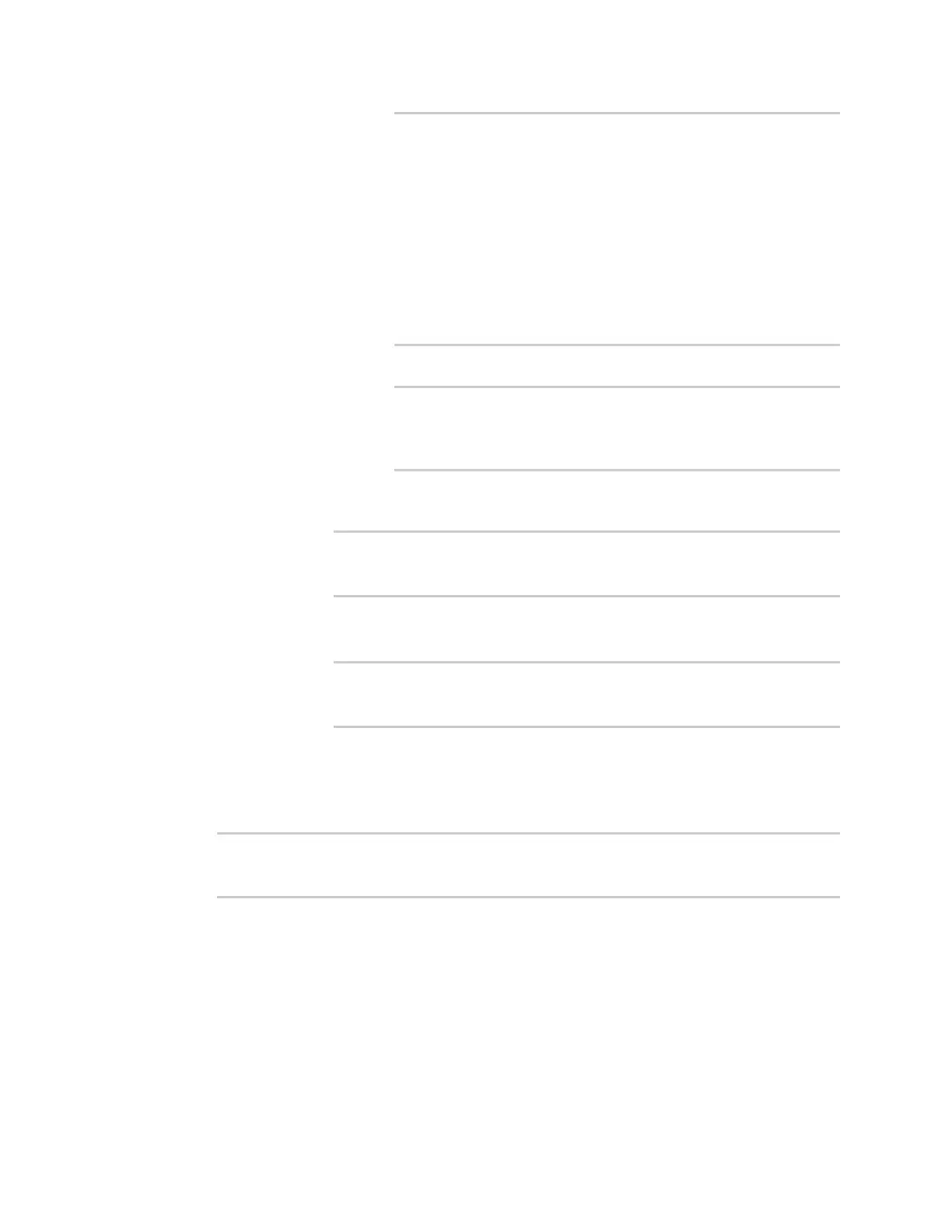Virtual Private Networks (VPN) IPsec
IX14 User Guide
567
Interface: The network interface.
Format:
/network/interface/defaultip
/network/interface/defaultlinklocal
/network/interface/lan
/network/interface/loopback
/network/interface/modem
Current value:
(config vpn ipsec tunnel ipsec_example surelink
target 0)> other_interface
ii. Set the interface. For example:
(config vpn ipsec tunnel ipsec_example surelink
target 0)> other_interface /network/interface/LAN
(config vpn ipsec tunnel ipsec_example surelink
target 0)>
o
Set the alternate interface's IP version. This allows you to determine the
alternate interface's status for a particular IP version.
(config vpn ipsec tunnel ipsec_example surelink target 0)>
other_ip_version value
(config vpn ipsec tunnel ipsec_example surelink target 0)>
where value is one of: any, both, ipv4, or ipv6.
o
Set the expected status of the alternate interface:
(config vpn ipsec tunnel ipsec_example surelink target 0)>
other_status value
(config vpn ipsec tunnel ipsec_example surelink target 0)>
where value is either up or down. For example, if other_status is set to
down, but the alternate interface is determined to be up, then this test will
fail.
12. Save the configuration and apply the change:
(config vpn ipsec tunnel ipsec_example connection_monitor target 0)> save
Configuration saved.
>
13. Type exit to exit the Admin CLI.
Depending on your device configuration, you may be presented with an Access selection
menu. Type quit to disconnect from the device.
Show IPsec status and statistics
WebUI