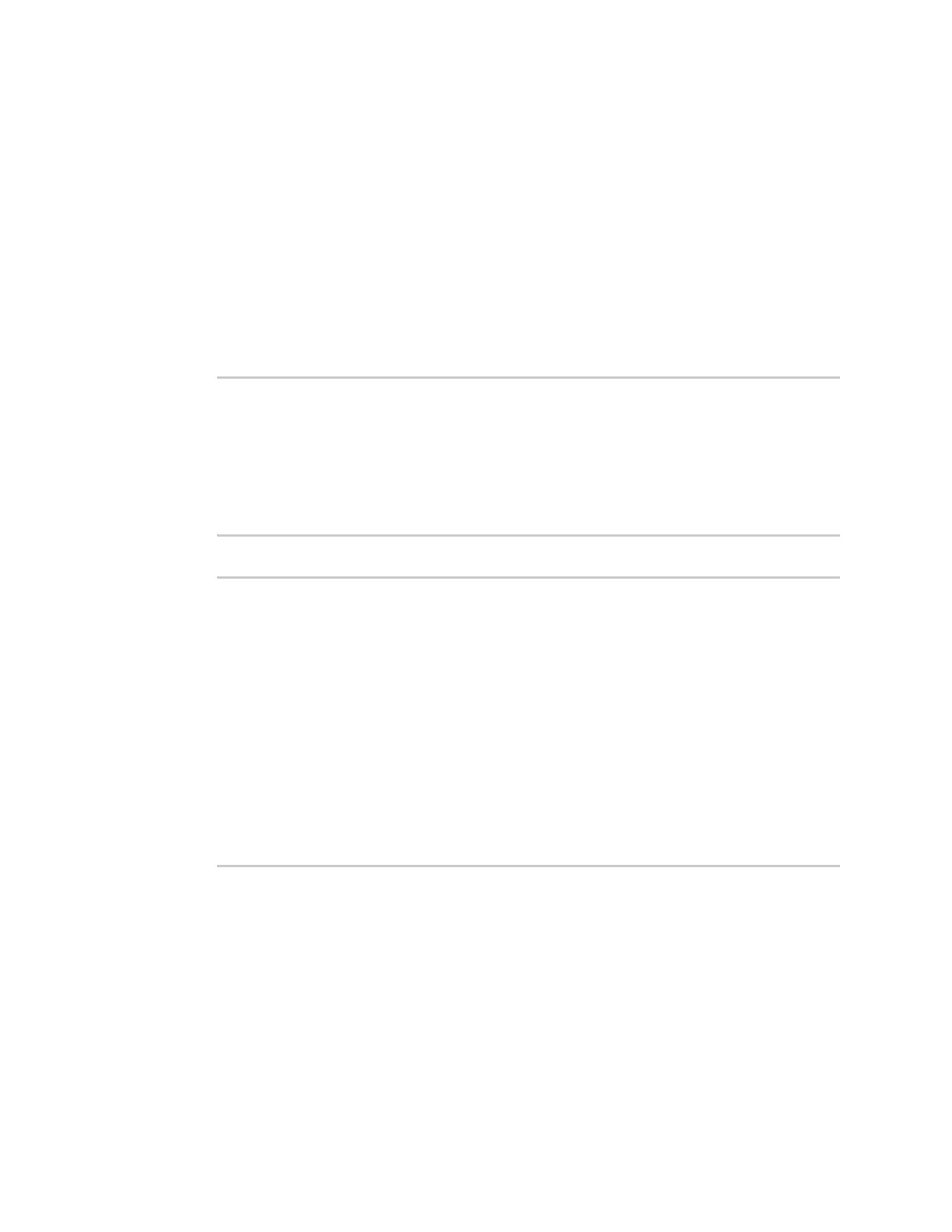Virtual Private Networks (VPN) OpenVPN
IX14 User Guide
612
1. Log into the IX14 WebUI as a user with Admin access.
2. On the menu, select Status > OpenVPN >Servers.
The OpenVPN Servers page appears.
3. To view configuration details about an OpenVPN server, click the (configuration) icon in the
upper right of the OpenVPN server's status pane.
Command line
1. Log into the IX14 command line as a user with Admin access.
Depending on your device configuration, you may be presented with an Access selection
menu. Type admin to access the Admin CLI.
2. To display details about all configured OpenVPN servers, type the following at the prompt:
> show openvpn server all
Server Enable Type Zone IP Address Port
--------------- ------ ---- -------- --------------- ----
OpenVPN_server1 true tun internal 192.168.30.1/24 1194
OpenVPN_server2 false tun internal 192.168.40.1/24 1194
>
3. To display details about a specific server:
> show openvpn server name OpenVPN_server1
Server : OpenVPN_server1
Enable : true
Type : tun
Zone : internal
IP Address : 192.168.30.1/24
Port : 1194
Use File : true
Metric : 0
Protocol : udp
First IP : 80
Last IP : 99
>
4. Type exit to exit the Admin CLI.
Depending on your device configuration, you may be presented with an Access selection
menu. Type quit to disconnect from the device.
Show OpenVPN client status and statistics
You can view status and statistics for OpenVPN clients from either web interface or the command line:
WebUI
