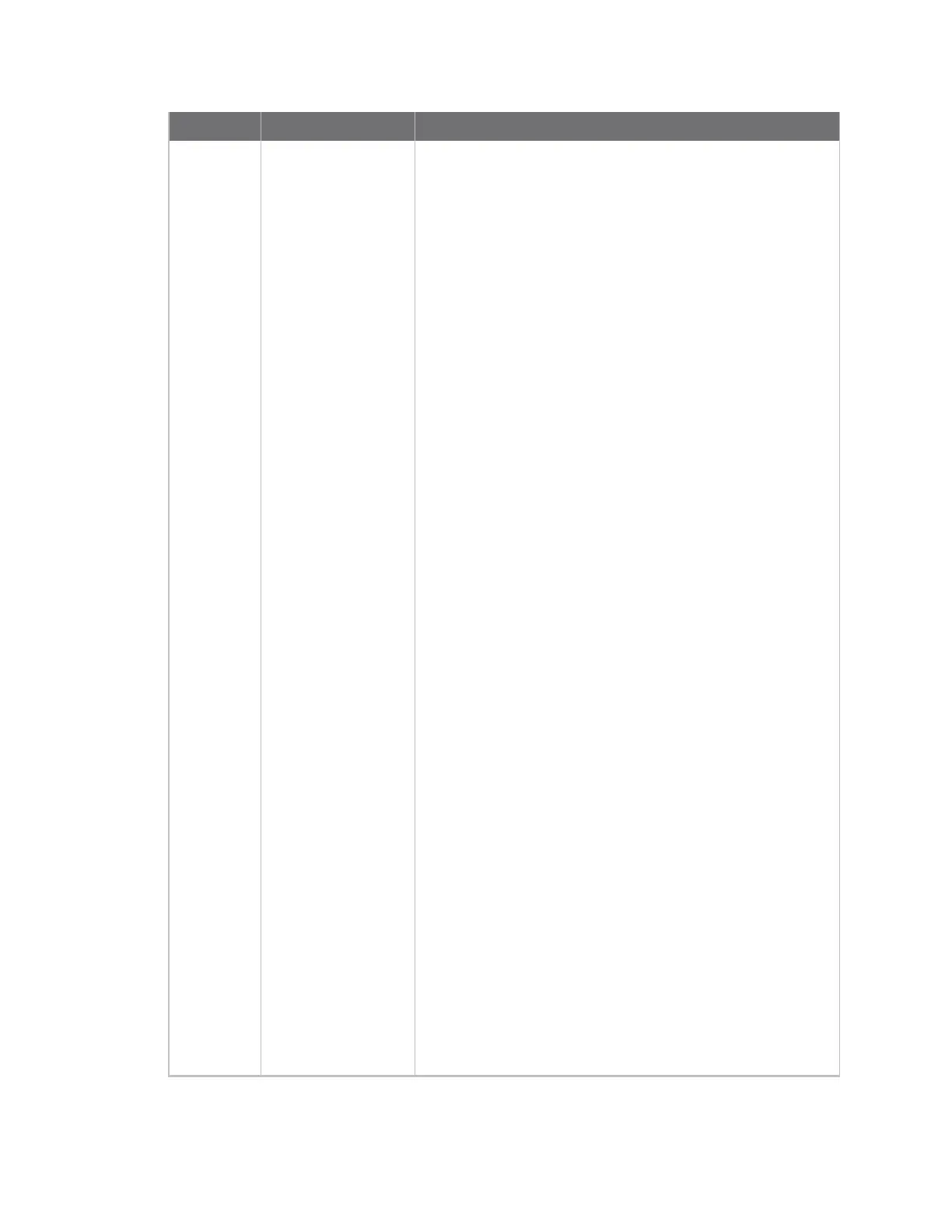Revision history—90002291
IX14 User Guide
3
Revision Date Description
o
WPA3 Enhanced Open
o
WPA3 Personal
l
Added support for WPA and WPA/WPA2 mised
mode with TKIP.
n
Cellular enhancements:
l
Added support for modem firmware update to the
Admin CLI.
l
Added support for over-the-air (OTA) modem
firmware update to check, list, and update to new
modem firmware from the Digi firmware server.
l
Added the ability to scan for cellular carriers on the
Modem status page and the ability select a
particular PLMN/network to use.
n
Added commands for over-the-air (OTA) system
firmware update to check, list, and update to new
firmware from the Digi firmware server.
n
Added a show dns command to the Admin CLI to
display active DNS servers and their associated
interface.
n
Added a show ntp command to the Admin CLI to
display the status of the NTP service.
n
Expanded Port forwarding option to support a range of
ports, including one-to-one and many-to-one port
mappings.
n
Added options to control packet filtering for the
network analyzer.
n
VPN enhancements:
l
IPsec enhancements:
o
Added support for multiple remote endpoints
and the ability to use round-robin or to
randomly select an endpoint to establish a
tunnel to.
o
Added configurable options to control IKE
transmit interval, tunnel retry interval, and
tunnel retry timeout.
l
LDAP enhancements:
o
Added a login attribute to provide the ability to
match the attribute set on an Active Directory
server.
n
SureLink enhancements
l
Added the ability to configure how many times a
SureLink test must run, and must fail, before the
