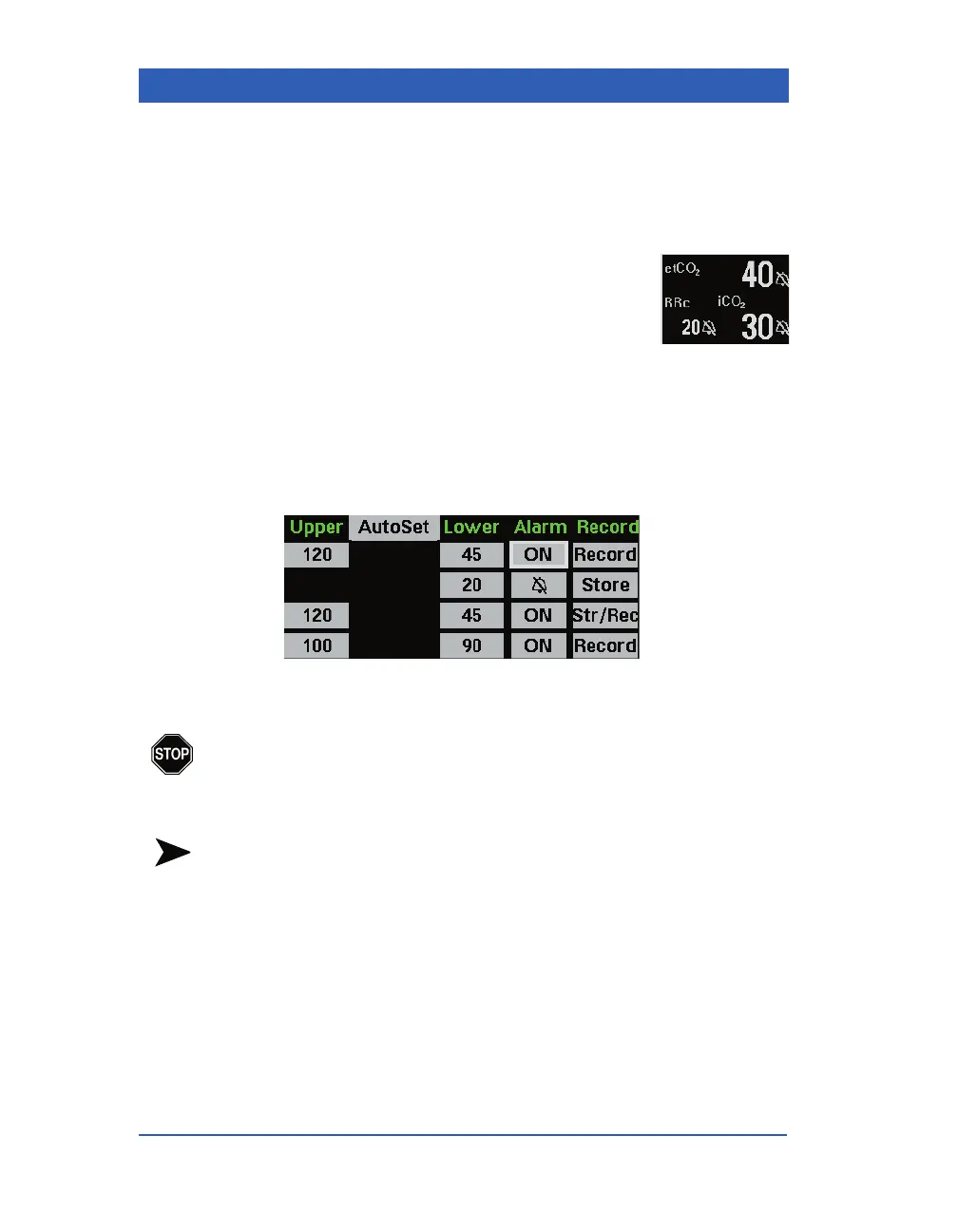Page 5-8 Infinity Gamma Series VF4
Turning Parameter Alarms On/Off
The monitor annunciates alarms only for parameters whose alarm
is turned on. You can turn alarms on or off for each parameter
individually.
When you turn a parameter alarm off, the moni-
tor displays a crossed bell icon in the corre-
sponding parameter box. *
STEPS: Turning Parameter Alarms On or Off
1. Press the Alarm Limits fixed key.
2. Scroll to the
Alarm column of the desired parameter and click
the knob.
3. Dial in the desired setting and click the knob.
WARNIN G: If HR alarms and arrhythmia detection are
turned off, the monitor does not alarm for asystole and
ventricular fibrillation. If Respiration alarms are off, the
monitor does not alarm for apnea events.
NOTES:
! In French-NFC mode (a Service setting), either the HR or the
SpO
2
alarm must be on. If you turn one of these alarms off, the
monitor automatically turns the other alarm on.
! If the monitor is networked to a M
ULTIVIEW WORKSTATION
and the patient has been admitted to the Event Disclosure
application, the M
ULTIVIEW WORKSTATION documents any
alarm that is turned on. For more information, refer to the
M
ULTIVIEW WORKSTATION User’s Guide.
