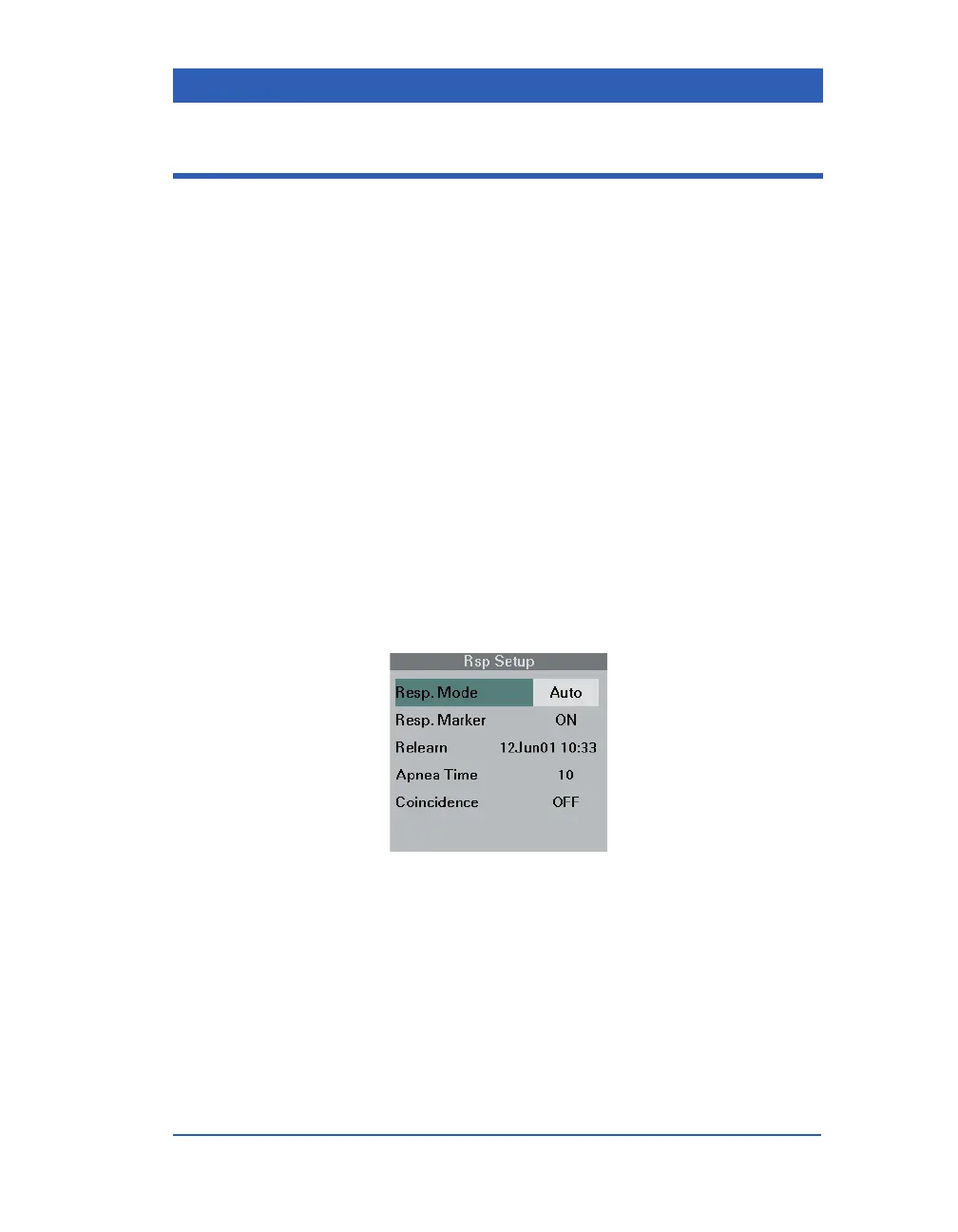Respiration Monitoring
VF4 Infinity Gamma Series Page 11-9
Respiration Monitoring Settings
Rsp Mode
To enable respiration monitoring, select the Auto or Manual Res-
piration Monitoring Mode.
In Auto mode, the monitor adjusts the breath detection sensitivity
to the strength of the respiration signal, adjusting it over several
minutes. It also adjusts the sensitivity for large baseline drifts and
lead-off conditions.
In Manual mode, you adjust the sensitivity by increasing or
decreasing the waveform display amplitude (see the section
Selecting the Rsp Display Amplitude).
STEPS: Selecting the Respiration Mode
1. Click on the Rsp parameter box.
2. Click on
Resp. Mode.
3. Select the desired monitoring mode (
Auto or Manual) or turn
respiration monitoring off (
OFF).
