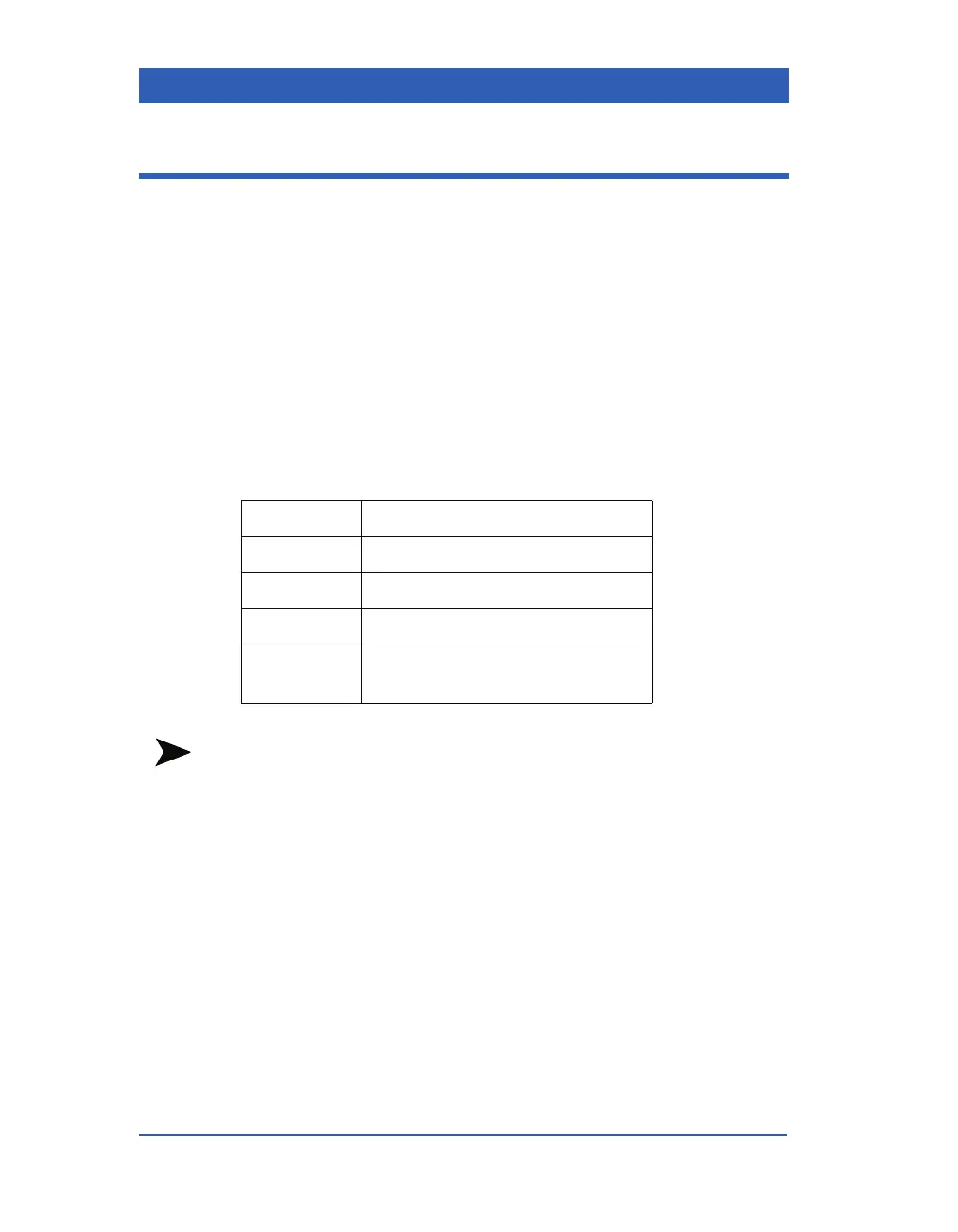Page 16-2 Infinity Gamma Series VF4
Overview
During invasive blood pressure monitoring (IBP), the monitor
measures arterial and venous blood pressures and
! Displays one or two pressure waveforms continuously (the
monitoring of two invasive pressure parameters is available
as an option).
! Calculates systolic, mean, and diastolic invasive blood pres-
sures values.
In the IPB setup menu (see the section Invasive Pressure Labels),
you can select one of the following pressure labels to identify the
type of invasive blood pressure being monitored.
NOTE: This manual refers to the invasive blood pressure parame-
ter generally as IBP1 or IBP2. The actual displayed pressure labels
are those you choose in the IBP setup menu. Always select an
appropriate label for your invasive pressure monitoring session.
Set IPB alarms on the Alarm Limits table (see the chapter Alarms
and Messages). If you are monitoring two invasive pressure
parameters, each has its own alarm settings. For invasive pressure
parameters that generate only a mean pressure value, you cannot
set systolic or diastolic alarm limits.
ART Arterial Pressure
PA Pulmonary Arterial Pressure
CVP Central Venous Pressure
ICP Intracranial Pressure
GP1/GP2 Generic Pressure Label 1 and 2
(GP2 is available as an option)
