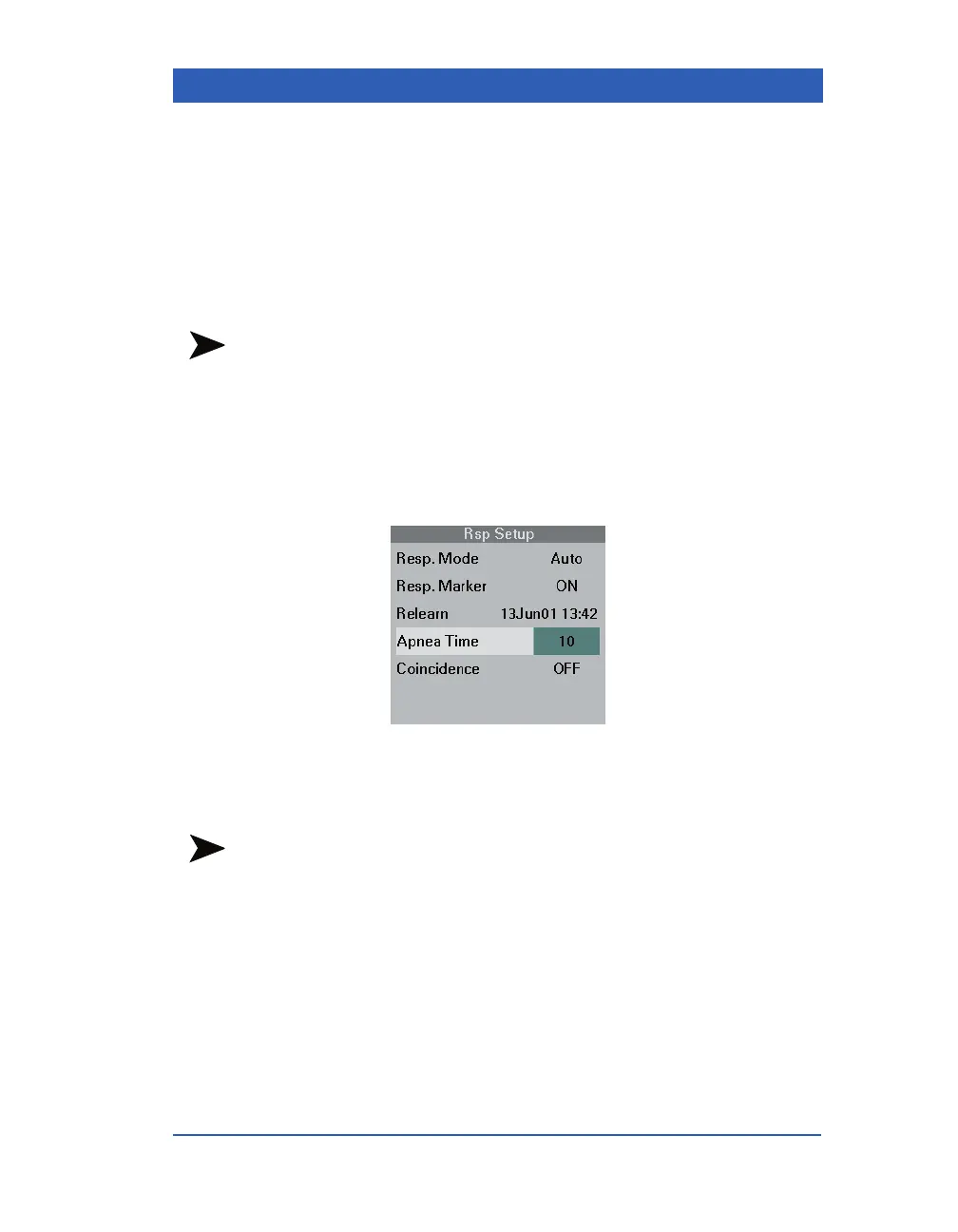Respiration Monitoring
VF4 Infinity Gamma Series Page 11-11
Apnea Time
The monitor detects apnea in all monitoring modes provided an
apnea time is selected in the menu. Apnea times are:
! 10 to 30 seconds, in increments of 5.
Upon detection of an apnea event and after the selected apnea
time has elapsed, the monitor triggers a serious alarm.
NOTE: Regardless of the apnea time setting, the monitor contin-
ues to alarm for respiration rate, artifact, and lead-off conditions if
the respiration alarm is On.
STEPS: Selecting the Apnea Time
1. Click on the Rsp parameter box.
2. Click on
Apnea Time.
3. Select the desired setting and click the knob.
NOTE: The value selected for Apnea Time will also update the
RRc Apnea option in the etCO
2
parameter menu.
