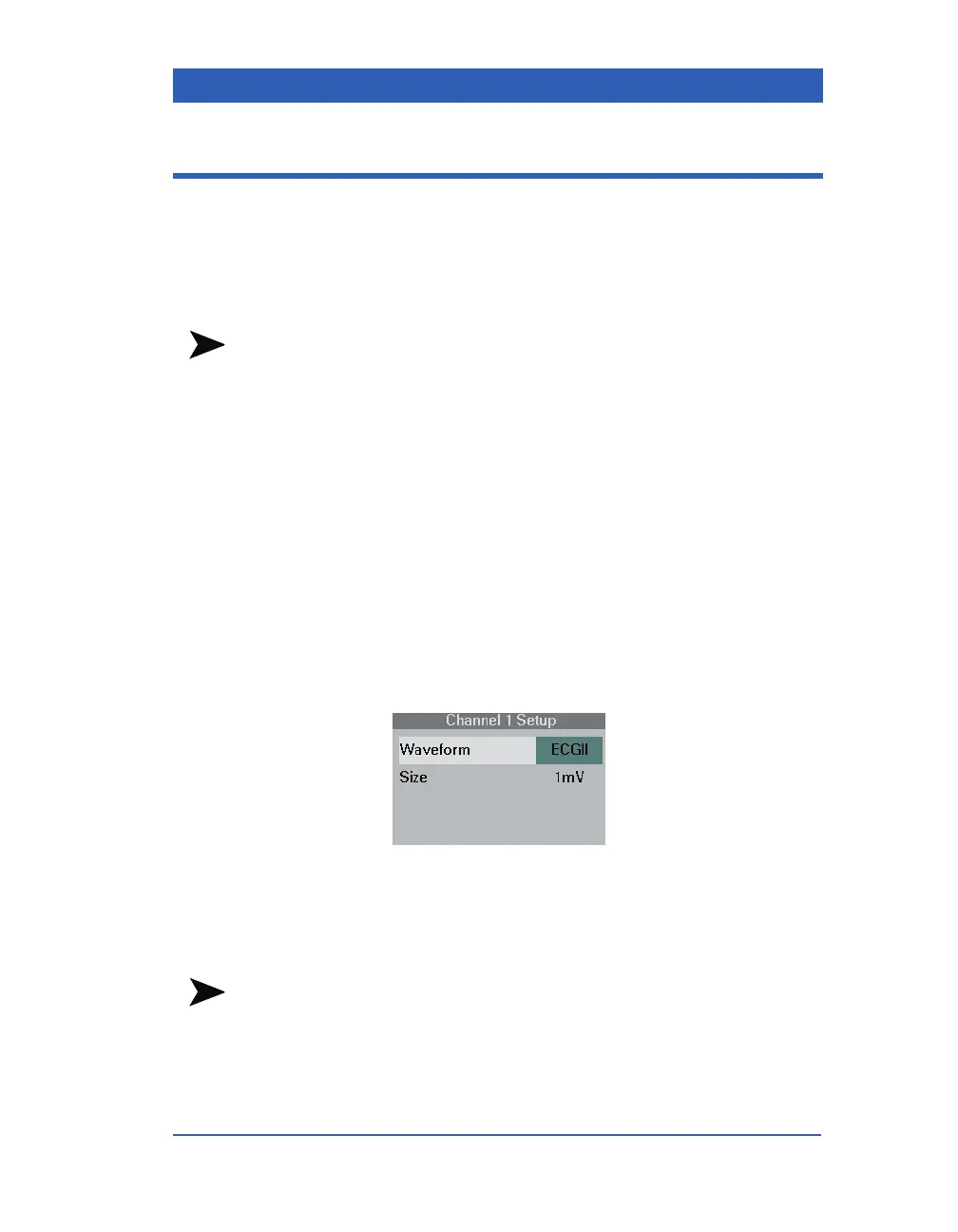Monitor Setup
VF4 Infinity Gamma Series Page 2-11
Main Screen Configuration
The monitor has four display channels. The top three channels
show waveforms and their corresponding parameter boxes. The
bottom channel can be configured to show either parameter
boxes, enlarged NBP values, a waveform, or a combination of a
waveform and parameter boxes (see illustrations below).
NOTES:
! A fourth display channel is standard for monitors Gamma XL
and available as an option for monitors Gamma. For informa-
tion, contact your Dräger representative.
! Settings for screen brightness are explained under Using the
Battery, above.
Waveform Selection
STEPS: Selecting Parameters for Waveform
Channel Display
1. On the main screen, select a waveform channel with the
rotary knob and click the knob.
2. In the Channel Setup menu, click on
Waveform and select
the desired parameter or ECG lead for display. (For more
information, including the ECG cascaded display, see the
chapter ECG and Heart Rate.)
NOTE: If you change the monitor’s parameter display and the
M
ULTIVIEW WORKSTATION is storing waveforms selected manu-
ally (Auto Track OFF), you must also change the parameters at the
M
ULTIVIEW WORKSTATION. For more information, see the
M
ULTIVIEW WORKSTATION’s user guide.
