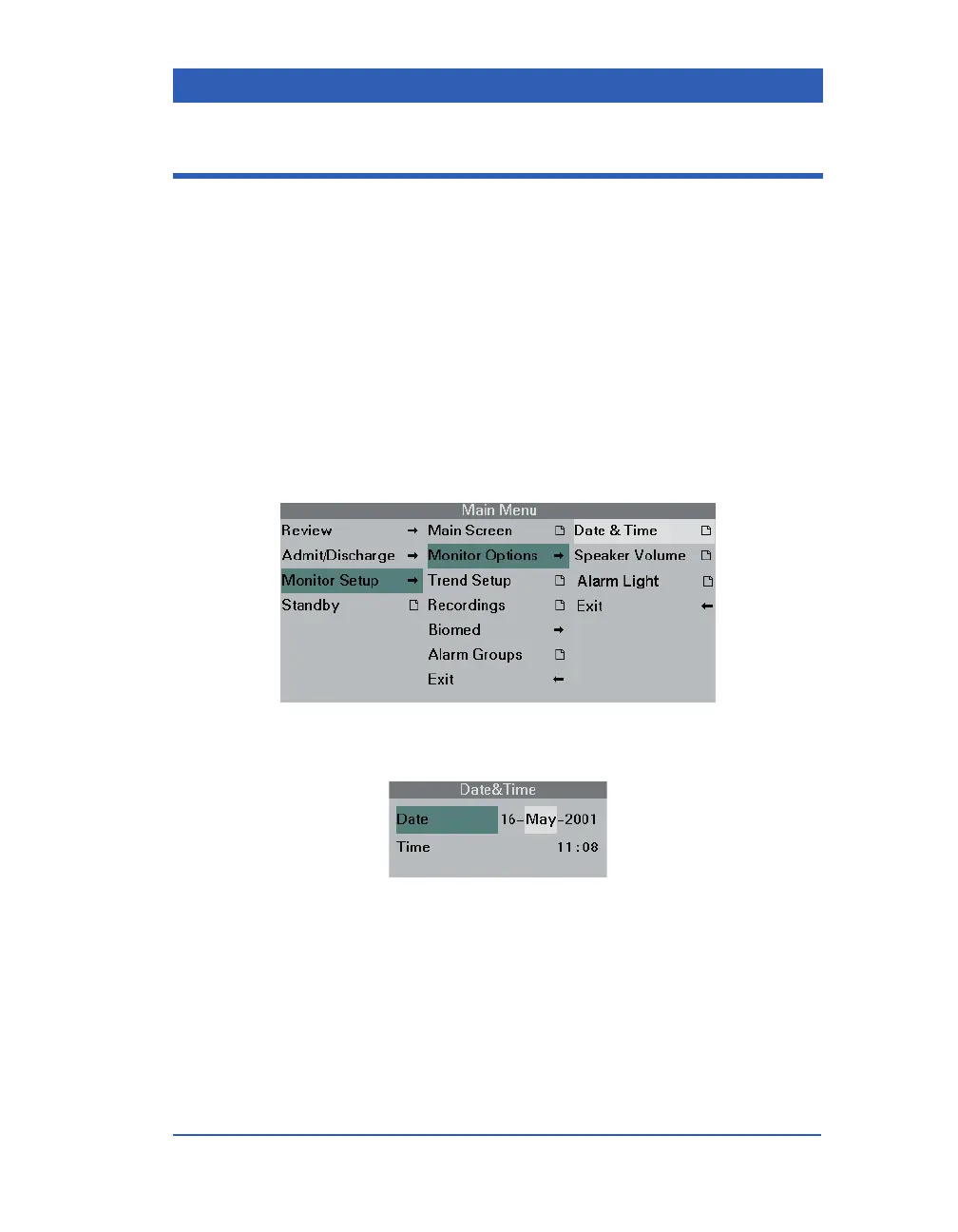Monitor Setup
VF4 Infinity Gamma Series Page 2-17
Setting Date and Time
Monitors operating in the Infinity network receive their date and
time settings from the network. For a stand-alone monitor, you
can set the current date and time as follows:
STEPS: Setting Date and Time
1. Press the Menu fixed key.
2. Click on
Monitor Setup.
3. Click on
Monitor Options.
4. Click on
Date & Time.
5. Click on
Date.
6. Click on the day, month, or year, dial in the desired setting
and click to confirm the new selection.
7. Click on
Time.
8. Click on the hour or the minutes, dial in the desired setting
and click to confirm the new selection.
