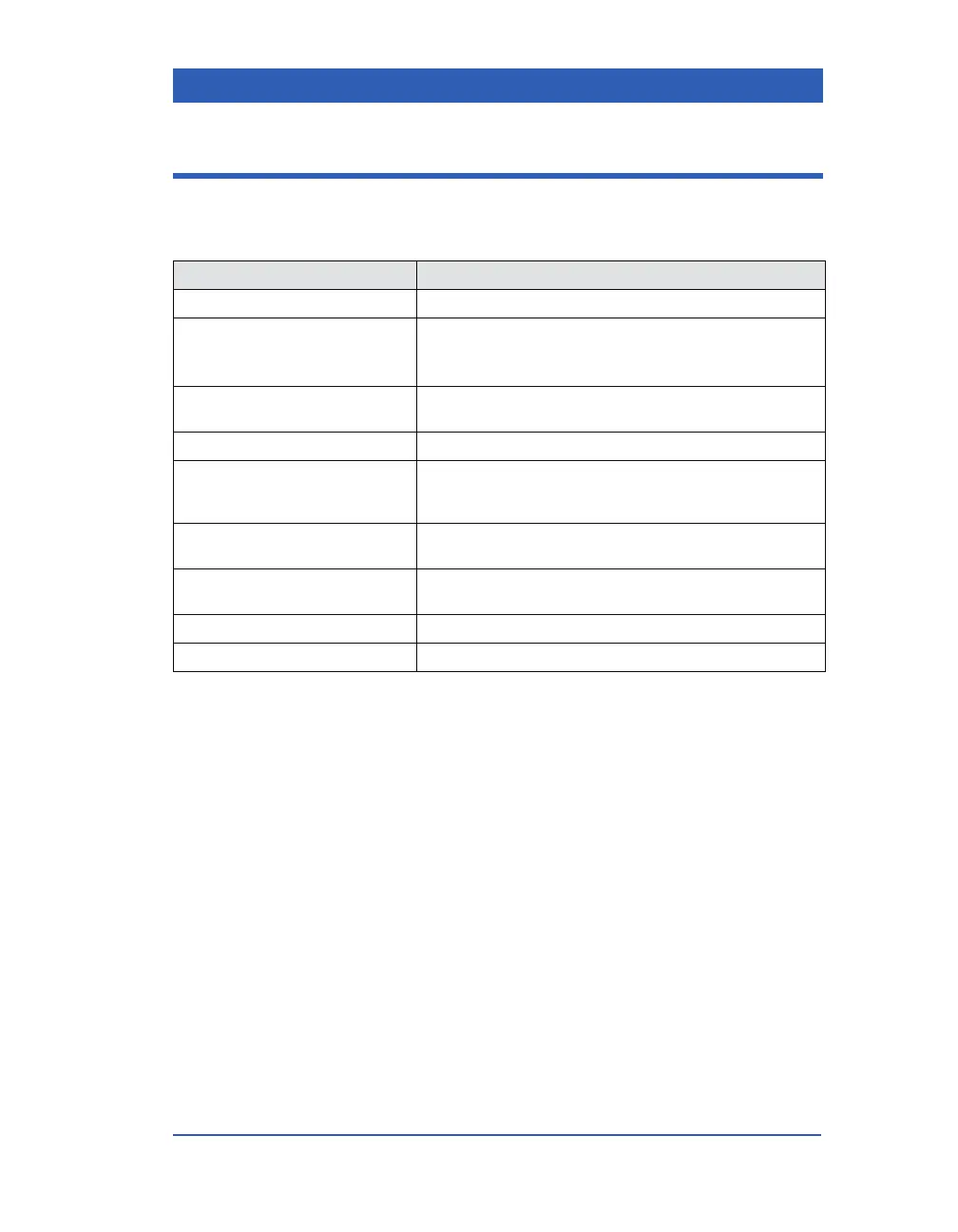Recordings
VF4 Infinity Gamma Series Page 7-17
Recording Status Messages
The monitor displays messages during a recording to help you follow the
progress of a recording and to alert you to any operational errors.
Message Possible Cause
Recorder Door Open Close door to obtain recordings.
Recorder Failure Recorder error; call your Biomed.
Excessive artifact in the waveforms; the recorder does not
have sufficient power to print the recording.
Check Printer Printer error: Laser printer connection lost, printer out of
paper or tray open.
Recorder Out of Paper Load paper to obtain recordings.
Recording Cancelled The recording has been cancelled following a user’s
request. Wait for the message to clear to request another
recording.
Recording Finished The recording is printed. Another recording can be initi-
ated.
Recording Started Recording in progress. Wait for the recording message to
clear before requesting another recording.
Recording Stored The recording has been stored.
<#> Stored Recording(s) Indicates number of stored recordings.
